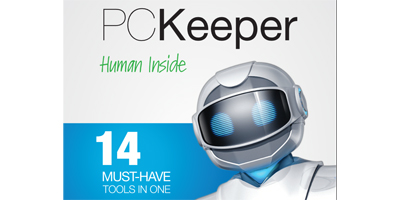With PCKeeper it’s like having an expert by your side helping you identify and solve problems that negatively impact your PC. The application removes junk from your machine, secures your PC, and boosts its performance.
If you want to give PCKeeper a try you must make sure that your PC meets the application’s minimum system requirements. These are: 1GHz processor, 512MB of RAM, 25MB of free disk space without antivirus, 1024x720 pixels screen resolution. The recommended system requirements for running PCKeeper are: 2Ghz processor, 1GB of RAM memory, 120MB of free disk space with antivirus, 1600x900 pixels or higher resolution.
You can get the PCKeeper application by clicking this link.
You’ll have to download a lightweight installer, run it, and then click through the setup wizard to complete the installation process. When you’re done and you launch PCKeeper for the first time, you’ll be invited to launch a system scan that will uncover junk files, security problems, and performance issues.

While the scan gets underway you can get accustomed to the interface. PCKeeper features a simple, easy to figure out interface – there’s a panel to the left that lists all the features and functions the application has to offer. There are grouped into four categories: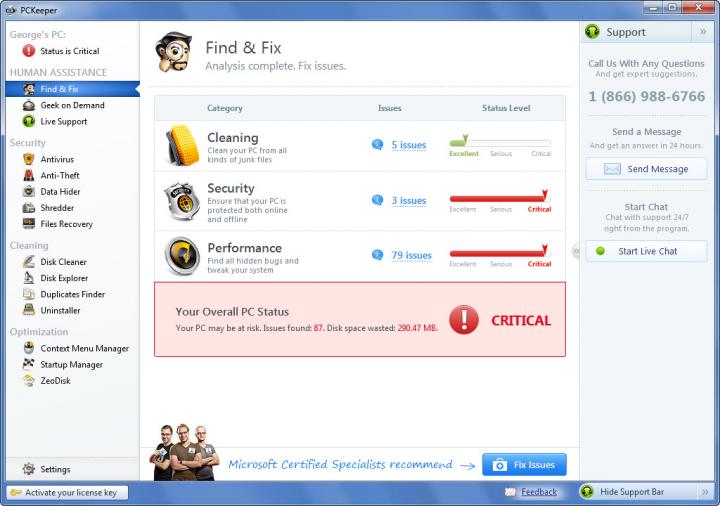
From a functionality point of view, PCKeeper has a lot to offer: remove all types of junk files, ensure your PC is protected online and offline, find and address bugs and other issues that negatively impact performance, get answers to your questions from your personal geek, antivirus protection, anti-theft protection, find duplicate files, remove applications, manage applications that launch at startup, hide private files and folders, securely delete files, recover accidentally deleted files, manage the right click context menu.
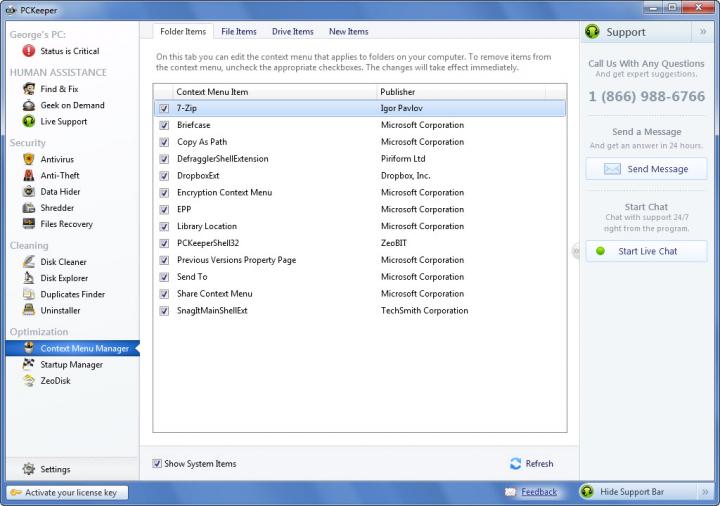
PCKeeper was developed and maintained by ZeoBIT LLC, from 2009 until 2013. Earlier this year Kromtech Alliance Corp entered an agreement with ZeoBIT to acquire PCKeeper and its Mac counterpart, MacKeeper. The acquisition is subject to the final approvals and other closing conditions but is expected to be complete by the 2nd quarter of 2013.
“We made software that we can always be proud of and I believe that this deal will allow us to move on and create the cloud storage applications that lets users access and share their files anywhere in the world.” Kromtech Alliance Corp will assume all future developments, support and maintenance of both the MacKeeper and the PcKeeper brands. “We share the vision of providing innovative software and products to our customers and we are excited to what the future holds for MacKeeper and PCKeeper ” said a spokesperson for Kromtech.
If you want to give PCKeeper a try you must make sure that your PC meets the application’s minimum system requirements. These are: 1GHz processor, 512MB of RAM, 25MB of free disk space without antivirus, 1024x720 pixels screen resolution. The recommended system requirements for running PCKeeper are: 2Ghz processor, 1GB of RAM memory, 120MB of free disk space with antivirus, 1600x900 pixels or higher resolution.
You can get the PCKeeper application by clicking this link.
You’ll have to download a lightweight installer, run it, and then click through the setup wizard to complete the installation process. When you’re done and you launch PCKeeper for the first time, you’ll be invited to launch a system scan that will uncover junk files, security problems, and performance issues.

While the scan gets underway you can get accustomed to the interface. PCKeeper features a simple, easy to figure out interface – there’s a panel to the left that lists all the features and functions the application has to offer. There are grouped into four categories:
- Human Assistance – Find & Fix, Geek on Demand, Live Support.
- Security – Antivirus, Anti-Theft, Data Hider, Shredder, Files Recovery.
- Cleaning – Disk Cleaner, Disk Explorer, Duplicates Finder, Uninstaller.
- Optimization – Context Menu Manager, Startup Manager, ZeoDisk.
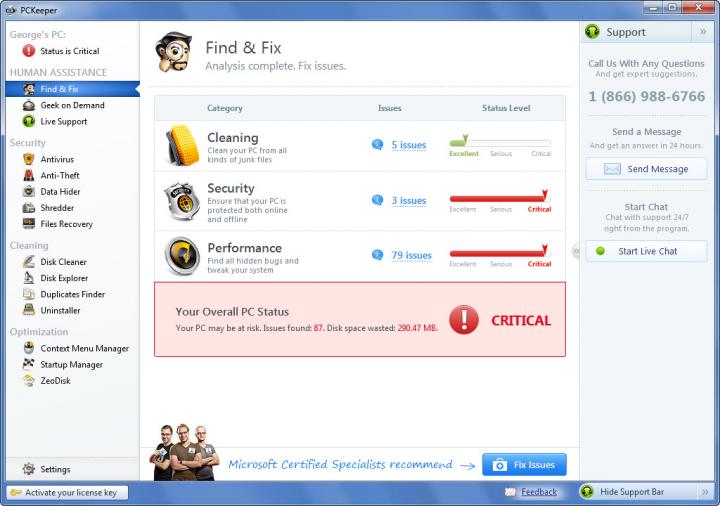
From a functionality point of view, PCKeeper has a lot to offer: remove all types of junk files, ensure your PC is protected online and offline, find and address bugs and other issues that negatively impact performance, get answers to your questions from your personal geek, antivirus protection, anti-theft protection, find duplicate files, remove applications, manage applications that launch at startup, hide private files and folders, securely delete files, recover accidentally deleted files, manage the right click context menu.
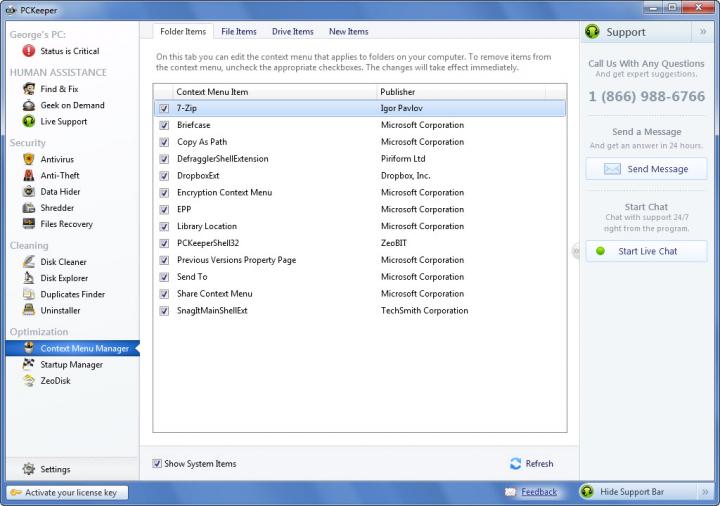
PCKeeper was developed and maintained by ZeoBIT LLC, from 2009 until 2013. Earlier this year Kromtech Alliance Corp entered an agreement with ZeoBIT to acquire PCKeeper and its Mac counterpart, MacKeeper. The acquisition is subject to the final approvals and other closing conditions but is expected to be complete by the 2nd quarter of 2013.
“We made software that we can always be proud of and I believe that this deal will allow us to move on and create the cloud storage applications that lets users access and share their files anywhere in the world.” Kromtech Alliance Corp will assume all future developments, support and maintenance of both the MacKeeper and the PcKeeper brands. “We share the vision of providing innovative software and products to our customers and we are excited to what the future holds for MacKeeper and PCKeeper ” said a spokesperson for Kromtech.