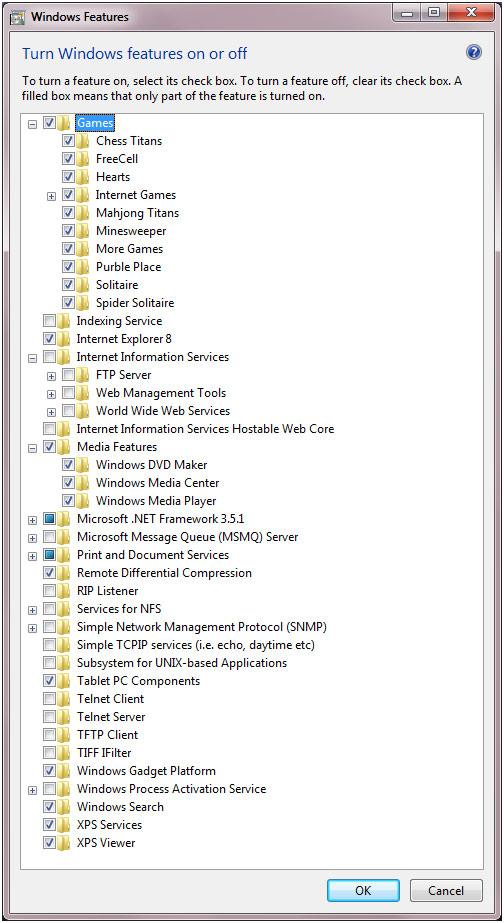The engineering team behind the next iteration of the Windows-based operating system has just came out to announce the fact that users can turn on or off a multitude of Windows 7 features, including, but not limited to the much talked about Internet Explorer 8 browser. This option, which Microsoft says it has been implemented in the OS in order to make for a more satisfying user experience, will be featured in the upcoming Windows 7 Release Candidate. This bit of info comes just a couple of weeks after Windows 7’s engineering team announcement on how the Release Candidate will be enhanced compared to Windows 7 Beta, Build 7000.
Group Program Manager for the Documents and Printing team with Microsoft, Jack Mayo comments: “In Windows 7 we are expanding the number of features you have control over in this regard, giving customers more control, flexibility and choice in managing the features available in this version of Windows. In addition to the features that were already available to turn on or off in Windows Vista, we’ve added the following features to the list in Windows 7: Windows Media Player, Windows Media Center, Windows DVD Maker, Internet Explorer 8, Windows Search, Handwriting Recognition (through the Tablet PC Components option), Windows Gadget Platform, Fax and Scan, XPS Viewer and Services (including the Virtual Print Driver).”
Once the user decides to turn a Windows 7 feature off, the binary files and data attached to that feature will no longer be made available to people accessing that computer, nor will they by loaded by the OS (which is good, security wise). When you want to re-enable a feature, the process is as simple as accessing the Windows Features menu and selecting the features you wish to bring back – a process made possible thanks to the fact that features are “staged for future use”, so that when you want to bring back a feature you do not have to look for your Windows 7 installation DVD.
“We’ve received a lot of suggestions about features that you would like to turn on or off using your own criteria for choice. For Windows 7 we’ve engineered a more significant list of features and worked to balance that list in light of the needs of the broad Windows platform as well. We want to provide choice while also making sure we do not compromise on compatibility by removing APIs provided for developers. We also want to strike the right balance for consumers in providing choice and balancing compatibility with applications and providing a consistent Windows experience,” said Jack Mayo.
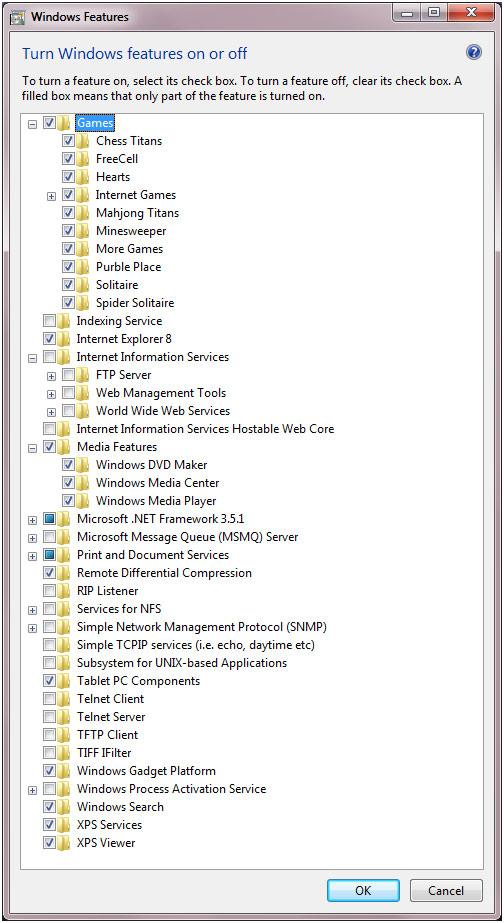
Group Program Manager for the Documents and Printing team with Microsoft, Jack Mayo comments: “In Windows 7 we are expanding the number of features you have control over in this regard, giving customers more control, flexibility and choice in managing the features available in this version of Windows. In addition to the features that were already available to turn on or off in Windows Vista, we’ve added the following features to the list in Windows 7: Windows Media Player, Windows Media Center, Windows DVD Maker, Internet Explorer 8, Windows Search, Handwriting Recognition (through the Tablet PC Components option), Windows Gadget Platform, Fax and Scan, XPS Viewer and Services (including the Virtual Print Driver).”
Once the user decides to turn a Windows 7 feature off, the binary files and data attached to that feature will no longer be made available to people accessing that computer, nor will they by loaded by the OS (which is good, security wise). When you want to re-enable a feature, the process is as simple as accessing the Windows Features menu and selecting the features you wish to bring back – a process made possible thanks to the fact that features are “staged for future use”, so that when you want to bring back a feature you do not have to look for your Windows 7 installation DVD.
“We’ve received a lot of suggestions about features that you would like to turn on or off using your own criteria for choice. For Windows 7 we’ve engineered a more significant list of features and worked to balance that list in light of the needs of the broad Windows platform as well. We want to provide choice while also making sure we do not compromise on compatibility by removing APIs provided for developers. We also want to strike the right balance for consumers in providing choice and balancing compatibility with applications and providing a consistent Windows experience,” said Jack Mayo.