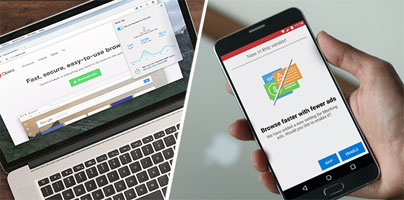That was fast! Opera’s ad-blocking technology moved from developer preview to Beta testing and then to the stable channel in under a month. The latest stable version of the Opera web browser, Opera 37 for Windows, Mac and Linux, comes with built-in ad-blocking technology, meaning you can surf the web on your computer safe in the knowledge that you will not be bothered by annoying, distracting and potentially dangerous ads.
Here’s some more good news: Opera Mini for Android now comes with built-in ad-blocking technology as well, so you can enjoy an ad-free browsing experience on your mobile too, not just your desktop.
How to block ads with Opera for computers
Back in March, Opera Software announced that its eponymously-named web browser can natively block ads. Back then, the feature was still in preview, available only in Opera Developer. The feature soon graduated to Opera Beta, and now if finally made it to the final, stable version of Opera – that’s Opera 37 for Windows, Mac and Linux.
If ad-blocking sounded like a sweet feature but you stayed away because you did not want to use an unstable Beta, now is the time to go check it out. What you need to know before you go do so is that Opera won’t block ads unless you tell it to block ads.
You must go to the Settings menu and enable the Block Ads feature.
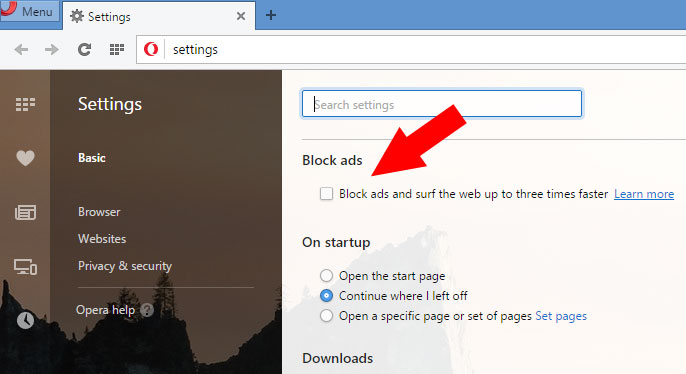
Once the Block Ads feature has been enabled, a new icon will show up in the address bar, in the upper right hand corner. Access a website and the icon will tell you how many ads have been blocked on the website. Click the icon and it will bring up a window that looks like this.
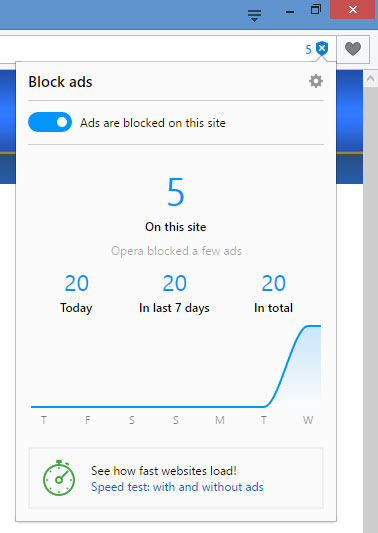
From this window you can perform a speed test and see how fast a website loads with and without ads. Opera.com for example is 35% faster without ads.
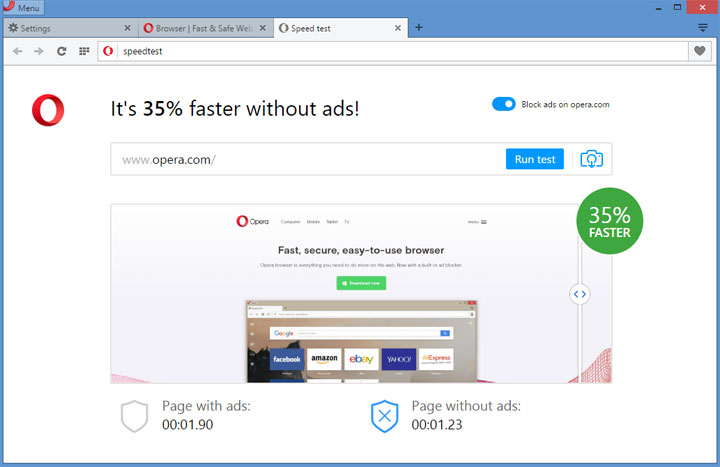
By blocking ads, Opera can load websites faster. On a desktop computer, Opera can load websites faster by as much as 89%.
“By integrating the ad-blocker technology directly into the browser code, the new Opera for computers speeds up page loading by as much as 89% compared to browsing without ad blocking. It is also 45% faster compared to Google Chrome with third-party ad-blocking extensions installed,” Opera explained in a press release.
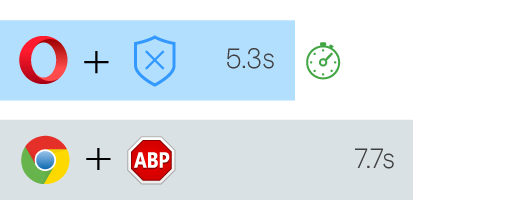
And on mobile, Opera can load websites up 40% faster. You didn’t forget that…
Opera Mini for Android can block ads too
If you’re a new Opera Mini user, the browser will notify you about the new feature and will invite you to enable it.
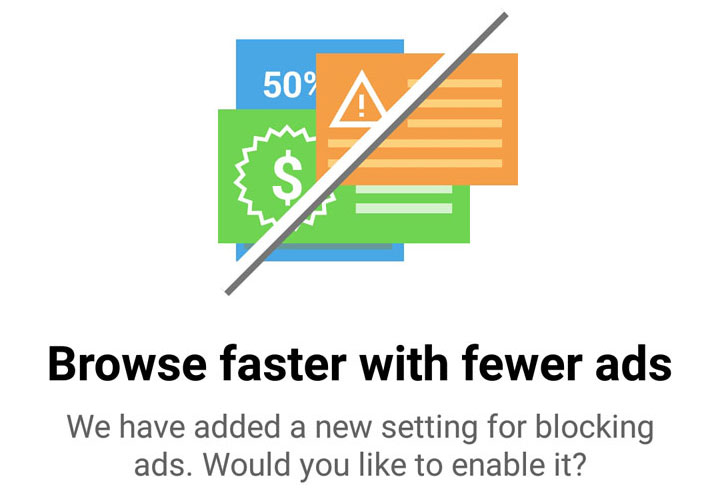
If you’re an existing Opera Mini user and you get the latest release, you will have to enable the ad-blocking feature. The video below explains how to do that.
By removing online ads, the new version of Opera Mini for Android can load webpages up to 40% faster than with the ad blocker disabled.
"Opera is the first browser company to offer a native ad blocker across devices. We do this because we want to provide people with the fastest browsers in the market. Our speed test shows that online ads slow down the browsing experience. Now, with Opera, you can browse a lot faster than, for example, in Chrome," says Opera CEO Lars Boilesen.
Why does this matter?
For one, no ads. On top of that, the browser can load pages faster and will use less data. That is particularly useful if you have a limited data plan or a slow internet connection.
Download Opera for Windows right here on FindMySoft. Get Opera for other platforms straight from Opera.com.
Download Opera Mini for Android from Google Play.
Here’s some more good news: Opera Mini for Android now comes with built-in ad-blocking technology as well, so you can enjoy an ad-free browsing experience on your mobile too, not just your desktop.
How to block ads with Opera for computers
Back in March, Opera Software announced that its eponymously-named web browser can natively block ads. Back then, the feature was still in preview, available only in Opera Developer. The feature soon graduated to Opera Beta, and now if finally made it to the final, stable version of Opera – that’s Opera 37 for Windows, Mac and Linux.
If ad-blocking sounded like a sweet feature but you stayed away because you did not want to use an unstable Beta, now is the time to go check it out. What you need to know before you go do so is that Opera won’t block ads unless you tell it to block ads.
You must go to the Settings menu and enable the Block Ads feature.
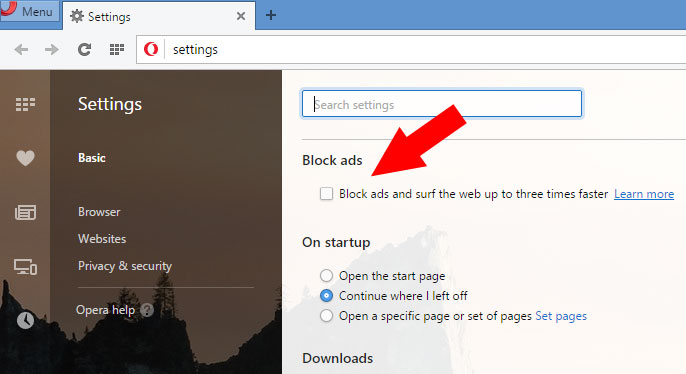
Once the Block Ads feature has been enabled, a new icon will show up in the address bar, in the upper right hand corner. Access a website and the icon will tell you how many ads have been blocked on the website. Click the icon and it will bring up a window that looks like this.
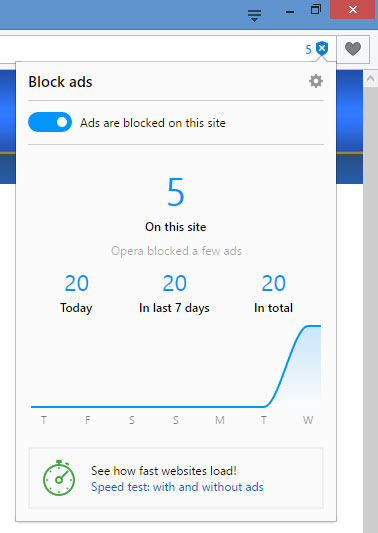
From this window you can perform a speed test and see how fast a website loads with and without ads. Opera.com for example is 35% faster without ads.
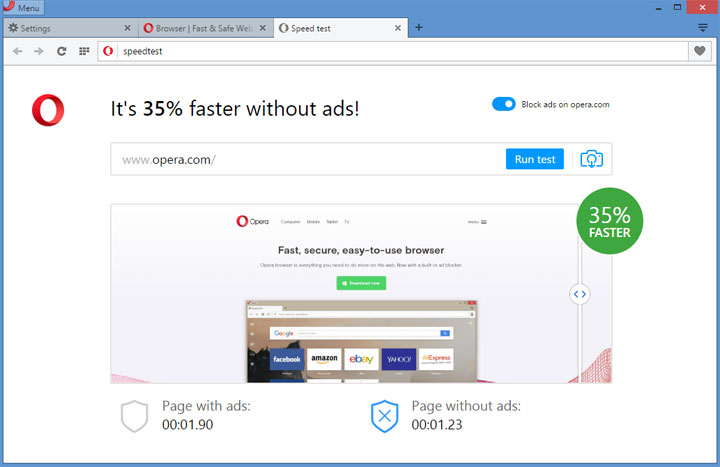
By blocking ads, Opera can load websites faster. On a desktop computer, Opera can load websites faster by as much as 89%.
“By integrating the ad-blocker technology directly into the browser code, the new Opera for computers speeds up page loading by as much as 89% compared to browsing without ad blocking. It is also 45% faster compared to Google Chrome with third-party ad-blocking extensions installed,” Opera explained in a press release.
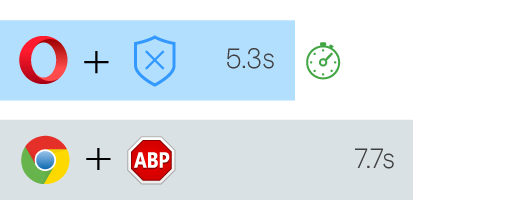
And on mobile, Opera can load websites up 40% faster. You didn’t forget that…
Opera Mini for Android can block ads too
If you’re a new Opera Mini user, the browser will notify you about the new feature and will invite you to enable it.
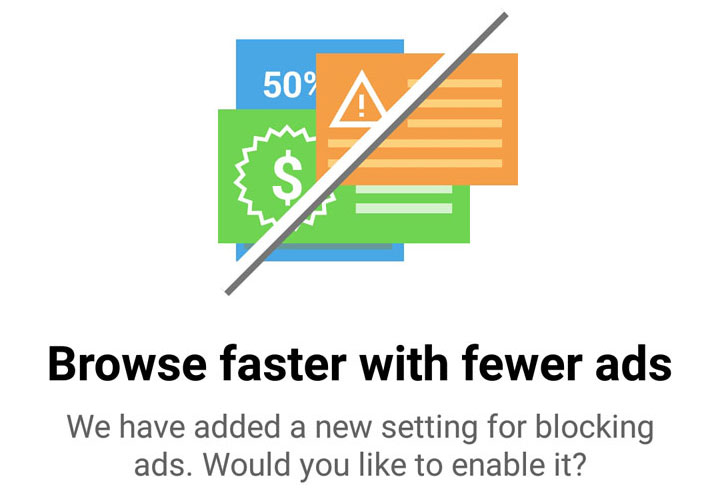
If you’re an existing Opera Mini user and you get the latest release, you will have to enable the ad-blocking feature. The video below explains how to do that.
By removing online ads, the new version of Opera Mini for Android can load webpages up to 40% faster than with the ad blocker disabled.
"Opera is the first browser company to offer a native ad blocker across devices. We do this because we want to provide people with the fastest browsers in the market. Our speed test shows that online ads slow down the browsing experience. Now, with Opera, you can browse a lot faster than, for example, in Chrome," says Opera CEO Lars Boilesen.
Why does this matter?
For one, no ads. On top of that, the browser can load pages faster and will use less data. That is particularly useful if you have a limited data plan or a slow internet connection.
Download Opera for Windows right here on FindMySoft. Get Opera for other platforms straight from Opera.com.
Download Opera Mini for Android from Google Play.