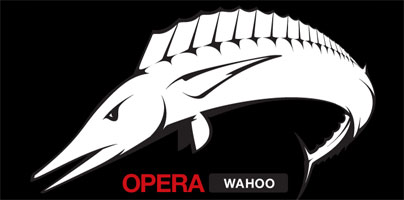After going through a total of six Release Candidates, Norwegian developer Opera Software today rolled out the final and stable version of Opera 12 codename Wahoo (a prize game fish known for its speed and high-quality flesh, according to Wikipedia).
If you’re eager to get Opera 12 for Windows and see what new features it has to offer, you can grab the browser straight from FindMySoft here. But if you stick around, I am going to tell you what’s new.
Opera 12 Wahoo What’s New
Themes
Opera 12 comes with support for themes; you can use the themes to change the way the browser looks or, as Opera Software put it, play dress up. There are more than 350 themes available in the Themes Catalog here. Today, Opera Software even features 3 themes on its official website at opera.com. The bottom line is that you can go through the large collection of themes and pick one that best suits your tastes or style.
Fun
Applications such as Photo Booth, Polaroid, or FaceKat can use your webcam to get you right in the middle of the action. FaceKat for example is a game where the aim is to avoid asteroids – with Opera 12 you literally use your head to avoid them.
Security
Opera 12 supports the “Do Not Track” feature and makes it even easier to understand how websites handle your personal info. Opera Software cares about how a user’s personal info is handled – it wants it to be handled safely and securely. That is why it overhauled the security badge to make it even easier to understand the security and privacy policies of the sites you visit.
Speed and stability
Tabs are loaded smarter so the browser starts faster when you have many tabs open, page loading has been optimized so you get to your favorite websites faster, loading secure pages (https) has been optimized as well.
If a plug-in crashes while you’re using Opera 12, and plug-ins are notorious for causing stability problems, the browser itself does not crash along with it – it keeps working.
Is something slowing down the browser? You can find out by typing “opera:cpu” in the address bar. This is new feature available in Opera 12 presents a list of running processes so you can identify what is slowing down the browser.
64-bit support
Opera 12 comes with support for 64-bit flavors of Microsoft’s Windows operating system and Apple’s Mac OS X.
Opera CEO Lars Boilesen had this to comment about Opera 12:
“You spend hours each day in front of a web browser. Shouldn’t those hours be as fun and, occasionally, as productive as possible? We think so, so we made Opera 12 the smartest, fastest and most unique browser available. In a sea of browsers that look the same and act the same, isn’t it nice to know that you can get something better? We think you deserve it.”
If you’re eager to get Opera 12 for Windows and see what new features it has to offer, you can grab the browser straight from FindMySoft here. But if you stick around, I am going to tell you what’s new.
Opera 12 Wahoo What’s New
Themes
Opera 12 comes with support for themes; you can use the themes to change the way the browser looks or, as Opera Software put it, play dress up. There are more than 350 themes available in the Themes Catalog here. Today, Opera Software even features 3 themes on its official website at opera.com. The bottom line is that you can go through the large collection of themes and pick one that best suits your tastes or style.
Fun
Applications such as Photo Booth, Polaroid, or FaceKat can use your webcam to get you right in the middle of the action. FaceKat for example is a game where the aim is to avoid asteroids – with Opera 12 you literally use your head to avoid them.
Security
Opera 12 supports the “Do Not Track” feature and makes it even easier to understand how websites handle your personal info. Opera Software cares about how a user’s personal info is handled – it wants it to be handled safely and securely. That is why it overhauled the security badge to make it even easier to understand the security and privacy policies of the sites you visit.
Speed and stability
Tabs are loaded smarter so the browser starts faster when you have many tabs open, page loading has been optimized so you get to your favorite websites faster, loading secure pages (https) has been optimized as well.
If a plug-in crashes while you’re using Opera 12, and plug-ins are notorious for causing stability problems, the browser itself does not crash along with it – it keeps working.
Is something slowing down the browser? You can find out by typing “opera:cpu” in the address bar. This is new feature available in Opera 12 presents a list of running processes so you can identify what is slowing down the browser.
64-bit support
Opera 12 comes with support for 64-bit flavors of Microsoft’s Windows operating system and Apple’s Mac OS X.
Opera CEO Lars Boilesen had this to comment about Opera 12:
“You spend hours each day in front of a web browser. Shouldn’t those hours be as fun and, occasionally, as productive as possible? We think so, so we made Opera 12 the smartest, fastest and most unique browser available. In a sea of browsers that look the same and act the same, isn’t it nice to know that you can get something better? We think you deserve it.”