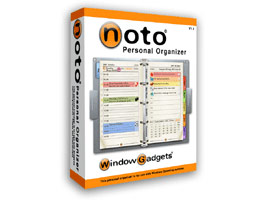Wouldn’t you rather put aside your tired old organizer and go for a software application that has the same functionality, but works in a virtual environment? Not only will it fit snuggly on your Windows powered desktop, it also looks very nice and is very easy to use.
Let’s say that you are the kind of person that uses a traditional personal organizer, but keeps misplacing it – whenever you need it, the damn thing is nowhere to be found. The cool thing about Noto Personal organizer is that it works pretty much the same as a traditional personal organizer in that you get a page turning effect and side tabbed sections (day to view, week to view, month to view, projects and info section, and address book), but you can also use the application to play music, do calculations, watch pictures, and even set up alarms. And you will never lose it because it is right there on your desktop, just a click away.
“Noto is customizable with a pre-loaded selection of cover designs, icons, gadget designs, and maps. You can add more to your selection by connecting online from within Noto to drag and drop more content from our download section. For example you might want a Van Gogh cover design, a Tokyo underground map, a pink mp3 player, and a scuba diving icon for your calendar,” explains Windows Gadgets Inc.
There are a few bits and pieces that I do not particularly like about this software application. Its developers seem to have been more interested in the applications looks, rather than its compatibility with programs such as Google Calendar or iCal. Noto Personal Organizer is indeed a very good looking piece of software, but all the flashy icons and the numerous gadgets (some of which you will rarely, if ever use) do bloat it a bit.
Noto Personal Organizer 1.4 is free to use only for the first 30 days – after that you will have to part with about $40 if you want to keep using it. If you are looking for a similar application that comes free of charge, perhaps you should check out iDailyDiary 3.51.
If you would like to get Noto Personal Organizer, a download location is available here.
Let’s say that you are the kind of person that uses a traditional personal organizer, but keeps misplacing it – whenever you need it, the damn thing is nowhere to be found. The cool thing about Noto Personal organizer is that it works pretty much the same as a traditional personal organizer in that you get a page turning effect and side tabbed sections (day to view, week to view, month to view, projects and info section, and address book), but you can also use the application to play music, do calculations, watch pictures, and even set up alarms. And you will never lose it because it is right there on your desktop, just a click away.
“Noto is customizable with a pre-loaded selection of cover designs, icons, gadget designs, and maps. You can add more to your selection by connecting online from within Noto to drag and drop more content from our download section. For example you might want a Van Gogh cover design, a Tokyo underground map, a pink mp3 player, and a scuba diving icon for your calendar,” explains Windows Gadgets Inc.
There are a few bits and pieces that I do not particularly like about this software application. Its developers seem to have been more interested in the applications looks, rather than its compatibility with programs such as Google Calendar or iCal. Noto Personal Organizer is indeed a very good looking piece of software, but all the flashy icons and the numerous gadgets (some of which you will rarely, if ever use) do bloat it a bit.
Noto Personal Organizer 1.4 is free to use only for the first 30 days – after that you will have to part with about $40 if you want to keep using it. If you are looking for a similar application that comes free of charge, perhaps you should check out iDailyDiary 3.51.
If you would like to get Noto Personal Organizer, a download location is available here.