Yet more news about how awesome and useful the Apple developed iPhone is: it seems that the cover for the June issue of The New Yorker" has been drawn by artist Jorge Colombo using Brushes, an app that you too can get from the App Store for just $4.99. Looking at the cover that Jorge Colombo came up with (image available at the bottom of the article), we have to say one thing: Wow! It is amazing what you can accomplish with the right piece of software and the right skills. If we didn’t already know it, we would be tempted to say that the cover was created using a much more sophisticated and much more expensive application.
Art Editor with The New Yorker, Françoise Mouly, was truly impressed by the results. “The best feature of it is that it doesn’t feel like something that was done digitally; quite the opposite. All too often the technology is directed in only one direction, which is to make things more tight, and this, what he did very well, is use this technology for something that is free flowing, and I think that’s what makes it so poetic and magical,” she said in an interview for The New York Times.
What does the artist, who bought his iPhone back in February, have to say about Brushes? According to Jorge Colombo, the great thing about this iPhone app is that it allows you to come up with digital paintings that do not look digital – they look like something that was done with paint and brushes. There are other advantages as well. The artist does not have to carry all his brushes and paints with him, nor is he interrupted by curious people while painting. Jorge Colombo says that he stood on 42nd Street for about one hour painting the cover, and nobody interrupted him.
“Absolutely nobody can tell I am drawing. In fact, once I was doing the drawing at some place, and my wife was around, and they asked her why did I have to work so hard? I seemed to be always on my iPhone sending messages,” said Jorge Colombo.
Details on the Brushes iPhone app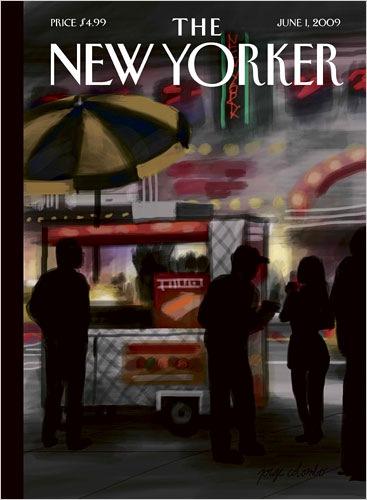
This is a “natural media painting application designed from scratch” say its developers, that comes with a host of useful features in order to let you create original artwork on your iPhone:
- Advanced color picker;
- Realistic brushes;
- Enhanced zooming capabilities;
- Easy to use interface;
- Virtually unlimited undo and redo. All your actions are stored in a .brushes file that you can open with Brushes Viewer, a Mac OS X app that comes free of charge.
- Built-in web server allows you to download your creations directly from your iPhone and iPod Touch.
- Export your creations at resolutions up to 1920x2880; export your creations at QuickTime movies.
If you would like to get Brushes, an iTunes download location is available here.
Art Editor with The New Yorker, Françoise Mouly, was truly impressed by the results. “The best feature of it is that it doesn’t feel like something that was done digitally; quite the opposite. All too often the technology is directed in only one direction, which is to make things more tight, and this, what he did very well, is use this technology for something that is free flowing, and I think that’s what makes it so poetic and magical,” she said in an interview for The New York Times.
What does the artist, who bought his iPhone back in February, have to say about Brushes? According to Jorge Colombo, the great thing about this iPhone app is that it allows you to come up with digital paintings that do not look digital – they look like something that was done with paint and brushes. There are other advantages as well. The artist does not have to carry all his brushes and paints with him, nor is he interrupted by curious people while painting. Jorge Colombo says that he stood on 42nd Street for about one hour painting the cover, and nobody interrupted him.
“Absolutely nobody can tell I am drawing. In fact, once I was doing the drawing at some place, and my wife was around, and they asked her why did I have to work so hard? I seemed to be always on my iPhone sending messages,” said Jorge Colombo.
Details on the Brushes iPhone app
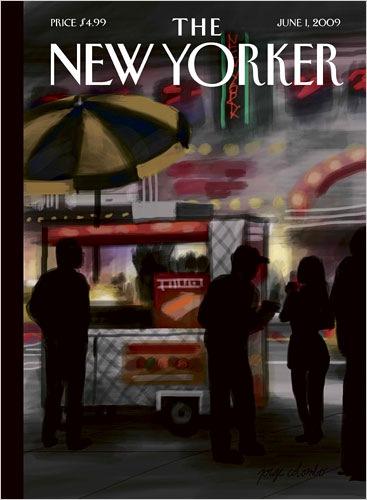
This is a “natural media painting application designed from scratch” say its developers, that comes with a host of useful features in order to let you create original artwork on your iPhone:
- Advanced color picker;
- Realistic brushes;
- Enhanced zooming capabilities;
- Easy to use interface;
- Virtually unlimited undo and redo. All your actions are stored in a .brushes file that you can open with Brushes Viewer, a Mac OS X app that comes free of charge.
- Built-in web server allows you to download your creations directly from your iPhone and iPod Touch.
- Export your creations at resolutions up to 1920x2880; export your creations at QuickTime movies.
If you would like to get Brushes, an iTunes download location is available here.

























