This free application adds text, file, and image uploading capabilities to already powerful screen capture functionality.
There are many, many applications out there that can take a screenshot of whatever is displayed on your screen. So what sort of functionality does Neox Screen offer to make it stand out of the crowd? Why the fact that it compliments its screen capture functionality with powerful uploading capabilities. The application will upload text, it will upload images, and it will upload files. It will not upload the files to an obscure server, it will upload them to a reputable location, like Pastebin, ImageShack, or Dropbox.
Neox Screen – Prepping to Take a Screenshot
The application will capture the entire screen, the active window, or a specific region on the screen (rectangle, rounded, ellipse, triangle, diamond, polygon, or freehand region). As you would expect, you can take a screenshot by clicking a button (there’s a Capture dropdown menu at the top on the interface) or by using a hotkey (see the complete list by accessing the Settings menu).
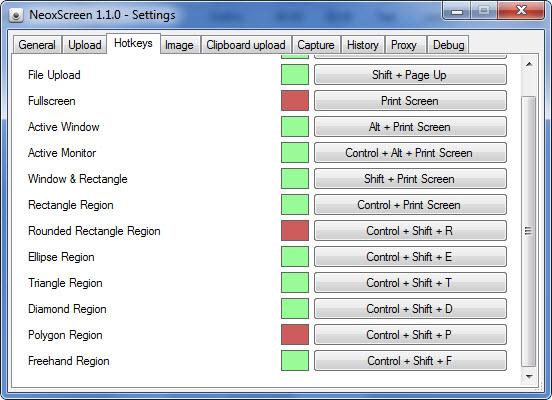
Neox Screen – After the Capture
From the aforementioned Settings menu you can choose what happens after the application takes a screenshot. There are three options at your disposal: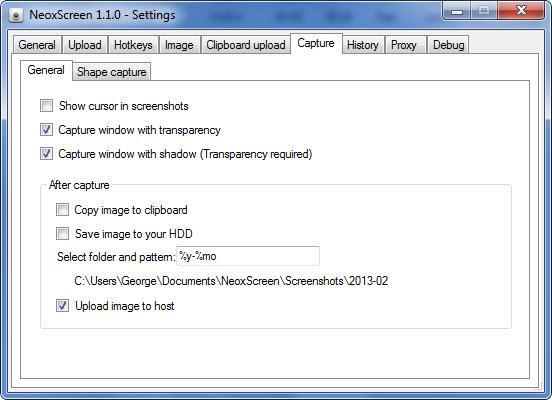
Neox Screen – Upload Capabilities
By default, Neox Screen will upload a screenshot to ImageShack. That’s just the tip of the iceberg, because Neox Screen has a lot of upload functionality to offer. The application can upload text, images, and files – and it can upload them to a variety of locations. On top of ImageShack, it also provides support for TinyPic, Flickr, Photobucket, yfrog, Twitpic, Dropbox, RapidShare, Pastebin, email, and FTP servers. Please note that the list is not complete, I only picked the upload locations that caught my eye.
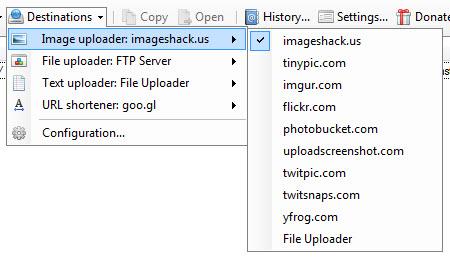
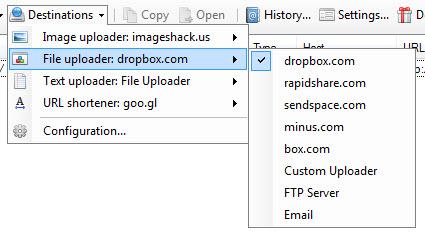
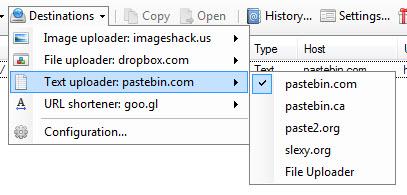
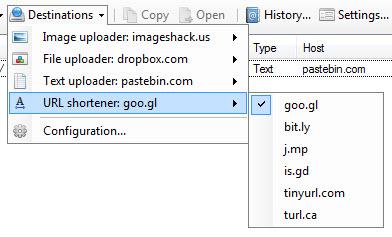
Neox Screen is Free
The application is offered by its Romanian developer for the great price of free. Donations are of course welcome.
Check out a Neox Screen review and download the application right here on FindMySoft.
Additional information on Neox Screen is available on the application’s official webpage.
There are many, many applications out there that can take a screenshot of whatever is displayed on your screen. So what sort of functionality does Neox Screen offer to make it stand out of the crowd? Why the fact that it compliments its screen capture functionality with powerful uploading capabilities. The application will upload text, it will upload images, and it will upload files. It will not upload the files to an obscure server, it will upload them to a reputable location, like Pastebin, ImageShack, or Dropbox.
Neox Screen – Prepping to Take a Screenshot
The application will capture the entire screen, the active window, or a specific region on the screen (rectangle, rounded, ellipse, triangle, diamond, polygon, or freehand region). As you would expect, you can take a screenshot by clicking a button (there’s a Capture dropdown menu at the top on the interface) or by using a hotkey (see the complete list by accessing the Settings menu).
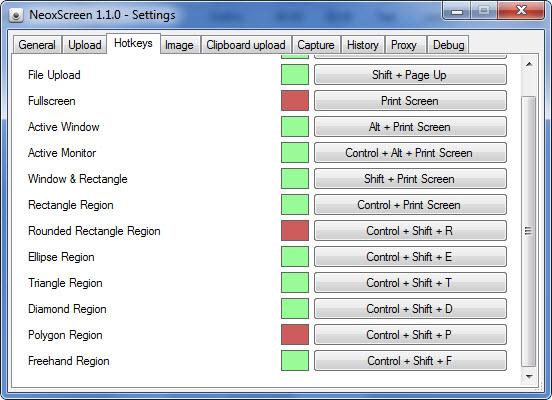
Neox Screen – After the Capture
From the aforementioned Settings menu you can choose what happens after the application takes a screenshot. There are three options at your disposal:
- Copy image to clipboard.
- Save image to your HDD (select the output folder and pick the pattern to be used for naming the screenshot).
- Upload image to host.
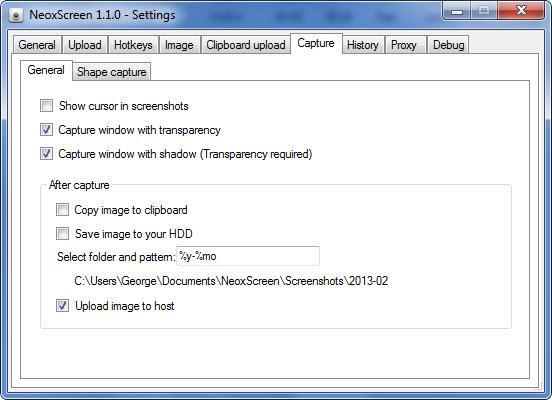
Neox Screen – Upload Capabilities
By default, Neox Screen will upload a screenshot to ImageShack. That’s just the tip of the iceberg, because Neox Screen has a lot of upload functionality to offer. The application can upload text, images, and files – and it can upload them to a variety of locations. On top of ImageShack, it also provides support for TinyPic, Flickr, Photobucket, yfrog, Twitpic, Dropbox, RapidShare, Pastebin, email, and FTP servers. Please note that the list is not complete, I only picked the upload locations that caught my eye.
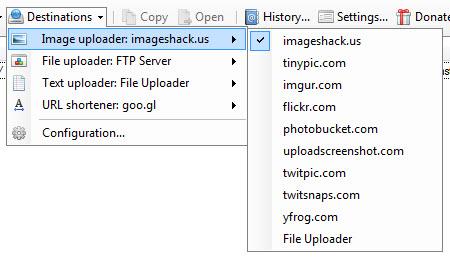
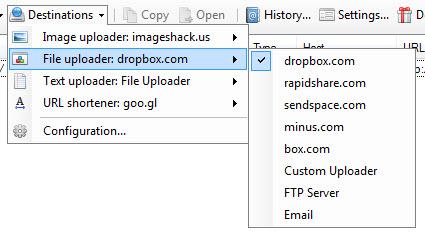
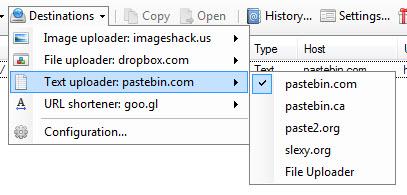
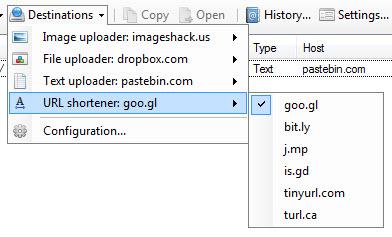
Neox Screen is Free
The application is offered by its Romanian developer for the great price of free. Donations are of course welcome.
Check out a Neox Screen review and download the application right here on FindMySoft.
Additional information on Neox Screen is available on the application’s official webpage.

























