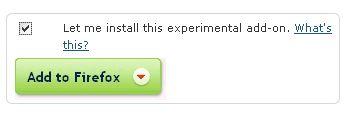Until now, users that wanted to put an experimental Firefox add-on to the test had to log in to their Mozilla account in order to do so, which was fine if you already had such an account set up, but it was a real bother for the people that did not have an account and did not want to set one up either. Since preventing users from putting add-ons to the test is a real pity for Firefox, the browser that boasts about its customization options even more than safety, the login requirement has been dropped in favor of a much more user-friendly system.
If you want to test an experimental Firefox add-on, all you have to do is check the “Let me install this experimental add-on” box; once you do so the “Add to Firefox” button will become bright green (as opposed to being faded out) and by clicking it you will add that add-on to your Firefox browser.
In case you did not know why you should be cautious with experimental add-ons, here is how Mozilla describes them: “Experimental add-ons are newer add-ons which have not yet undergone our public review process. Many of these add-ons may be in prototype form. Since they are untested by our editorial team, they may be alpha, beta or pre-production in quality, performance and features. Caution should be used when installing experimental add-ons, as they have not been tested by an editor and may harm your computer configuration.”
Here is a list of experimental add-ons we’ve covered in the past that you can now try without setting up a Mozilla account or without having to log into your account if you already have one:
- PageZipper, add-on to remove the next button on various web pages.
- YouTube 2 MP3, add-on to convert YouTube videos to mp3s.
- MU Bundle, add-on to remove the Mega Upload time limitation imposed to non-premium accounts when downloading content.
- QuickWiki, add-on that allows you to seamlessly access Wiktionary and Wikipedia articles.
- Random Site, add-on to help you randomly access web pages.
- Flash Game Maximizer, add-on to let you play Flash games in full screen mode.
If you did not try them before because you did not want to set up an account with Mozilla, you can do it now by simply checking the “Let me install this add-on” box (as seen in the image below)
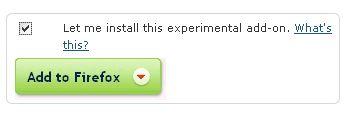
If you want to test an experimental Firefox add-on, all you have to do is check the “Let me install this experimental add-on” box; once you do so the “Add to Firefox” button will become bright green (as opposed to being faded out) and by clicking it you will add that add-on to your Firefox browser.
In case you did not know why you should be cautious with experimental add-ons, here is how Mozilla describes them: “Experimental add-ons are newer add-ons which have not yet undergone our public review process. Many of these add-ons may be in prototype form. Since they are untested by our editorial team, they may be alpha, beta or pre-production in quality, performance and features. Caution should be used when installing experimental add-ons, as they have not been tested by an editor and may harm your computer configuration.”
Here is a list of experimental add-ons we’ve covered in the past that you can now try without setting up a Mozilla account or without having to log into your account if you already have one:
- PageZipper, add-on to remove the next button on various web pages.
- YouTube 2 MP3, add-on to convert YouTube videos to mp3s.
- MU Bundle, add-on to remove the Mega Upload time limitation imposed to non-premium accounts when downloading content.
- QuickWiki, add-on that allows you to seamlessly access Wiktionary and Wikipedia articles.
- Random Site, add-on to help you randomly access web pages.
- Flash Game Maximizer, add-on to let you play Flash games in full screen mode.
If you did not try them before because you did not want to set up an account with Mozilla, you can do it now by simply checking the “Let me install this add-on” box (as seen in the image below)