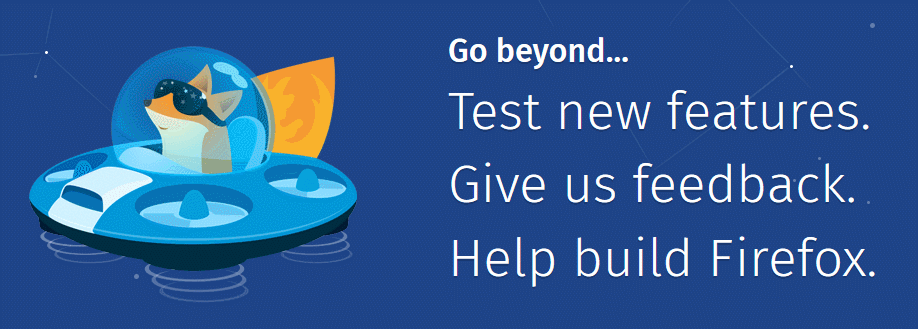Voice Fill uses spoken language to enter queries into search engines. Notes is a built-in notepad that you can use to jot down ideas. And Send lets you send encrypted, self-destructing files over the internet.
These are the three new experiments that Mozilla is asking you to try as part of Test Pilot, the program that invites the community to test experimental new features that could one day become part of the Firefox web browser.
1. Voice Fill – Speak your search queries
The classic way of searching for things online goes something like this: launch your web browser, type in the search query in your favorite search engine, go over all the search results and see if you found whatever you were looking for.
Voice Fill aims to get rid of the typing part. Instead of typing in your search query, you can simply speak it. Voice Search uses speech recognition to identify what you said and inputs your query into the search engine.
Voice Fill currently works with Google, Yahoo and DuckDuckGo. Support for more sites will be added in the future, as the experiment progresses.
You are going to need a microphone to test this Firefox experiment, obviously.
2. Notes – A built-in notepad for your browser
This experiment adds a simple, one-page notepad to the browser’s sidebar. Whenever a great idea pops into your head, jot it down into this built-in notepad. When a coworker tells a good joke and you want to tell it to others later, jot it down into this built-in notepad. When you find out that there’s one more think you need to do, jot it down in this built-in notepad.
We're talking about a simple notepad, nothing more nothing less. So use it as a notepad and write down anything you want to.
For now, this experiment features just a few basic formatting options. Mozilla wants you to provide some feedback and tell it what features you’d like to be added.
3. Send – Securely send files to others
Whenever you send a files over the internet, you have to watch out for two things. First up, you must make sure that the bad guys won't intercept the transfer and get their hands on your file. And next up, you must make sure that the file reaches the person it's intended for and can’t be accessed by anyone else.
Send addresses both these issues by encrypting and putting a self-destruct timer on the file you want to send to someone else. The whole thing works like this:
"Send encrypts files on the client side, so that not even Mozilla can read them," explained Nick Nguyen, Vice President of Product Strategy at Mozilla.
You don't have to be a Firefox user to enjoy Send. This experiment is available for any modern browser. Go visit the official Send.Firefox.com website to get started.
How to become a Firefox Test Pilot
To test Send, you don’t have to join the Test Pilot program, but to test Voice Fill and Notes you do have to join the program. It’s nothing complicated, just a very simple 3-step process:
Step 1 – visit the Test Pilot website using Mozilla’s Firefox web browser.
Step 2 – install the Test Pilot add-on.
Step 3 – enable the experiment(s) you want to test.
Voice Fill, Notes and Send are the latest and newest experiments that Mozilla wants you to test as part of the Firefox Test Pilot program. Three other experiments are currently available for testing: Snooze Tabs, Containers, and Mini Vi.
Snooze Tabs dismisses tabs that you don’t need right now. By using this experiment, you’re telling Firefox to take the tab, hide it away, and bring it back at a later time: later today, tomorrow, this weekend, new week, next month, the next time Firefox launches, or at a custom date and time.
"We’ve all been in that situation where your friend sends you a link to an interesting and lengthy article, but you’re too busy at the moment to take the time to read it. With SnoozeTabs, you can dismiss this article’s tab and set a time for when you want the tab to reappear. SnoozeTabs helps reduce clutter on your screen and in your bookmarks so you can focus on what matters right now," said Nick Nguyen, Vice President of Product Strategy at Mozilla.
Containers lets you keep your work, personal, and all your other online lives separate. What it does is it creates different profiles for your work self, your social self, your personal self, and so on. Color coding is used to help you easily distinguish between all your profiles. And since cookies are stored separately, you can log into the same site with a different account in each container.
Min Vid takes the YouTube, Vimeo and SoundCloud player out of the browser and gives it a new home – it’s own new window which you can place anywhere on your desktop. If you’re familiar with Opera, then this will feel familiar because it’s pretty much the same as Opera’s video pop out feature.
Mozilla’s Firefox Test Pilot program isn’t new. It was introduced in January 2009, officially launched in August 2009, and reached version 1.0 in July 2010. Back then, the program’s mascot looked a little bit different.

Then new Firefox Test Pilot, the one that’s running right now, was introduced in May 2016. Since it’s introduction, it managed to complete several experiments. That being said...
Here are some past experiments that have now been retired:
Join Mozilla’s Text Pilot Program and help shape Firefox’s future.
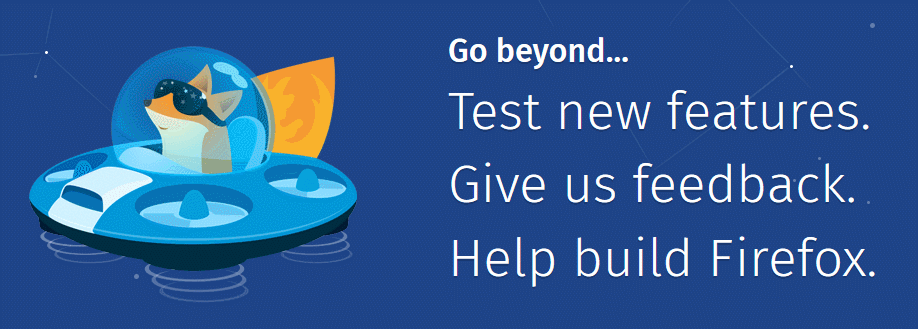
These are the three new experiments that Mozilla is asking you to try as part of Test Pilot, the program that invites the community to test experimental new features that could one day become part of the Firefox web browser.
1. Voice Fill – Speak your search queries
The classic way of searching for things online goes something like this: launch your web browser, type in the search query in your favorite search engine, go over all the search results and see if you found whatever you were looking for.
Voice Fill aims to get rid of the typing part. Instead of typing in your search query, you can simply speak it. Voice Search uses speech recognition to identify what you said and inputs your query into the search engine.
Voice Fill currently works with Google, Yahoo and DuckDuckGo. Support for more sites will be added in the future, as the experiment progresses.
You are going to need a microphone to test this Firefox experiment, obviously.
2. Notes – A built-in notepad for your browser
This experiment adds a simple, one-page notepad to the browser’s sidebar. Whenever a great idea pops into your head, jot it down into this built-in notepad. When a coworker tells a good joke and you want to tell it to others later, jot it down into this built-in notepad. When you find out that there’s one more think you need to do, jot it down in this built-in notepad.
We're talking about a simple notepad, nothing more nothing less. So use it as a notepad and write down anything you want to.
For now, this experiment features just a few basic formatting options. Mozilla wants you to provide some feedback and tell it what features you’d like to be added.
3. Send – Securely send files to others
Whenever you send a files over the internet, you have to watch out for two things. First up, you must make sure that the bad guys won't intercept the transfer and get their hands on your file. And next up, you must make sure that the file reaches the person it's intended for and can’t be accessed by anyone else.
Send addresses both these issues by encrypting and putting a self-destruct timer on the file you want to send to someone else. The whole thing works like this:
- Take the file you want to share and upload it.
- Send will create a link which you can share with others.
- The link will expire after 24 hours or after 1 download.
- Once the file has been sent, it will be deleted from the Send server.
"Send encrypts files on the client side, so that not even Mozilla can read them," explained Nick Nguyen, Vice President of Product Strategy at Mozilla.
You don't have to be a Firefox user to enjoy Send. This experiment is available for any modern browser. Go visit the official Send.Firefox.com website to get started.
How to become a Firefox Test Pilot
To test Send, you don’t have to join the Test Pilot program, but to test Voice Fill and Notes you do have to join the program. It’s nothing complicated, just a very simple 3-step process:
Step 1 – visit the Test Pilot website using Mozilla’s Firefox web browser.
Step 2 – install the Test Pilot add-on.
Step 3 – enable the experiment(s) you want to test.
Voice Fill, Notes and Send are the latest and newest experiments that Mozilla wants you to test as part of the Firefox Test Pilot program. Three other experiments are currently available for testing: Snooze Tabs, Containers, and Mini Vi.
Snooze Tabs dismisses tabs that you don’t need right now. By using this experiment, you’re telling Firefox to take the tab, hide it away, and bring it back at a later time: later today, tomorrow, this weekend, new week, next month, the next time Firefox launches, or at a custom date and time.
"We’ve all been in that situation where your friend sends you a link to an interesting and lengthy article, but you’re too busy at the moment to take the time to read it. With SnoozeTabs, you can dismiss this article’s tab and set a time for when you want the tab to reappear. SnoozeTabs helps reduce clutter on your screen and in your bookmarks so you can focus on what matters right now," said Nick Nguyen, Vice President of Product Strategy at Mozilla.
Containers lets you keep your work, personal, and all your other online lives separate. What it does is it creates different profiles for your work self, your social self, your personal self, and so on. Color coding is used to help you easily distinguish between all your profiles. And since cookies are stored separately, you can log into the same site with a different account in each container.
Min Vid takes the YouTube, Vimeo and SoundCloud player out of the browser and gives it a new home – it’s own new window which you can place anywhere on your desktop. If you’re familiar with Opera, then this will feel familiar because it’s pretty much the same as Opera’s video pop out feature.
Mozilla’s Firefox Test Pilot program isn’t new. It was introduced in January 2009, officially launched in August 2009, and reached version 1.0 in July 2010. Back then, the program’s mascot looked a little bit different.
Then new Firefox Test Pilot, the one that’s running right now, was introduced in May 2016. Since it’s introduction, it managed to complete several experiments. That being said...
Here are some past experiments that have now been retired:
- Pulse – give Mozilla your feedback and tell it which websites work well in Firefox and which don’t.
- Page Shot – take and share screenshots without having to install any additional software.
- Tracking Protection – enable Tracking Protection all the time, not just in Private Browsing Mode. Mozilla added Tracking Protection to the browser back in 2015 when it released Firefox 42.
- Activity Stream – modify the new tab page so that it features your top sites, recent history, and bookmarks.
- No More 404s – use the Internet Archive’s Wayback Machine to help users avoid 404 pages.
- Tab Center – change the way the browser displays tabs, putting them on a sidebar instead of placing them at the top.
- Universal Search – add search suggestions and site recommendations into Awesome Bar results.
Join Mozilla’s Text Pilot Program and help shape Firefox’s future.