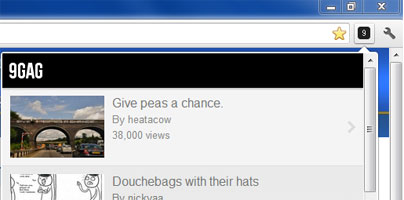The 9GAG Mini extension for Google’s Chrome browser will notify you when new posts have been added to the Hot page on comedy website 9GAG and will let you browse through all the new posts.
A lot of amusing content is regularly posted on the quite popular comedy website 9GAG. To stay on top of all this new content, you could regularly visit the website – or better yet, you could turn to software for help. The 9GAG Mini extension for Google’s Chrome browser is the right software for this situation.
9GAG Mini does two things: it notifies you and it lets you browse 9GAG posts.
9GAG Mini Notification Functionality
When a new post is added on 9gag.com (that would be the Hot page for those who are familiar with the comedy website), the extension notifies you by presenting a popup in the bottom right hand corner of the screen and by showing an unread count next to its icon, next to the wrench icon in Chrome.
Check out the image below to get a better idea of what I’m talking about.
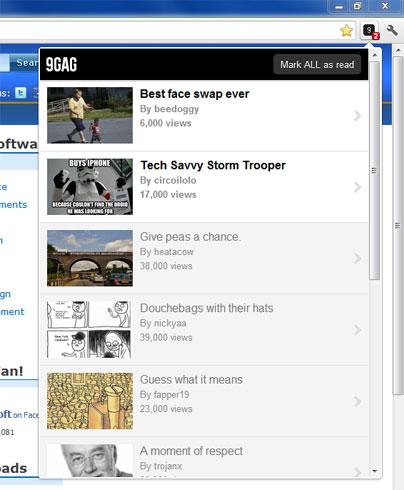
9GAG Mini Browsing Functionality
From the 9GAG Mini interface you can browse 9GAG posts. You are presented with a list of posts – click on one to view it, click Go back to go back to the list, click Next post to see another post. You can also use the arrow keys to switch between posts.
Here’s another image to better put things in perspective.
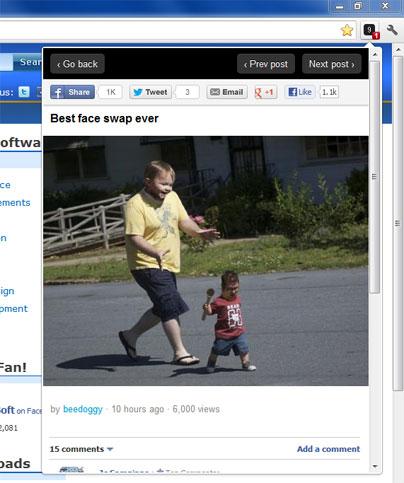
If there is one thing I do not like about 9GAG Mini is that you can’t set it to monitor the Trending page on 9GAG. As a 9GAG fan(atic), I hardly ever visit the Hot page, but I frequently visit the Trending page. Unfortunately for me, the 9GAG Mini extension only monitors the Hot page on 9gag.com.
9GAG Mini for Chrome is available for free download here.
Chrome for Windows is available for free download on FindMySoft here.
A lot of amusing content is regularly posted on the quite popular comedy website 9GAG. To stay on top of all this new content, you could regularly visit the website – or better yet, you could turn to software for help. The 9GAG Mini extension for Google’s Chrome browser is the right software for this situation.
9GAG Mini does two things: it notifies you and it lets you browse 9GAG posts.
9GAG Mini Notification Functionality
When a new post is added on 9gag.com (that would be the Hot page for those who are familiar with the comedy website), the extension notifies you by presenting a popup in the bottom right hand corner of the screen and by showing an unread count next to its icon, next to the wrench icon in Chrome.
Check out the image below to get a better idea of what I’m talking about.
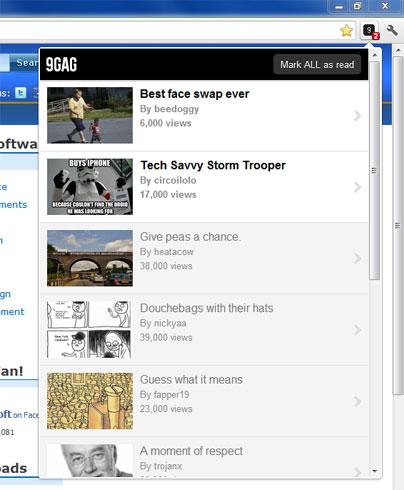
9GAG Mini Browsing Functionality
From the 9GAG Mini interface you can browse 9GAG posts. You are presented with a list of posts – click on one to view it, click Go back to go back to the list, click Next post to see another post. You can also use the arrow keys to switch between posts.
Here’s another image to better put things in perspective.
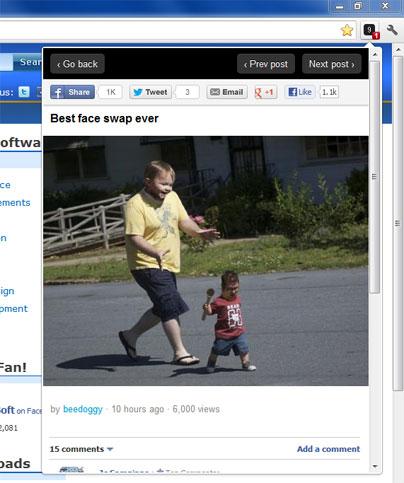
If there is one thing I do not like about 9GAG Mini is that you can’t set it to monitor the Trending page on 9GAG. As a 9GAG fan(atic), I hardly ever visit the Hot page, but I frequently visit the Trending page. Unfortunately for me, the 9GAG Mini extension only monitors the Hot page on 9gag.com.
9GAG Mini for Chrome is available for free download here.
Chrome for Windows is available for free download on FindMySoft here.