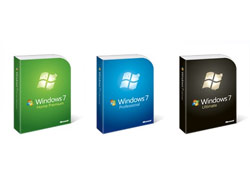Now that Windows 7 RTM is finally available for download to MSDN/TechNet subscribers as well as Volume License customers with an existing software Assurance, Microsoft has released an official upgrade chart presenting the instances where you can perform an in-place upgrade, and the instances where you need to perform a custom install.
As Microsoft presents it, an in-place upgrade means that you will switch from your current windows version to Windows 7 without losing files, settings and programs. A custom install refers to a fresh installation of the Windows 7 operating system – you will lose your files, settings, programs and other data unless you back them up.
The instances when you can perform an in-place upgrade are:
Vista Home Basic -> Windows 7 Home Premium, Windows 7 Ultimate
Vista Home Premium -> Windows 7 Home Premium, Windows 7 Ultimate
Vista Business -> Windows 7 Professional, Windows 7 Ultimate
Vista Ultimate -> Windows 7 Ultimate
All other upgrade instances (like XP to Windows 7, Vista Starter to Windows 7) are not supported, You will have to perform a fresh installation.
“A custom (clean) installation gives you the option to either completely replace your current operating system or install Windows on a specific drive or partition that you select. You can also perform a custom installation if your computer does not have an operating system, or if you want to set up a multiboot system on your computer. [An in-place upgrade] keeps your files, settings and programs intact from your current version of Windows. Windows Easy Transfer and the Windows 7 Upgrade Advisor are useful tools that can assist your upgrade,” explained Microsoft.
Those of you watching the progression of Windows 7 closely may notice that this is not exactly fresh news. The chart (image below) is new, but the fact that you can perform an in-place upgrade only from Vista is not exactly news. Late in July for example, Microsoft made available for download an Office Word document were it detailed the viable (and not available) upgrade paths for Windows 7. That .doc is in essence the same as this chart.
Additional info on upgrading from your current OS to Windows 7 is available here.

As Microsoft presents it, an in-place upgrade means that you will switch from your current windows version to Windows 7 without losing files, settings and programs. A custom install refers to a fresh installation of the Windows 7 operating system – you will lose your files, settings, programs and other data unless you back them up.
The instances when you can perform an in-place upgrade are:
Vista Home Basic -> Windows 7 Home Premium, Windows 7 Ultimate
Vista Home Premium -> Windows 7 Home Premium, Windows 7 Ultimate
Vista Business -> Windows 7 Professional, Windows 7 Ultimate
Vista Ultimate -> Windows 7 Ultimate
All other upgrade instances (like XP to Windows 7, Vista Starter to Windows 7) are not supported, You will have to perform a fresh installation.
“A custom (clean) installation gives you the option to either completely replace your current operating system or install Windows on a specific drive or partition that you select. You can also perform a custom installation if your computer does not have an operating system, or if you want to set up a multiboot system on your computer. [An in-place upgrade] keeps your files, settings and programs intact from your current version of Windows. Windows Easy Transfer and the Windows 7 Upgrade Advisor are useful tools that can assist your upgrade,” explained Microsoft.
Those of you watching the progression of Windows 7 closely may notice that this is not exactly fresh news. The chart (image below) is new, but the fact that you can perform an in-place upgrade only from Vista is not exactly news. Late in July for example, Microsoft made available for download an Office Word document were it detailed the viable (and not available) upgrade paths for Windows 7. That .doc is in essence the same as this chart.
Additional info on upgrading from your current OS to Windows 7 is available here.