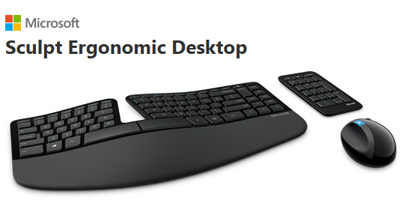Built on advanced ergonomic principles, Microsoft’s new Sculpt Ergonomic Desktop will help you comfortably get things done. And when you’re comfortable, you’re sure to be more productive.
According to the Microsoft Healthy Computing Survey, people in the US spend about 7 hours a day in front of their PCs. While at work, they spend about 6 hours in front of the PC, and when they get home they spend another hour at their desktop or laptop. Considering that some people don’t get 7 hours of sleep per night, that’s quite a lot of time to spend on the PC.
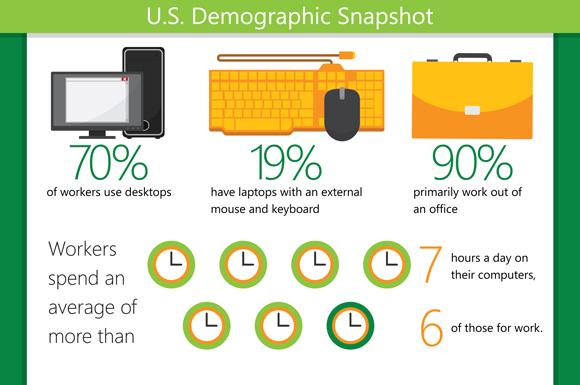
When healthy computing principles are not promoted, spending so much time on the PC leads to discomfort: neck pain, shoulder pain, wrist pain, and more.

And feeling discomfort is bad. People who feel discomfort at the workplace say they find it difficult to focus, often need to take breaks, and sometimes can’t even do their job.
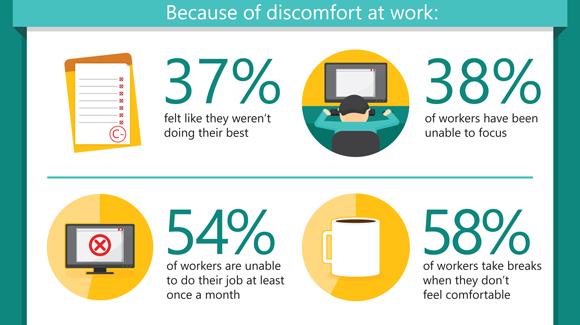
The lack of ergonomic hardware is among the major factors that lead to discomfort. And there is much that people would give up on to feel comfortable: holiday parties, free food, or an office with a window.
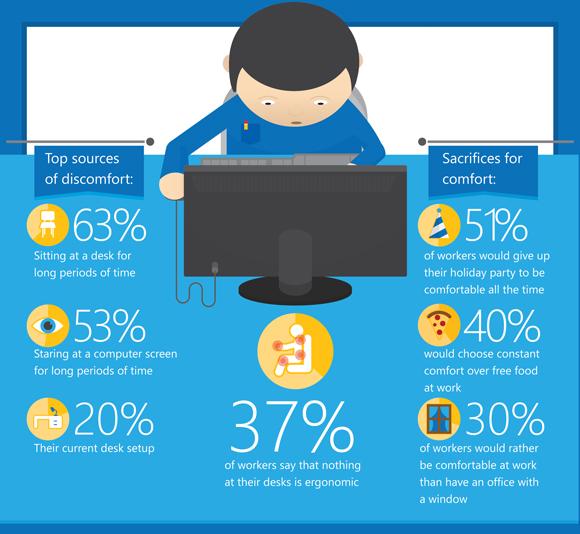
Microsoft doesn’t want you to feel uncomfortable at work. For years now the company has used its extensive experience to create ergonomic keyboards and mice that promote healthy computing principles. And the latest ergonomic product to be rolled out by Microsoft is the Sculpt Ergonomic Desktop, a combination of the Sculpt Ergonomic Keyboard and the Sculpt Ergonomic Mouse.

“The Sculpt Ergonomic Desktop is the latest evolution of Microsoft’s Natural line of ergonomic products which was first launched nearly 20 years ago in 1994,” explained Microsoft’s Brandon LeBlanc. When designing the Sculpt Ergonomic Desktop – the goal was to create something beautiful without sacrificing the ergonomic benefits provided by the industry-renowned Natural Ergonomic Keyboard and Mouse.
Sculpt Ergonomic Desktop Main Features
The following infographic has been released by Microsoft to highlight the findings of the Microsoft Healthy Computing Survey.

According to the Microsoft Healthy Computing Survey, people in the US spend about 7 hours a day in front of their PCs. While at work, they spend about 6 hours in front of the PC, and when they get home they spend another hour at their desktop or laptop. Considering that some people don’t get 7 hours of sleep per night, that’s quite a lot of time to spend on the PC.
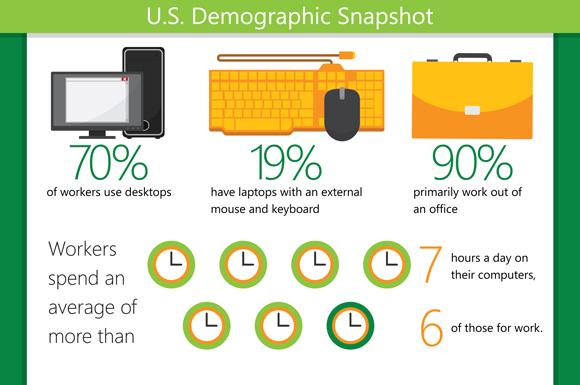
When healthy computing principles are not promoted, spending so much time on the PC leads to discomfort: neck pain, shoulder pain, wrist pain, and more.

And feeling discomfort is bad. People who feel discomfort at the workplace say they find it difficult to focus, often need to take breaks, and sometimes can’t even do their job.
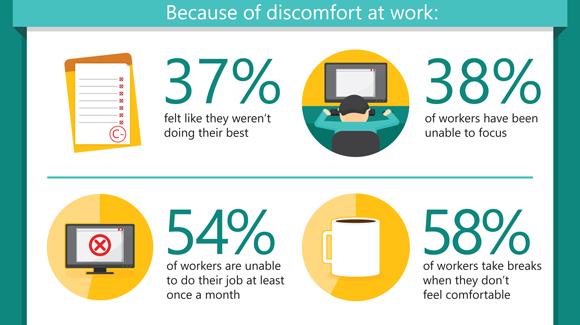
The lack of ergonomic hardware is among the major factors that lead to discomfort. And there is much that people would give up on to feel comfortable: holiday parties, free food, or an office with a window.
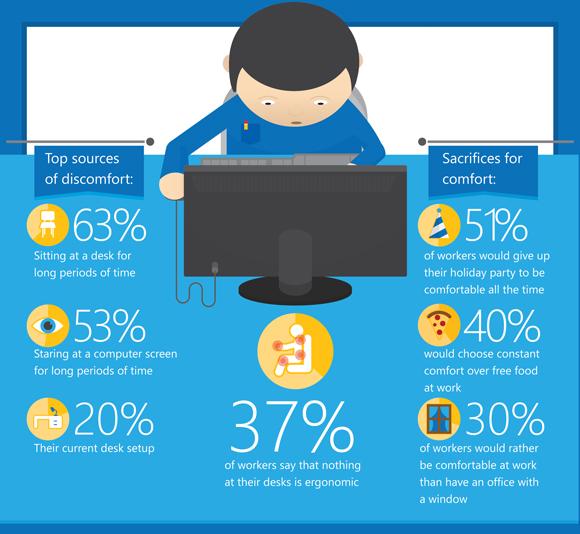
Microsoft doesn’t want you to feel uncomfortable at work. For years now the company has used its extensive experience to create ergonomic keyboards and mice that promote healthy computing principles. And the latest ergonomic product to be rolled out by Microsoft is the Sculpt Ergonomic Desktop, a combination of the Sculpt Ergonomic Keyboard and the Sculpt Ergonomic Mouse.

“The Sculpt Ergonomic Desktop is the latest evolution of Microsoft’s Natural line of ergonomic products which was first launched nearly 20 years ago in 1994,” explained Microsoft’s Brandon LeBlanc. When designing the Sculpt Ergonomic Desktop – the goal was to create something beautiful without sacrificing the ergonomic benefits provided by the industry-renowned Natural Ergonomic Keyboard and Mouse.
Sculpt Ergonomic Desktop Main Features
- Cushioned Palm rest that supports your writs and promotes a neutral wrist position.
- Split keyset design so that you can type in a natural, relaxed position.
- Domed keyboard design so your wrist stays at a natural, relaxed angle.
- Natural arc keyboard layout that follows the curve of your fingertips and thus offers a more natural way of typing.
- Separate number pad for greater flexibility.
The following infographic has been released by Microsoft to highlight the findings of the Microsoft Healthy Computing Survey.