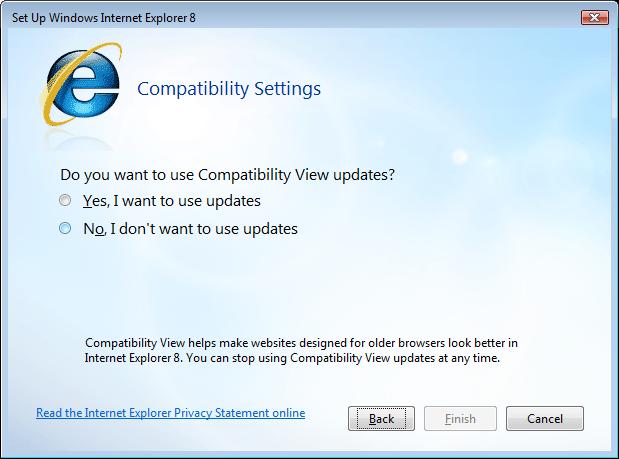If you’ve decided that no YouTube support is reason enough to switch from IE6 to IE8 (Internet Explorer), then you might want to know that after you download and install the software on your machine, you will be presented with a first –run setup. This first-run experience, which is consistent to all users, no matter how they got IE8, allows you to perform tasks like turn on Suggested Sites, choose a default search provider, choose Accelerators, and so on. You could of course skip this installation wizard by clicking Ask me later – but this will only postpone things for 24 hours.
The development team behind IE8 has now announced that some minor modifications have been made to the first run behavior of the web browser. During the initial setup two more options have been added: the option to make IE8 your default browser, and the option to install updates for Internet Explorer and Windows.
“The goal of the IE setup experience is to put IE users in control of their settings and respect existing defaults. IE will never install, or become the default browser without your explicit consent. However, we heard a lot of feedback from a lot of different people and groups and decided to make the user choice of the default browser even more explicit. This change is part of our ongoing commitment to user choice and control,” explained the IE team.
Keep in mind that if you gave previous IE versions installed on your machine and IE is set as the default browser, then you will not be prompted.
You should also note that the “Change your default browser” panel was present in the “Choose custom settings” option in IE8 – the only change here is that the panel has been brought forth, the user no longer has to select “Custom settings” to enable IE8 to be the default browser.
The other change that the IE8 team implemented is dynamic updates. If you select the “Install updates” option, you will get the latest Windows and IE updates.
And now the screenshots
Change your default browser
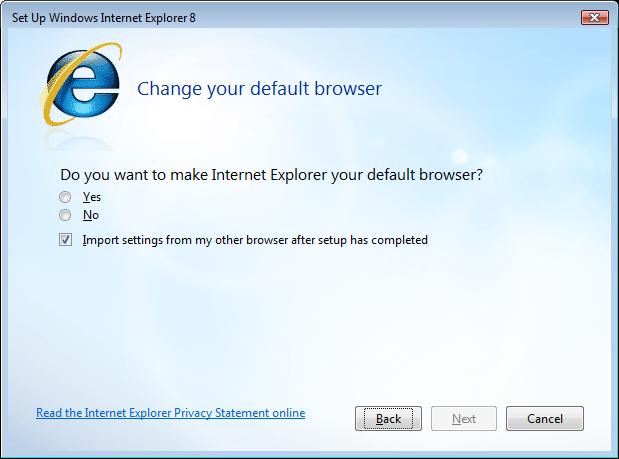
Get the latest updates
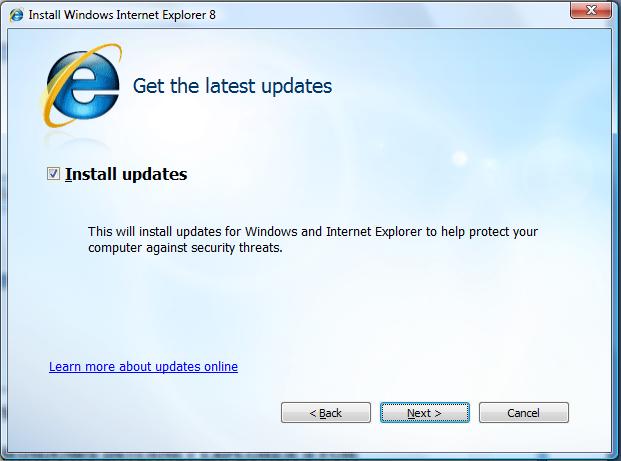
And the other instalation panels we were already aware of:
Welcome to Internet Explorer 8
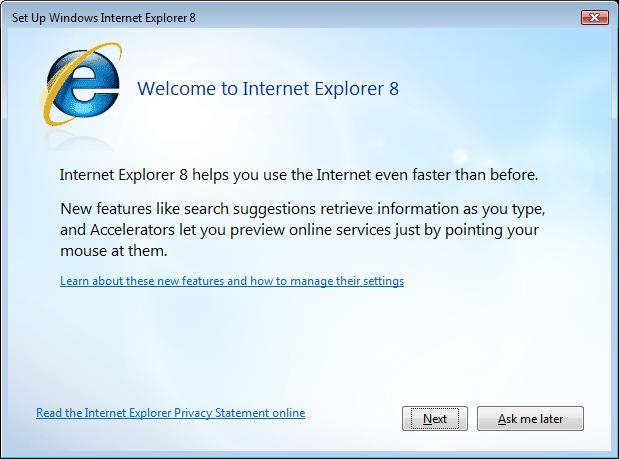
Turn On Suggested Sites
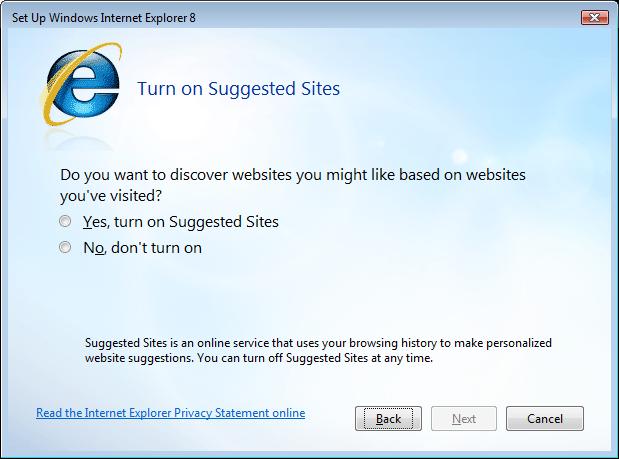
Choose your settings: Express/Custom
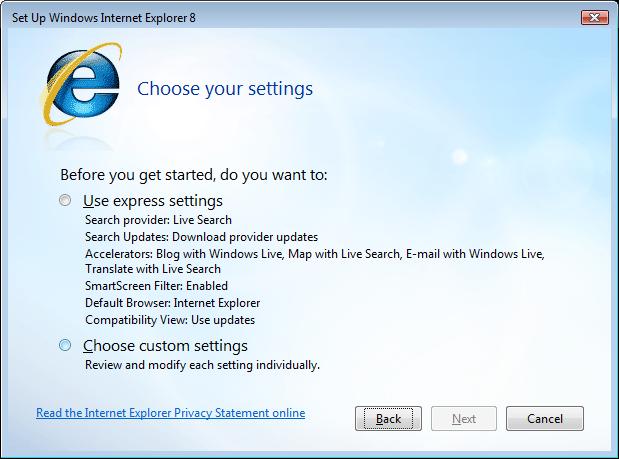
Choose a default search provider: Live Search/Other

Search Provider Updates
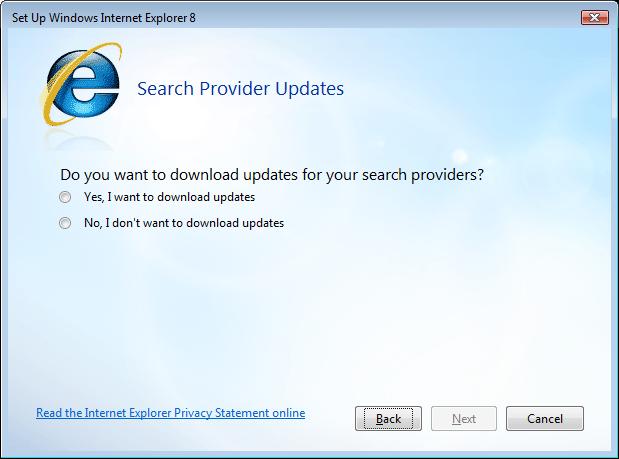
Default Accelerators

Turn on SmartScreen Filter

Change your default browser: IE8/Other
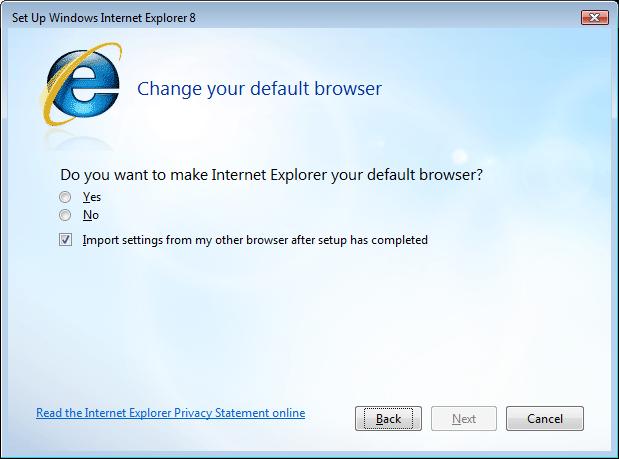
Compatibility Settings: Enable updates
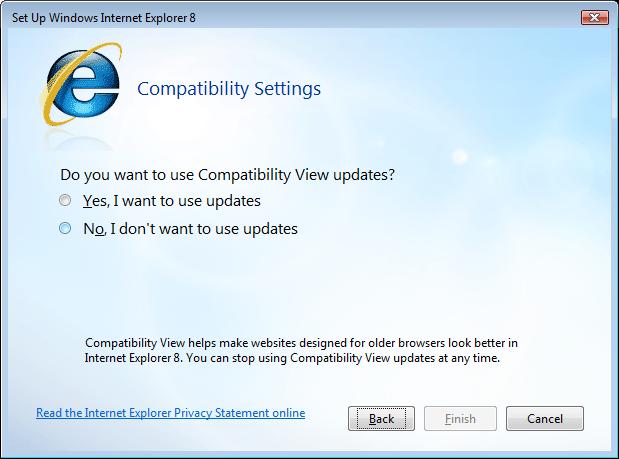
The development team behind IE8 has now announced that some minor modifications have been made to the first run behavior of the web browser. During the initial setup two more options have been added: the option to make IE8 your default browser, and the option to install updates for Internet Explorer and Windows.
“The goal of the IE setup experience is to put IE users in control of their settings and respect existing defaults. IE will never install, or become the default browser without your explicit consent. However, we heard a lot of feedback from a lot of different people and groups and decided to make the user choice of the default browser even more explicit. This change is part of our ongoing commitment to user choice and control,” explained the IE team.
Keep in mind that if you gave previous IE versions installed on your machine and IE is set as the default browser, then you will not be prompted.
You should also note that the “Change your default browser” panel was present in the “Choose custom settings” option in IE8 – the only change here is that the panel has been brought forth, the user no longer has to select “Custom settings” to enable IE8 to be the default browser.
The other change that the IE8 team implemented is dynamic updates. If you select the “Install updates” option, you will get the latest Windows and IE updates.
And now the screenshots
Change your default browser
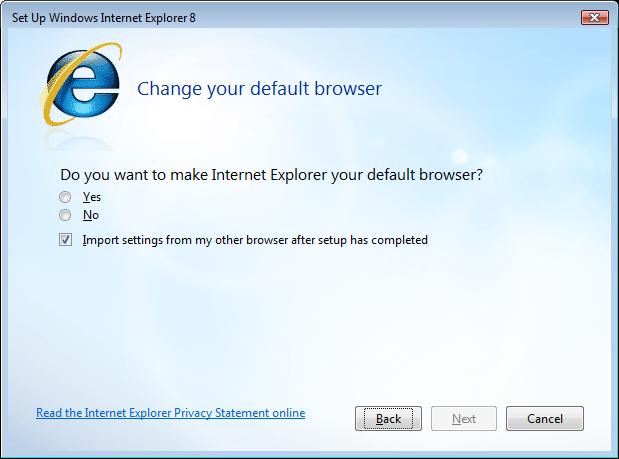
Get the latest updates
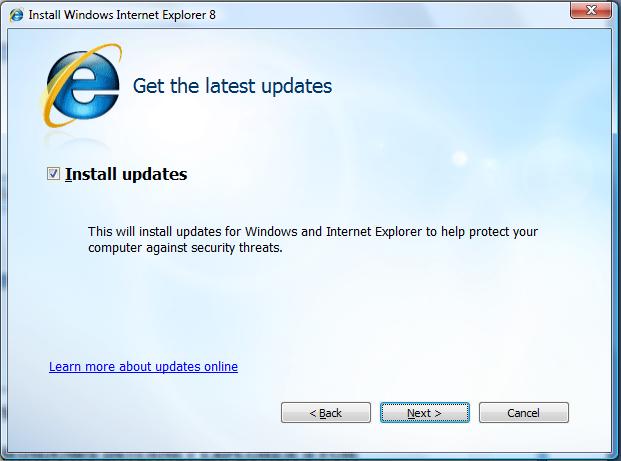
And the other instalation panels we were already aware of:
Welcome to Internet Explorer 8
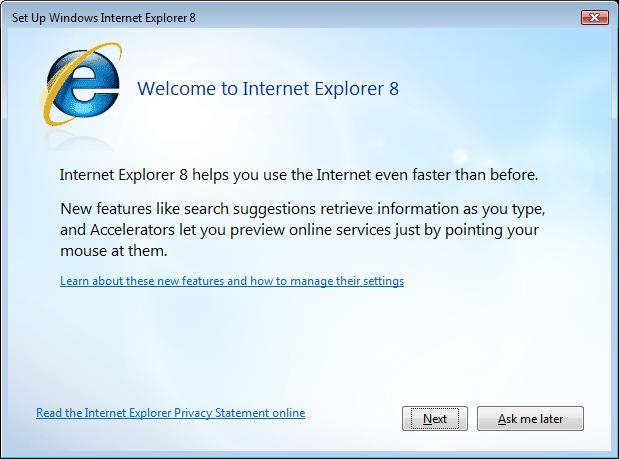
Turn On Suggested Sites
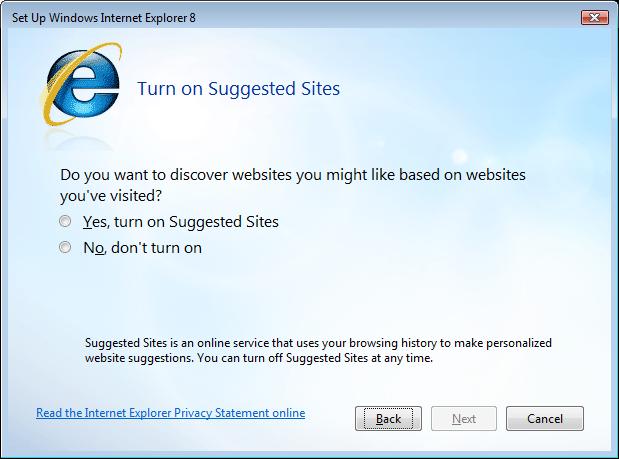
Choose your settings: Express/Custom
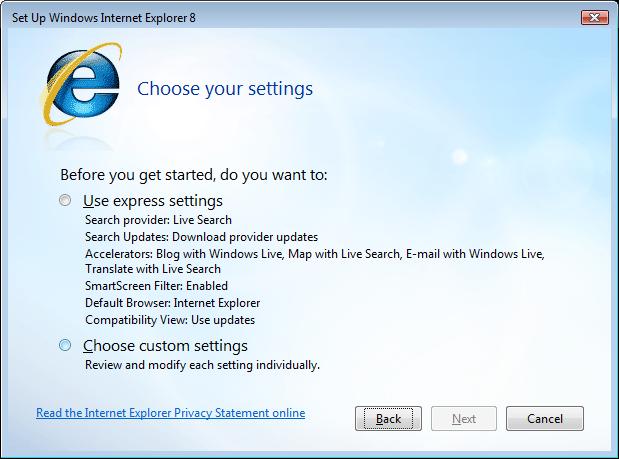
Choose a default search provider: Live Search/Other

Search Provider Updates
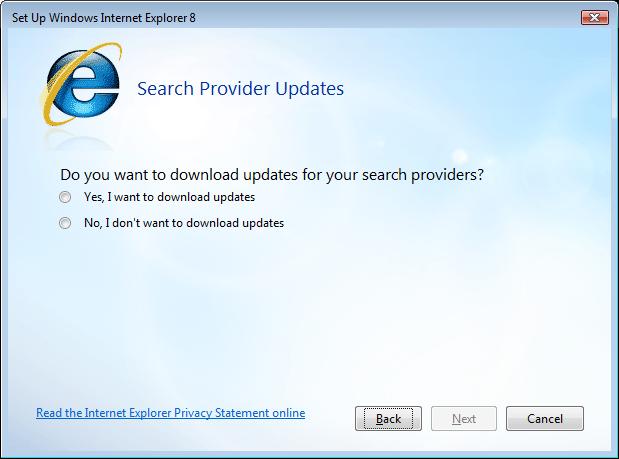
Default Accelerators

Turn on SmartScreen Filter

Change your default browser: IE8/Other
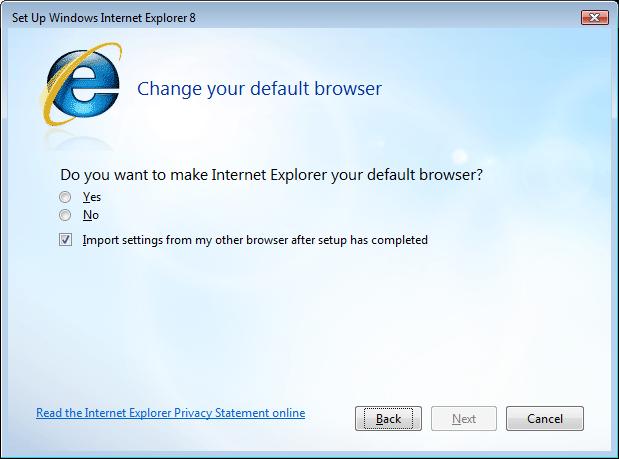
Compatibility Settings: Enable updates