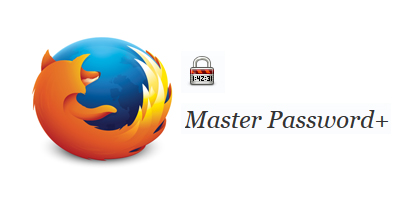Master Password+ is one of the add-ons Mozilla featured this August. What the add-on does is it enhances the functionality you get from the built-in Master Password (MP) feature.
If you are not familiar with the Master Password feature Firefox has to offer, let me quickly introduce it. You can set a Master Password from the security section of the Options menu. Once set, the Master Password protects your stored web and email passwords, form data, and private keys. Say Firefox saved your Facebook username and password; when someone wants to log into Facebook, that someone will be prompted for the Master Password.
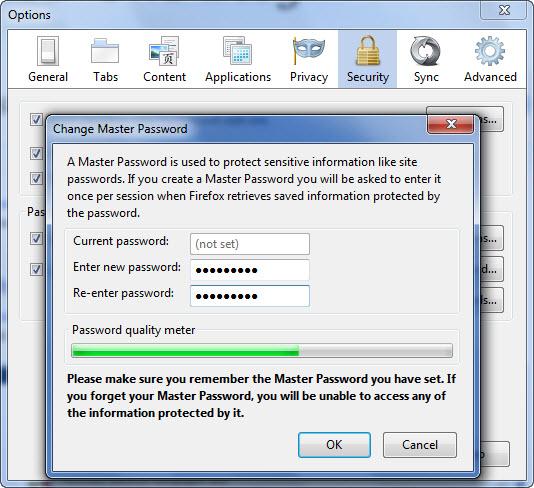
Each month, the Firefox community board presents a collection of the most useful or interesting Firefox add-ons. While Master Password+ was not the pick of the month, that title going to Stylish, it was among the featured add-ons. If you care as much about security as I do, then you are definitely going to like what this add-on does to enhance the built-in Master Password feature.
Master Password+ Main Features
Logs you out automatically and logs you out when the browser window is minimized.
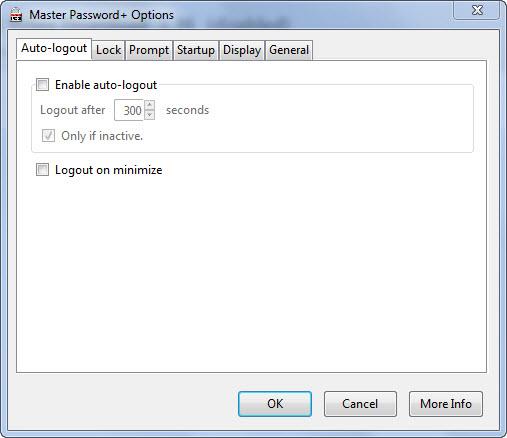
Locks Firefox automatically after a set amount of time or after minimizing the window.
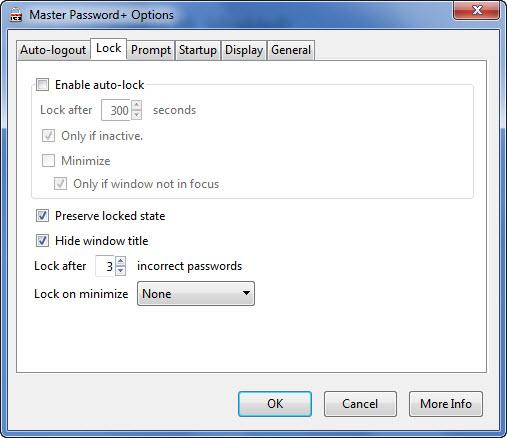
Asks for Master Password at startup. If the password is not entered, you can set it so Firefox will be locked.
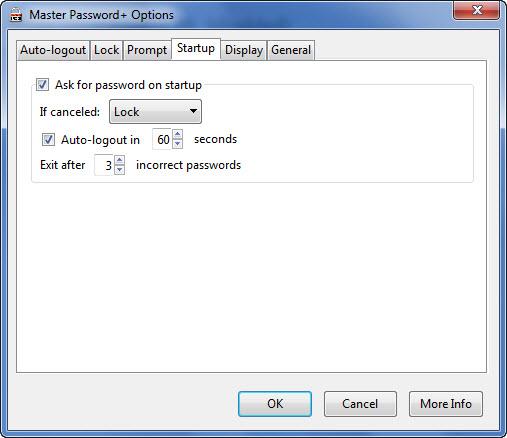
Choose where you want Master Password+ to show up: in the Tools menu, in the right click context menu, in the Status bar, or in the address bar.
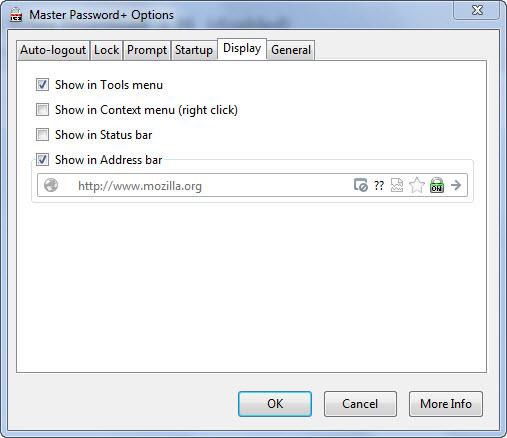
Change the default hotkeys.
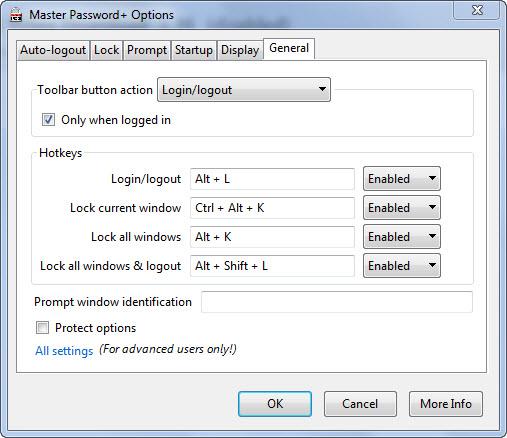
Choose if you want to block Master Password prompts.
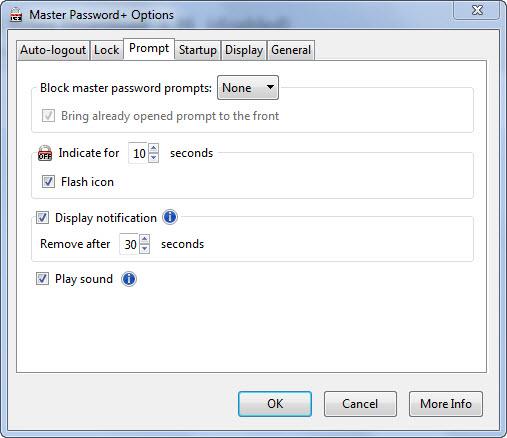
As you can see, Master Password+ considerably improves the built-in Master Password feature.
If you want to get the Firefox add-on, you can grab it for free straight from Mozilla here.
Check out what other add-ons were featured by Mozilla this August here.
If you are not familiar with the Master Password feature Firefox has to offer, let me quickly introduce it. You can set a Master Password from the security section of the Options menu. Once set, the Master Password protects your stored web and email passwords, form data, and private keys. Say Firefox saved your Facebook username and password; when someone wants to log into Facebook, that someone will be prompted for the Master Password.
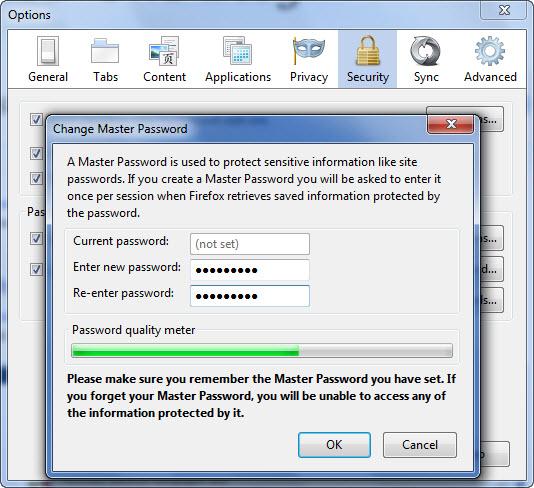
Each month, the Firefox community board presents a collection of the most useful or interesting Firefox add-ons. While Master Password+ was not the pick of the month, that title going to Stylish, it was among the featured add-ons. If you care as much about security as I do, then you are definitely going to like what this add-on does to enhance the built-in Master Password feature.
Master Password+ Main Features
Logs you out automatically and logs you out when the browser window is minimized.
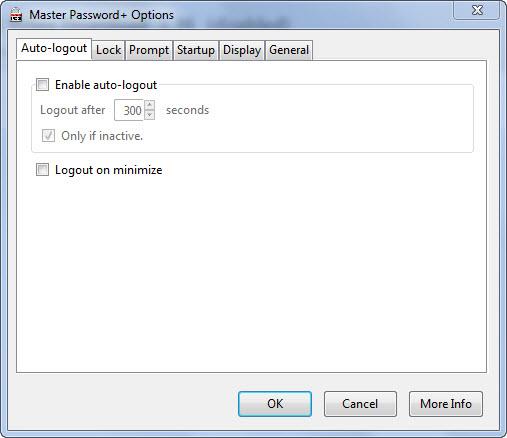
Locks Firefox automatically after a set amount of time or after minimizing the window.
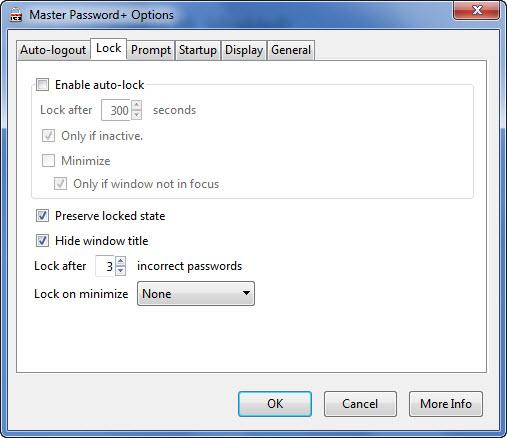
Asks for Master Password at startup. If the password is not entered, you can set it so Firefox will be locked.
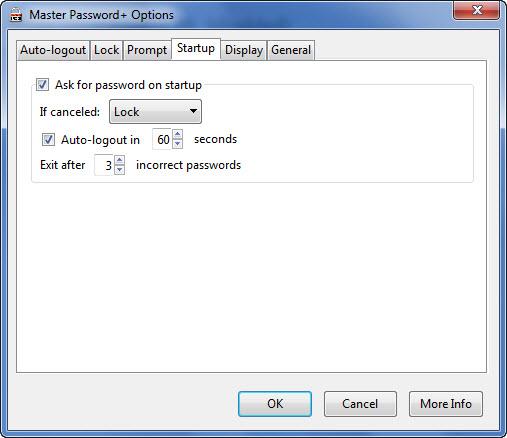
Choose where you want Master Password+ to show up: in the Tools menu, in the right click context menu, in the Status bar, or in the address bar.
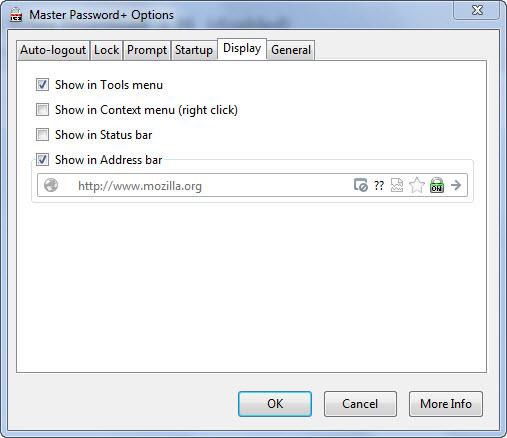
Change the default hotkeys.
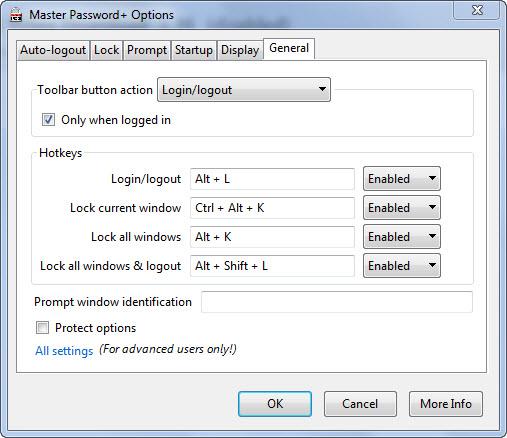
Choose if you want to block Master Password prompts.
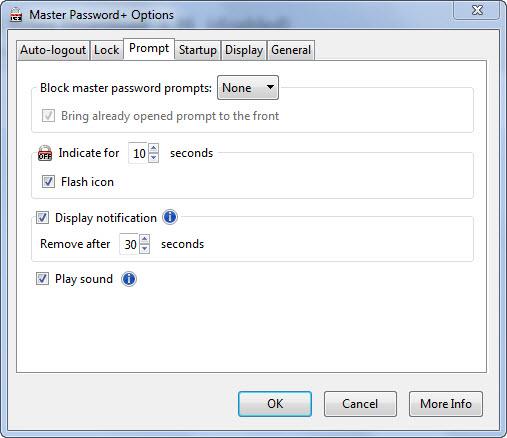
As you can see, Master Password+ considerably improves the built-in Master Password feature.
If you want to get the Firefox add-on, you can grab it for free straight from Mozilla here.
Check out what other add-ons were featured by Mozilla this August here.