Animations that run on, and on, and on, and on, can get distracting, can get on your nerves, and can use up system resources, especially if you have a less powerful system. If you’re a Chrome user and you want to manage the way animations run, then I have some good news for you.
Google's Accessibility team recently rolled out an extension called Animation Policy. You can use it to let animations run just once. You can also use it to disable animations.
The Animation Policy extension is available for free on Google’s Chrome Web Store. Click here to visit the Store and add the extension to your Chrome browser.
Animation Policy will put a lightning-like icon in the top right hand corner on Chrome’s interface. Once you’re done adding Animation Policy to Chrome, said icon will display the following notification.
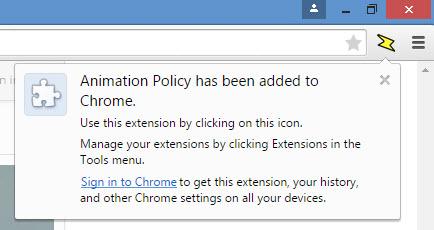
Just click on Animation Policy’s icon to choose how animations run. You have three options at your disposal: let them run, let them run once, don’t let them run.
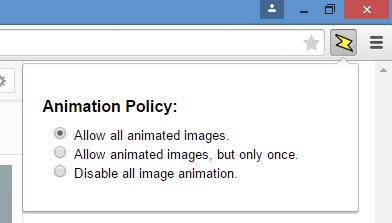
In related news…
The TunnelBear VPN application has recently been rolled out as a lightweight extension for Chrome. You can use it to connect to a VPN server and thus surf the web on an encrypted connection, with your real IP hidden out of sight. You’ll block trackers, you’ll safeguard your privacy, you’ll fool websites into thinking you’re from another country.
To use TunnelBear you’ll need to set up an account. A free account gives you 500MB of data per month. Promote TunnelBear on Twitter and you’ll get an extra 1GB of data.
Get the TunnelBear extension for free from Google’s Chrome Web Store.
TunnelBear is also available for Windows, Mac, iOS, and Android. The Windows and Mac versions are available for download right here on FindMySoft – Windows version, Mac version. The iOS and Android versions are available for download on Apple’s App Store and Google’s Play Store.
Google's Accessibility team recently rolled out an extension called Animation Policy. You can use it to let animations run just once. You can also use it to disable animations.
The Animation Policy extension is available for free on Google’s Chrome Web Store. Click here to visit the Store and add the extension to your Chrome browser.
Animation Policy will put a lightning-like icon in the top right hand corner on Chrome’s interface. Once you’re done adding Animation Policy to Chrome, said icon will display the following notification.
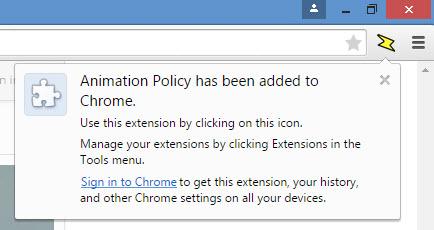
Just click on Animation Policy’s icon to choose how animations run. You have three options at your disposal: let them run, let them run once, don’t let them run.
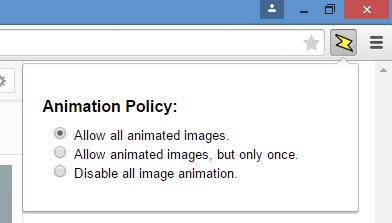
In related news…
The TunnelBear VPN application has recently been rolled out as a lightweight extension for Chrome. You can use it to connect to a VPN server and thus surf the web on an encrypted connection, with your real IP hidden out of sight. You’ll block trackers, you’ll safeguard your privacy, you’ll fool websites into thinking you’re from another country.
To use TunnelBear you’ll need to set up an account. A free account gives you 500MB of data per month. Promote TunnelBear on Twitter and you’ll get an extra 1GB of data.
Get the TunnelBear extension for free from Google’s Chrome Web Store.
TunnelBear is also available for Windows, Mac, iOS, and Android. The Windows and Mac versions are available for download right here on FindMySoft – Windows version, Mac version. The iOS and Android versions are available for download on Apple’s App Store and Google’s Play Store.

























