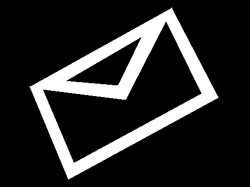The difference between email and instant messaging (IM) or giving someone a phone call are, in my view, related to how fast you get an answer. With IM and phones the answer is immediate; with email you have to wait until that person answers you (or you get an automated reply saying he’s off to the Bahamas for the week and won’t be able to reply). Not to mention the fact that during a phone call, for example, you can easily correct a mistake; in an email you would have to send a follow-up email detailing your error.
These are just a couple of examples related to email incidents that MailTips in Exchange Server 2010 can prevent. According to the Microsoft Exchange Team, the whole purpose of MailTips is to provide the user with info related to his outgoing email message, as well as info regarding the recipient, before he hits “Send”. This way you can avoid embarrassing and/or annoying email incidents.
Here are some of the scenarios MailTips can help you with:
- You will automatically be informed if the person you wish to email has set up an automated response, Just like in the Bahamas example presented above, imagine your frustration when you compile a well thought-out, detailed message on topic X and you are presented with an automated response. Imagine the recipient’s frustration when he returns to find an inbox filled with a whole week’s emails.
- You will be prompted when you send an email out to a large audience. This way you will avoid the embarrassing situation of sending a private message to your entire contact’s list.
- MailTips will warn you when you reply-all on BCC.
- You will be notified when attempting to send out emails to addresses outside the organization (external recipients). You will also be notified if a distribution group contains external recipients.
- You will receive a notification if the recipient’s inbox is full or if your message’s size exceeds the limits of the recipient’s inbox.
- Advance notification for restricted recipients. You will be informed up front that you cannot send an email to a certain mailbox.
- Moderated groups (a new feature in Exchange 2010) notifications mean that you will be informed that the group you are sending an email to will receive that message upon being viewed by a moderator.
- Invalid recipient notifications will prevent you from sending out an email message to someone that is no longer part of the organization.
One other interesting thing about MailTips is the fact that it allows admins to set custom tips. The Microsoft Exchange Team explains: “Administrators and group owners can set custom MailTips. These are intended to replace messages that might otherwise be sent as an automatic response. Examples of these are messages like "You will receive a response within 72 hours" or "this mailbox is not monitored." They might also be useful for a user who works part time, and might not want to always have an automatic reply set up. Custom MailTips can be localized so that users can see them in their own language.”
These are just a couple of examples related to email incidents that MailTips in Exchange Server 2010 can prevent. According to the Microsoft Exchange Team, the whole purpose of MailTips is to provide the user with info related to his outgoing email message, as well as info regarding the recipient, before he hits “Send”. This way you can avoid embarrassing and/or annoying email incidents.
Here are some of the scenarios MailTips can help you with:
- You will automatically be informed if the person you wish to email has set up an automated response, Just like in the Bahamas example presented above, imagine your frustration when you compile a well thought-out, detailed message on topic X and you are presented with an automated response. Imagine the recipient’s frustration when he returns to find an inbox filled with a whole week’s emails.
- You will be prompted when you send an email out to a large audience. This way you will avoid the embarrassing situation of sending a private message to your entire contact’s list.
- MailTips will warn you when you reply-all on BCC.
- You will be notified when attempting to send out emails to addresses outside the organization (external recipients). You will also be notified if a distribution group contains external recipients.
- You will receive a notification if the recipient’s inbox is full or if your message’s size exceeds the limits of the recipient’s inbox.
- Advance notification for restricted recipients. You will be informed up front that you cannot send an email to a certain mailbox.
- Moderated groups (a new feature in Exchange 2010) notifications mean that you will be informed that the group you are sending an email to will receive that message upon being viewed by a moderator.
- Invalid recipient notifications will prevent you from sending out an email message to someone that is no longer part of the organization.
One other interesting thing about MailTips is the fact that it allows admins to set custom tips. The Microsoft Exchange Team explains: “Administrators and group owners can set custom MailTips. These are intended to replace messages that might otherwise be sent as an automatic response. Examples of these are messages like "You will receive a response within 72 hours" or "this mailbox is not monitored." They might also be useful for a user who works part time, and might not want to always have an automatic reply set up. Custom MailTips can be localized so that users can see them in their own language.”