Earlier today we were reporting on the release of Unread message icon, a Gmail labs experiment that embeds the number of unread messages into the Gmail icon. That’s a handy way of staying on top of your unread messages especially when you have a myriad of tabs open – because when you have numerous tabs open, the number of unread messages is no longer visible in the Gmail tab. The Gmail favicon is visible though, and that’s where the Labs experiment embeds the number of unread messages.
We now have more good news for Gmail users who want to stay in top of their unread messages. Software Engineer Andrew Wilson has announced that, as long as you are using Google’s Chrome browser, you can set it up so that you will get desktop notifications when you get a new email or when you get a new message in Gmail chat.
“Many of us are guilty of constantly switching back to Gmail to check for new messages,” said Andrew Wilson. “And if you’re like me, you’ve probably missed an important chat message because you weren’t looking at your Gmail window when it came in. If you use Google Chrome, these days can be over since we just launched HTML5 desktop notifications which display pop-ups whenever a chat message or new email arrives.”
Here is what you have to do to turn on desktop notifications. It is a simple 3-step plan that should not pose a problem:
1 Go to Gmail (click here), enter your login credentials and click Sign in. If you are already signed into your Google account, click this link and you can just skip step 2 in this tutorial..
2. In the top right corner of the screen, right next to your username you should be able to see Settings. Click Settings and scroll down until you find Desktop Notifications.
3. If you want to get desktop notifications when you get a new chat message, click Chat notifications on. If you want to get a desktop notification when you get a new email, click New mail notifications on. If you’re using Priority inbox and you want to get desktop notifications when you get important emails, click Important mail notifications on.
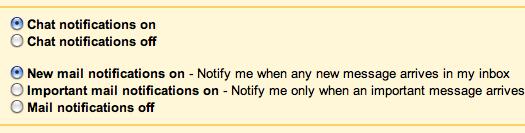
“This functionality is currently only available for people using Google Chrome, but we’re working to make notifications part of the standard Web platform,” added Wilson.
We now have more good news for Gmail users who want to stay in top of their unread messages. Software Engineer Andrew Wilson has announced that, as long as you are using Google’s Chrome browser, you can set it up so that you will get desktop notifications when you get a new email or when you get a new message in Gmail chat.
“Many of us are guilty of constantly switching back to Gmail to check for new messages,” said Andrew Wilson. “And if you’re like me, you’ve probably missed an important chat message because you weren’t looking at your Gmail window when it came in. If you use Google Chrome, these days can be over since we just launched HTML5 desktop notifications which display pop-ups whenever a chat message or new email arrives.”
Here is what you have to do to turn on desktop notifications. It is a simple 3-step plan that should not pose a problem:
1 Go to Gmail (click here), enter your login credentials and click Sign in. If you are already signed into your Google account, click this link and you can just skip step 2 in this tutorial..
2. In the top right corner of the screen, right next to your username you should be able to see Settings. Click Settings and scroll down until you find Desktop Notifications.
3. If you want to get desktop notifications when you get a new chat message, click Chat notifications on. If you want to get a desktop notification when you get a new email, click New mail notifications on. If you’re using Priority inbox and you want to get desktop notifications when you get important emails, click Important mail notifications on.
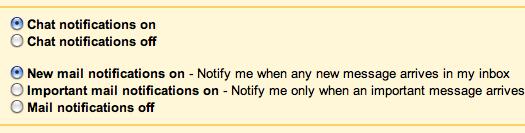
“This functionality is currently only available for people using Google Chrome, but we’re working to make notifications part of the standard Web platform,” added Wilson.

























