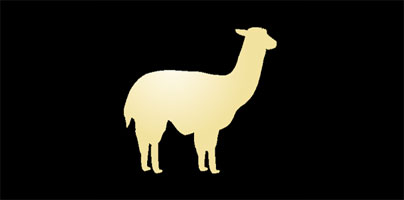When I am at work, I don’t want my phone to ring and disturb my coworkers; that’s why I mute it when I get into the office. When I leave work, I do want my phone to ring; that’s why I disable silent mode when I get home.
The Llama app for Android can make my life easier by automating the task of enabling and disabling silent mode. It uses my location and the time of day to put my phone on silent when I get to work and disable silent mode when I get home. That is of course, just part of the functionality this app has to offer.
The Llama app for Android works like this: when certain conditions are met, it automatically enables a profile or an event. It can automatically put your phone on silent when you get to work, automatically enable the WiFi when you get home, automatically start the music player when you connect your headset, automatically run an app, automatically adjust the screen brightness, and more.
Llama can automatically perform a variety of actions when, as previously mentioned, certain conditions are met – or to put it in other words, it uses your location and the time of day to do its job. It automatically performs actions at a certain time and in a certain location.
Now, it must be mentioned here that Llama does not detect your location by using battery-draining GPS. To save battery, it uses cell towers to determine your location. The app starts with two default locations: home and work. You will have to tell the app where home and where work is.
Llama is available for free on Google Play. The app works with devices powered by Android 2.1 and newer.
Ting recently featured Llama as their “app of the week”. Ting’s video presentation of Llama is embedded below.
The Llama app for Android can make my life easier by automating the task of enabling and disabling silent mode. It uses my location and the time of day to put my phone on silent when I get to work and disable silent mode when I get home. That is of course, just part of the functionality this app has to offer.
The Llama app for Android works like this: when certain conditions are met, it automatically enables a profile or an event. It can automatically put your phone on silent when you get to work, automatically enable the WiFi when you get home, automatically start the music player when you connect your headset, automatically run an app, automatically adjust the screen brightness, and more.
Llama can automatically perform a variety of actions when, as previously mentioned, certain conditions are met – or to put it in other words, it uses your location and the time of day to do its job. It automatically performs actions at a certain time and in a certain location.
Now, it must be mentioned here that Llama does not detect your location by using battery-draining GPS. To save battery, it uses cell towers to determine your location. The app starts with two default locations: home and work. You will have to tell the app where home and where work is.
Llama is available for free on Google Play. The app works with devices powered by Android 2.1 and newer.
Ting recently featured Llama as their “app of the week”. Ting’s video presentation of Llama is embedded below.