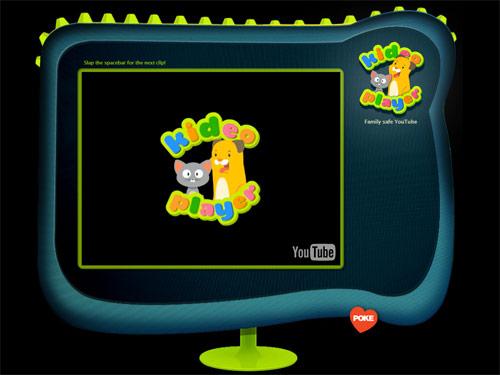Popular video sharing site YouTube is a great source of content for the regular user, and by that I mean adults or at least adults. When it comes to children on the other hand, some of the content might not be appropriate for their age and consequently you must take steps to protect your little one from harmful content. Following our report on Windows Live Messenger for Children (which unfortunately is only available in German for the time being), here is another means of addressing your child’s online safety needs: Kideo Player.
Think of Kideo as a kid friendly version of YouTube. The content is pulled directly from the Google owned video sharing site, but it is filtered so that only suitable content will be show to your little one. The video filtering task is performed by a father of two, and I have to admit that the content he pulls off YouTube is not the mind numbing kids stuff you usually find online. There is a simple explanation for this: he has to pick only the best quality videos as his own kids watch Kideo Player.
Kideo Player is not only safe, it is good for your little one from an intellectual point of view. Download Squad’s Jay Hathaway explains: “Think Sesame Street, not nightmarish gummi bear. The library of videos seems to lean heavily toward educational material: I saw sign language, Spanish lessons, and animal vids when I was watching.”
Using Kideo Player is extremely simple – as it should be, since little kids are going to be using it. You just access the web page, and start watching videos. If you want to skip ahead, simply press space.
Alternatively, you might want to use KidZui, a Firefox add-on that turns the browser into a child friendly playground, or Crazy Little Fingers to make random key pressing fun.
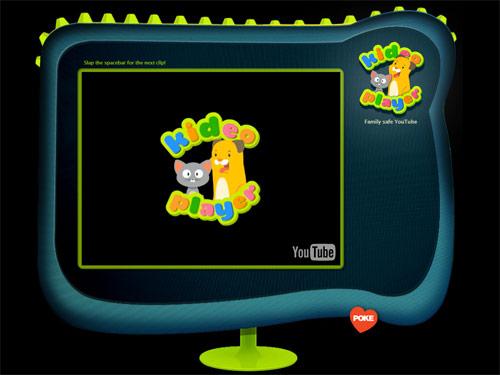
Think of Kideo as a kid friendly version of YouTube. The content is pulled directly from the Google owned video sharing site, but it is filtered so that only suitable content will be show to your little one. The video filtering task is performed by a father of two, and I have to admit that the content he pulls off YouTube is not the mind numbing kids stuff you usually find online. There is a simple explanation for this: he has to pick only the best quality videos as his own kids watch Kideo Player.
Kideo Player is not only safe, it is good for your little one from an intellectual point of view. Download Squad’s Jay Hathaway explains: “Think Sesame Street, not nightmarish gummi bear. The library of videos seems to lean heavily toward educational material: I saw sign language, Spanish lessons, and animal vids when I was watching.”
Using Kideo Player is extremely simple – as it should be, since little kids are going to be using it. You just access the web page, and start watching videos. If you want to skip ahead, simply press space.
Alternatively, you might want to use KidZui, a Firefox add-on that turns the browser into a child friendly playground, or Crazy Little Fingers to make random key pressing fun.