As Veodin Software put it, using the mouse is like eating a banana with a spoon or walking from Berlin to Amsterdam. All these things can be done, but that is not the fastest way of doing them. The same goes for using the mouse instead of using keyboard shortcuts – you will get things done, but you won’t be as efficient as possible while doing them. By using keyboard shortcuts you will boost your productivity by doing things faster.
Having KeyRocket on your machine is like having someone supervising you and tapping you on the shoulder when you use the mouse to perform an action that could be performed more efficiently with a keyboard shortcut. Let’s take a quick look at a simple example so you can better understand how KeyRocket works.
Say you want to get the operating system to display the desktop. If you click the Show desktop button instead of using the dedicated Win + D shortcut, KeyRocket will display a notification in the bottom right hand corner (it does this by default; you can change the notification’s location from the Options menu).
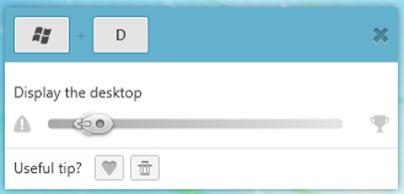
The slider in the image above presents the ratio of used and missed shortcuts. When you use a keyboard shortcut correctly, the rocket on the slider goes to the right. When you use the mouse instead of the keyboard shortcut, the rocket moves to the right. The goal is to get the rocket to move all the way to the right – that indicates you’ve mastered the shortcut. KeyRocket celebrates with a cheerful notification.

There plenty of keyboard shortcuts you could use during your day-to-day work. Just double click the KeyRocket icon in the system tray and the application will present you with a detailed list. With the application’s help you will shortly master all of them.
Check out a detailed review and download KeyRocket right here on FindMySoft.
Additional information on KeyRocket is available on the application's official website here.
Having KeyRocket on your machine is like having someone supervising you and tapping you on the shoulder when you use the mouse to perform an action that could be performed more efficiently with a keyboard shortcut. Let’s take a quick look at a simple example so you can better understand how KeyRocket works.
Say you want to get the operating system to display the desktop. If you click the Show desktop button instead of using the dedicated Win + D shortcut, KeyRocket will display a notification in the bottom right hand corner (it does this by default; you can change the notification’s location from the Options menu).
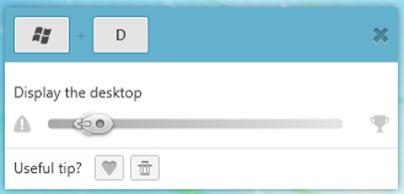
The slider in the image above presents the ratio of used and missed shortcuts. When you use a keyboard shortcut correctly, the rocket on the slider goes to the right. When you use the mouse instead of the keyboard shortcut, the rocket moves to the right. The goal is to get the rocket to move all the way to the right – that indicates you’ve mastered the shortcut. KeyRocket celebrates with a cheerful notification.

There plenty of keyboard shortcuts you could use during your day-to-day work. Just double click the KeyRocket icon in the system tray and the application will present you with a detailed list. With the application’s help you will shortly master all of them.
Check out a detailed review and download KeyRocket right here on FindMySoft.
Additional information on KeyRocket is available on the application's official website here.

























