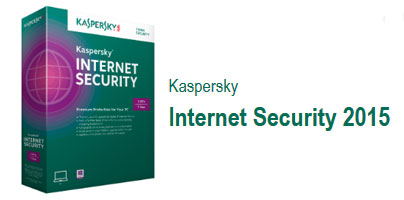Kasperky Lab, the renowned security company that needs no introduction, recently launched its updated product line for home users: Kaspersky Anti-Virus 2015, Kaspersky Internet Security 2015, and Kaspersky Internet Security – Multi-Device 2015.
Kaspersky Internet Security 2015 comes with a new Webcam Protection feature that helps prevent unauthorized, remote access to your PC’s webcam. Keep reading to see what other new features Kaspersky Internet Security 2015 has to offer.
The 2015 editions of Kaspersky Anti-Virus, Kaspersky Internet Security, and Kaspersky Internet Security – Multi-Device are here. Obviously, these home security solutions come with new and improved features. Below I take a look at what’s new and what has been improved with Kaspersky Internet Security 2015.
Kaspersky Internet Security 2015 – What’s New?
Kaspersky Internet Security 2015 – What Has Been Improved
Kaspersky Internet Security 2015 comes with a new Webcam Protection feature that helps prevent unauthorized, remote access to your PC’s webcam. Keep reading to see what other new features Kaspersky Internet Security 2015 has to offer.
The 2015 editions of Kaspersky Anti-Virus, Kaspersky Internet Security, and Kaspersky Internet Security – Multi-Device are here. Obviously, these home security solutions come with new and improved features. Below I take a look at what’s new and what has been improved with Kaspersky Internet Security 2015.
Kaspersky Internet Security 2015 – What’s New?
- Automatic updates and upgrades – so you always have the newest version protecting your privacy, your data, your computer. You don’t have to manually get the most recent and reliable version, it will be downloaded and installed automatically.
- WiFi Security Notification module – when you use public WiFi networks, you expose yourself to all sorts of risks; this new module will inform you about potential threats and vulnerabilities. The new module also presents tips and recommendations on how to securely configure home WiFi networks.
- Webcam Protection – it monitors which applications attempt to connect to the webcam, warns the user about these attempts, and prevents unauthorized, remote access to your PC’s webcam.
Kaspersky Internet Security 2015 – What Has Been Improved
- Application Controls – don’t let dangerous applications hurt your system.
- Trusted Applications Mode – only trusted applications can run on your system.
- System Watcher – detects dangerous behavior, lets you undo/rollback malicious actions.
- Advanced Parental Controls – don’t let you children access inappropriate content.
- Safe Money – protect your online financial transactions at every stage
- Anti-phishing – keep phishing emails away, stay away from phishing sites.
- Performance – careful attention to resource consumption has helped improve the effectiveness of this security tool, without affecting the performance of the operating system.