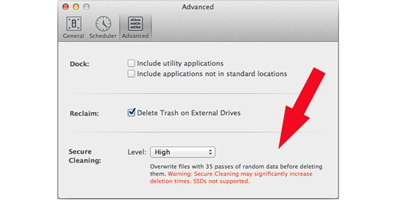Washing Machine, the Intego-developed tool that will boost your Mac’s performance and help you reclaim disk space, has been updated to version 10.8.1.
The update brings with it a new Secure Cleaning feature and a new option to scan custom locations for duplicates.
Security company Intego recently announced that it updated its Washing Machine application to version 10.8.1. Available in English, French, German, Japanese, and Spanish, Washing Machine 10.8.1 has two key new elements to offer: a new Secure Cleaning Feature and a new option to scan custom locations for duplicates.
Intego Washing Machine 10.8.1 – New Secure Cleaning Feature
Washing Machine removes duplicates and other trash, thus helping you reclaim disk space. Thanks to the new Secure Cleaning feature, you can customize the level of security for deleting trash data. From a simple menu you can pick one of three levels of security.
Intego Washing Machine 10.8.1 – New Option to Scan Custom Locations for Duplicates
As previously mentioned, Washing Machine can remove duplicates from your Mac. Now there’s a new option that lets you scan custom locations for duplicates. In the past you could only instruct Washing Machine to find certain types of duplicates – now you can also tell it where to look for duplicates.
Intego Washing Machine 10.8.1 – Other Changes
Version 10.8.1 comes with a few other changes: user interface improvements, notifications for when the scan completes, automatically save the latest version of a file when scanning for duplicates, drag and drop Finders right to the Washing Machine search location in duplicates.
Intego Washing Machine – General Presentation
If you are not familiar with Intego’s Washing Machine, here’s a quick look at its main features.
You can purchase Washing Machine 2014 or get a trial version from macwashingmachine.com.
In related news, if you want to remove clutter from your Mac, you may also want to check out AVG Cleaner for Mac.
The update brings with it a new Secure Cleaning feature and a new option to scan custom locations for duplicates.
Security company Intego recently announced that it updated its Washing Machine application to version 10.8.1. Available in English, French, German, Japanese, and Spanish, Washing Machine 10.8.1 has two key new elements to offer: a new Secure Cleaning Feature and a new option to scan custom locations for duplicates.
Intego Washing Machine 10.8.1 – New Secure Cleaning Feature
Washing Machine removes duplicates and other trash, thus helping you reclaim disk space. Thanks to the new Secure Cleaning feature, you can customize the level of security for deleting trash data. From a simple menu you can pick one of three levels of security.
Intego Washing Machine 10.8.1 – New Option to Scan Custom Locations for Duplicates
As previously mentioned, Washing Machine can remove duplicates from your Mac. Now there’s a new option that lets you scan custom locations for duplicates. In the past you could only instruct Washing Machine to find certain types of duplicates – now you can also tell it where to look for duplicates.
Intego Washing Machine 10.8.1 – Other Changes
Version 10.8.1 comes with a few other changes: user interface improvements, notifications for when the scan completes, automatically save the latest version of a file when scanning for duplicates, drag and drop Finders right to the Washing Machine search location in duplicates.
Intego Washing Machine – General Presentation
If you are not familiar with Intego’s Washing Machine, here’s a quick look at its main features.
- Remove junk, reclaim space – detects files that needlessly take up space on your machine and removes them. Cache files, logs, and trash will be removed, thus reclaiming disk space.
- Find and remove duplicates – as mentioned above, junk files needlessly take up disk space. Duplicates certainly fall in that category. Washing Machine will uncover and will help you remove duplicates.
- Keep things organized with Smart Folders – they can be added to finder favorites; they offer quick access to frequently used files and applications.
- Remove unused apps from the Dock – app that you rarely use should not be on the Dock. With Washing Machine 2014 you can find out which apps you use most often and which you rarely ever use. This way you can remove unused apps from the Dock and add useful apps to the Dock.
- Keep a tidy desktop – files stored on the desktop will be moved to the appropriate finder folders or to the trash.
You can purchase Washing Machine 2014 or get a trial version from macwashingmachine.com.
In related news, if you want to remove clutter from your Mac, you may also want to check out AVG Cleaner for Mac.