I won’t pry and I won’t try to convince you otherwise. I’m sure you have your perfectly valid reasons for wanting to ditch Twitter and for wanting to permanently delete your Twitter account.
The good news is that deleting a Twitter account is a fairly straightforward matter. All you have to do is follow the simple steps presented below.
Step 1. Log into your Twitter account
Go to Twitter.com and, if you’re not already logged into your account, do so now. Just enter your username and password and hit the "Log in" button.
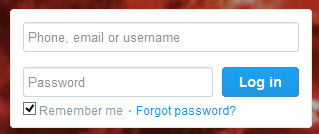
Unfortunately, you can’t delete your Twitter account by using the mobile app. You have to access the Twitter website in your browser.
Step 2. Access the Settings menu
Your profile photo is displayed in the upper right hand corner. Click on it and then select Settings from the dropdown menu.
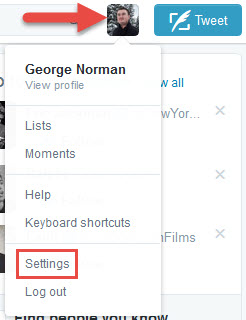
Alternatively, you can click this link. It will take you to the Settings menu's Account section.
Step 3. Deactivate your account
The Settings menu is divided into several sections, sections that are conveniently displayed on the left hand side. You should be in the Account section. If not, select Account from the left sidebar menu. Then scroll down and click on Deactivate my account.
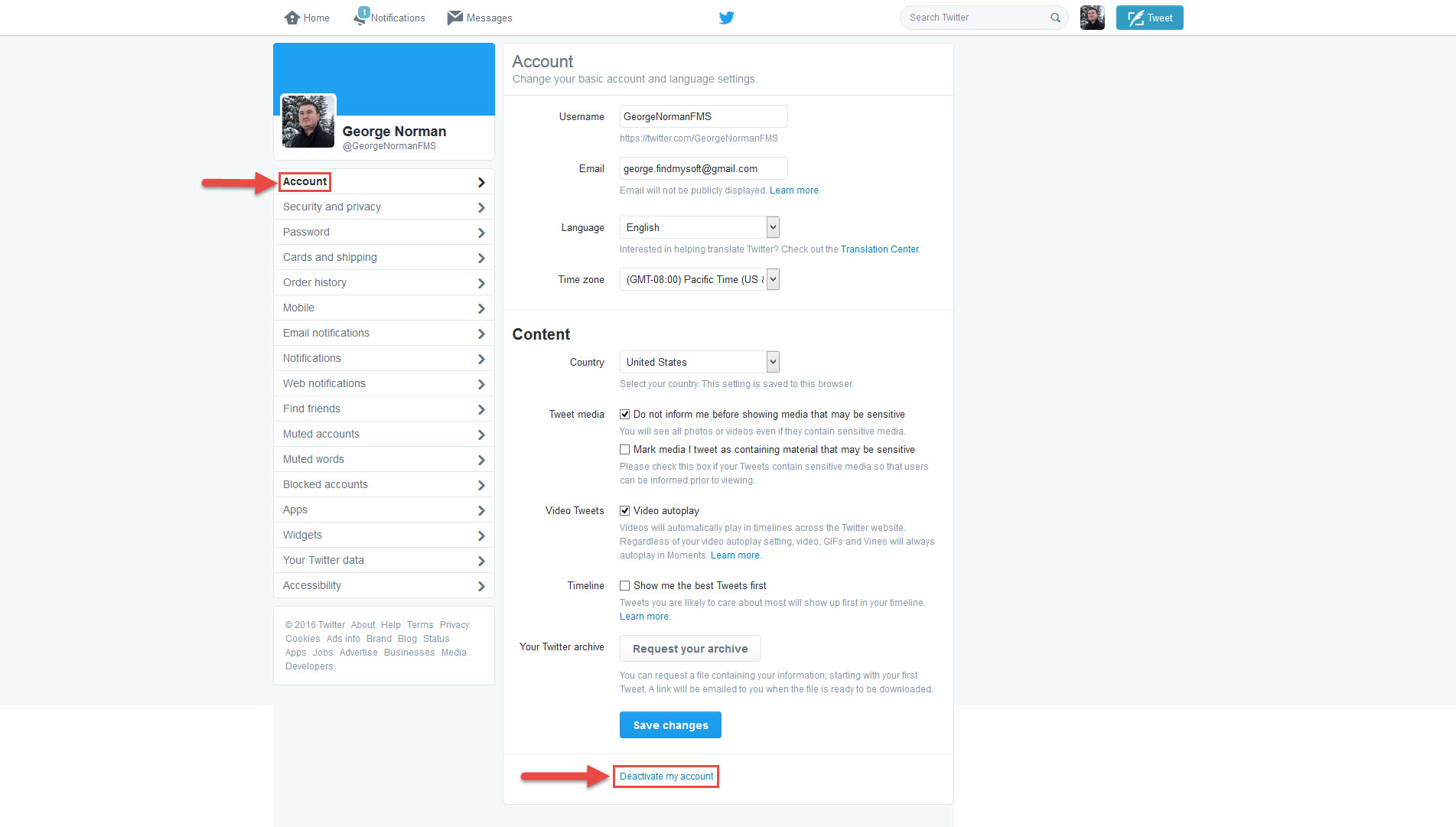
Or click this link to achieve the same result.
Step 4. Confirm account deactivation
A prompt will show up, informing you that you have 30 days to change your mind and reactivate your account. If you don’t change your mind, all your user data will be deleted after 30 days.
Click on "Deactivate [username]".
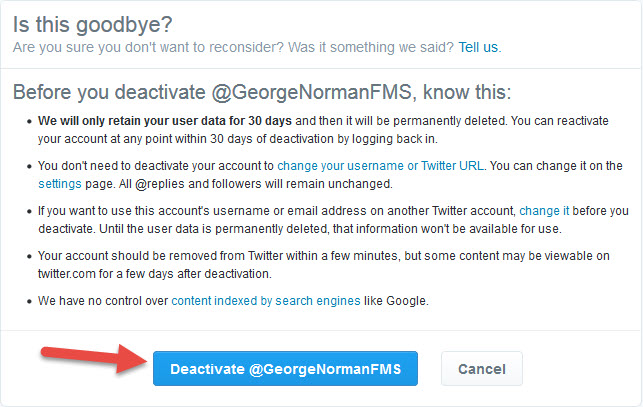
Enter your password to confirm that you want to deactivate your account.
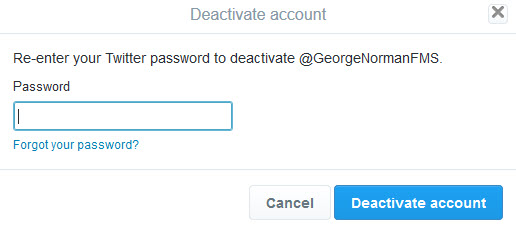
Can't remember your Twitter password? Click this link to request a password reset.
Step 5. Stay away for 30 days
Once your account has been deactivated, it will take 30 days for it to be permanently deleted.

Should you change your mind, you can reactive your account by simply logging in.
In related news...
Did you know that Twitter celebrated its 10th anniversary this year? Here’s an infographic that quickly goes over Twitter’s history and here are 10 interesting facts you probably don’t know about Twitter.
The good news is that deleting a Twitter account is a fairly straightforward matter. All you have to do is follow the simple steps presented below.
Step 1. Log into your Twitter account
Go to Twitter.com and, if you’re not already logged into your account, do so now. Just enter your username and password and hit the "Log in" button.
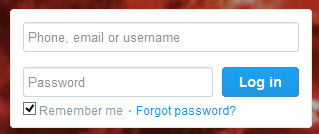
Unfortunately, you can’t delete your Twitter account by using the mobile app. You have to access the Twitter website in your browser.
Step 2. Access the Settings menu
Your profile photo is displayed in the upper right hand corner. Click on it and then select Settings from the dropdown menu.
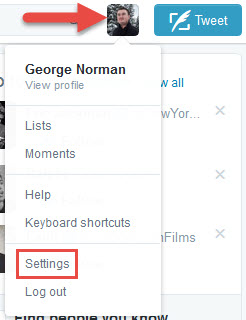
Alternatively, you can click this link. It will take you to the Settings menu's Account section.
Step 3. Deactivate your account
The Settings menu is divided into several sections, sections that are conveniently displayed on the left hand side. You should be in the Account section. If not, select Account from the left sidebar menu. Then scroll down and click on Deactivate my account.
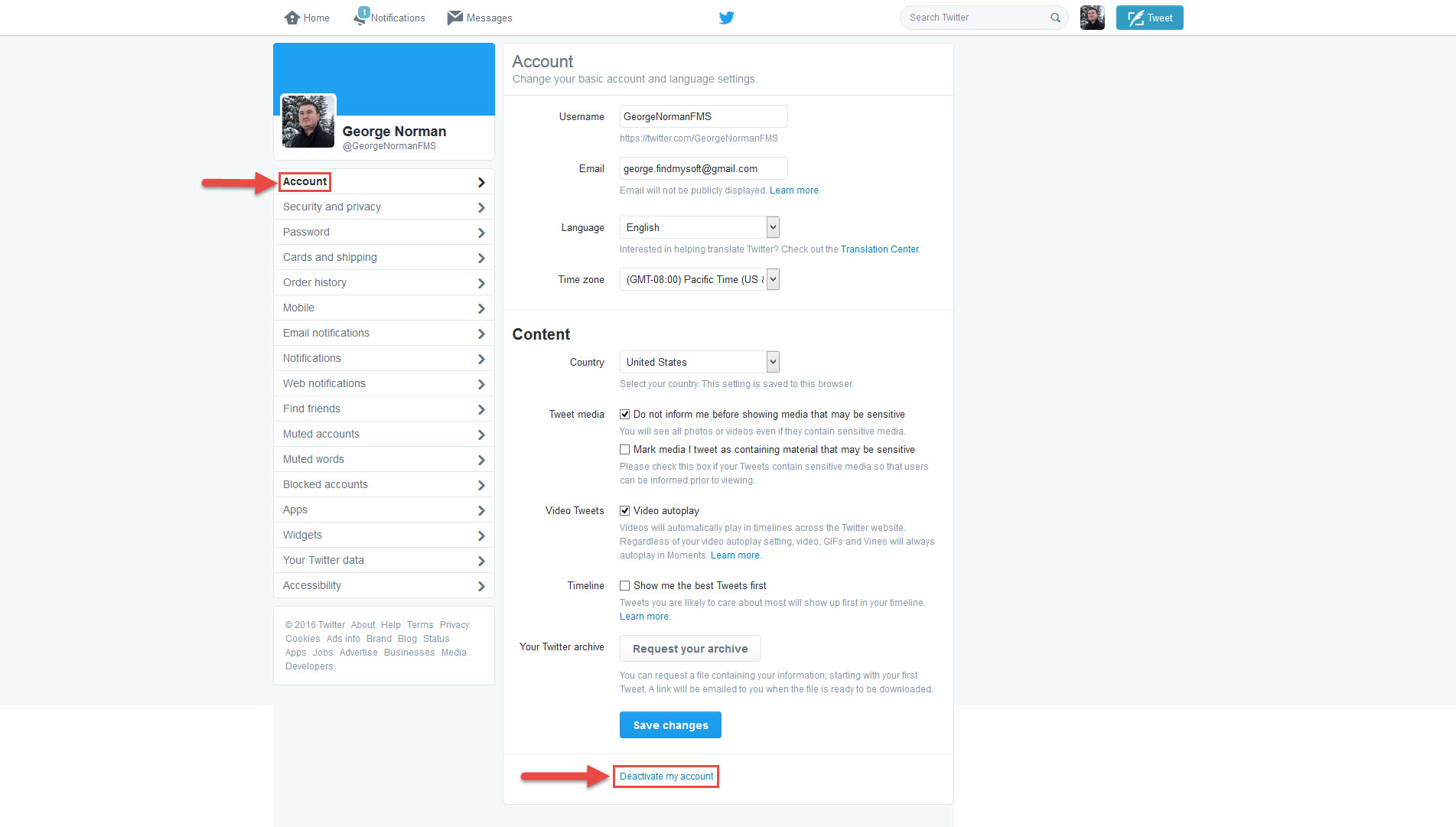
Or click this link to achieve the same result.
Step 4. Confirm account deactivation
A prompt will show up, informing you that you have 30 days to change your mind and reactivate your account. If you don’t change your mind, all your user data will be deleted after 30 days.
Click on "Deactivate [username]".
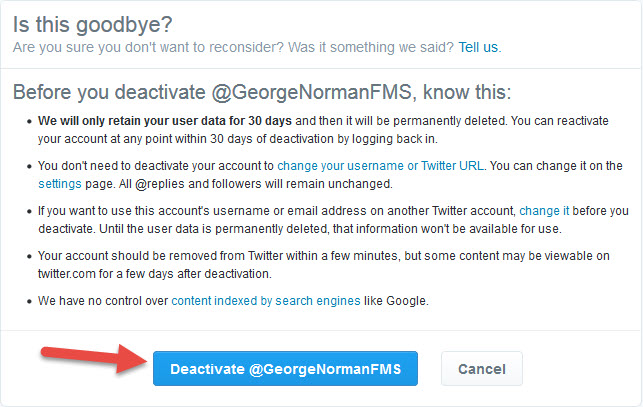
Enter your password to confirm that you want to deactivate your account.
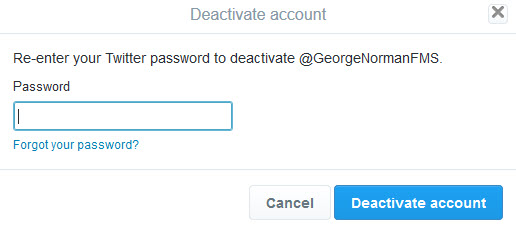
Can't remember your Twitter password? Click this link to request a password reset.
Step 5. Stay away for 30 days
Once your account has been deactivated, it will take 30 days for it to be permanently deleted.

Should you change your mind, you can reactive your account by simply logging in.
In related news...
Did you know that Twitter celebrated its 10th anniversary this year? Here’s an infographic that quickly goes over Twitter’s history and here are 10 interesting facts you probably don’t know about Twitter.

























