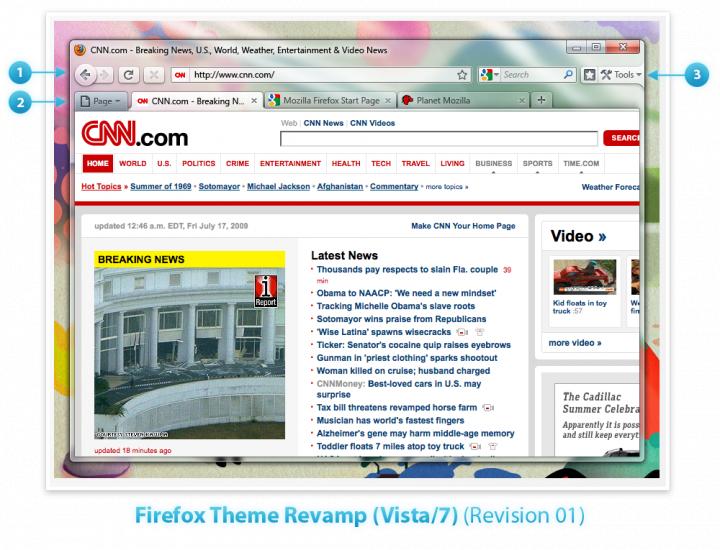The 3.5 version of the Firefox browser has been around for less than a month and already we’re starting to focus on what the future will bring for the Mozilla developed web browser. Like the fact that on Friday, the 31st of July, Mozilla will release the first Alpha version of Firefox 3.6 to the public, or the fact that potential new features for Firefox 3.7 have been already showcased.
As a little reminder, here is what Mozilla depicted as the potential new features in Firefox 3.7:
1. Embracing Glass: Toolbar and Tabs using Glass. Buttons translucent and slightly glossy to meld with the toolbar. Raised 3D lookachieve tactile "feel".
2. Page Button: Connect the Page button to the left side of the tab area. Directly connected to the Page.
3. Tools/Bookmark Bar: Connecting the Tools button to the side of the Window to emphasize the fact that it is used for customizing and changing the UI. Adding a button next to that to toggle the Bookmarks Bar which is turned off by default.
These new features are part of a Firefox 3.7 theme mockup that Mozilla presented last week. If that theme mockup impressed you, then you should know that you can make your Firefox browser look like that too. And you have to thank DeviantArt user Boneyard Brew for it. Before you go ahead with the transformation, there are a few prerequisites that you need to get:
Personal Menu – an add-on that you need in order to combine the bookmark and tools icons.
All Glass – an add-on that will add Vista or Windows 7 Aero Glass effects to the toolbars.
Stylish – you will need this to apply the UserStyle that tweaks inactive tab text.
The .JAR theme from DeviantArt. Extract the .JAR theme as it comes in the form of a .zip file. Take the .ZAR file, which contains the actual theme, and drag-n-drop it onto the Add-ons window in Firefox. This will install the theme.
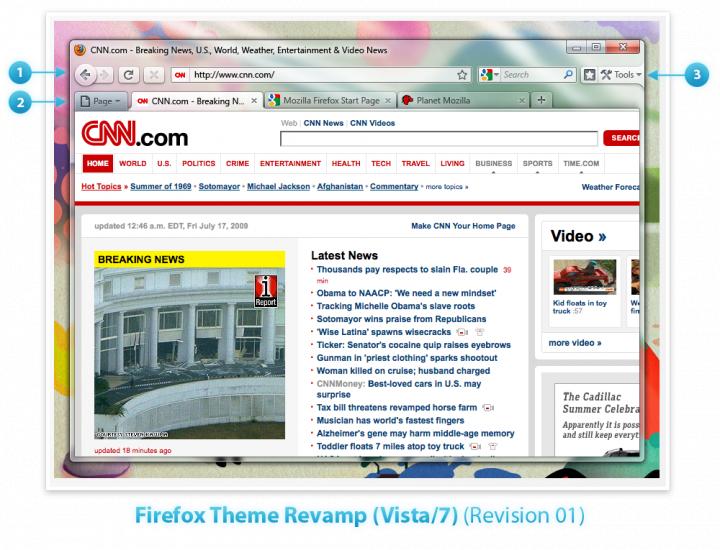
As a little reminder, here is what Mozilla depicted as the potential new features in Firefox 3.7:
1. Embracing Glass: Toolbar and Tabs using Glass. Buttons translucent and slightly glossy to meld with the toolbar. Raised 3D lookachieve tactile "feel".
2. Page Button: Connect the Page button to the left side of the tab area. Directly connected to the Page.
3. Tools/Bookmark Bar: Connecting the Tools button to the side of the Window to emphasize the fact that it is used for customizing and changing the UI. Adding a button next to that to toggle the Bookmarks Bar which is turned off by default.
These new features are part of a Firefox 3.7 theme mockup that Mozilla presented last week. If that theme mockup impressed you, then you should know that you can make your Firefox browser look like that too. And you have to thank DeviantArt user Boneyard Brew for it. Before you go ahead with the transformation, there are a few prerequisites that you need to get:
Personal Menu – an add-on that you need in order to combine the bookmark and tools icons.
All Glass – an add-on that will add Vista or Windows 7 Aero Glass effects to the toolbars.
Stylish – you will need this to apply the UserStyle that tweaks inactive tab text.
The .JAR theme from DeviantArt. Extract the .JAR theme as it comes in the form of a .zip file. Take the .ZAR file, which contains the actual theme, and drag-n-drop it onto the Add-ons window in Firefox. This will install the theme.