The wait is over! The PC version of Fallout Shelter that Bethesda announced at E3, has finally been released. This means you’re no longer stuck playing the game on your mobile, you can also play it on your PC.
The game is free and getting it is a bit of a nuisance only if you don’t have the Bethesda Launcher. Or to put it in other words, you can’t directly download and install the game, you have to get it through Bethesda’s Launcher. Here’s what you have to do.
Step 1. Download and install the launcher
The Bethesda Launcher, which is available for download here, works with any PC that runs Windows 7 through Windows 10.
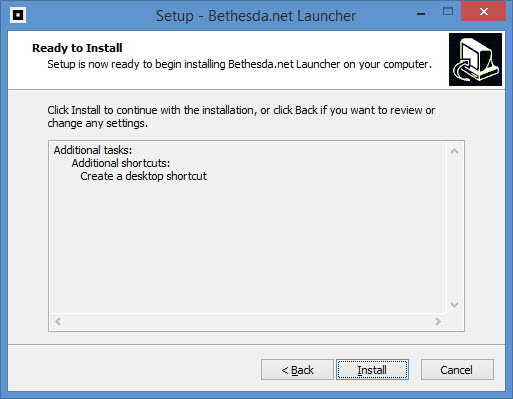
Download the installer, run it, and a setup wizard will help you quickly install the Launcher on your machine.
Step 2. Sign in or create an account
If you already have a Bethesda.net account, that’s great. All you have to do is enter your username & password and you’re in.
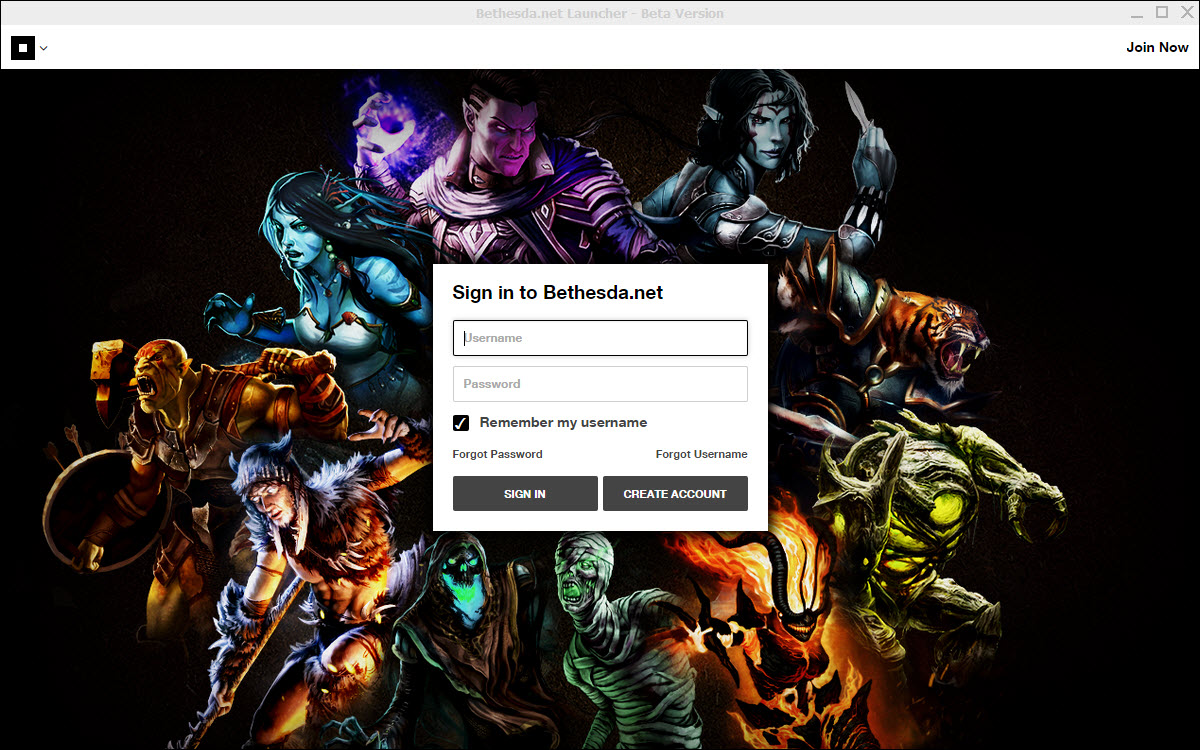
If you don’t have a Bethesda.net account, you’ll have to create one. It’s not hard. Pick a username, fill some information fields, accept the terms of service, and you’re set.
Step 3. Install Fallout Shelter for PC
Select Fallout Shelter from the Launcher’s interface and hit Install. A wizard will show up and guide you through the installation process.
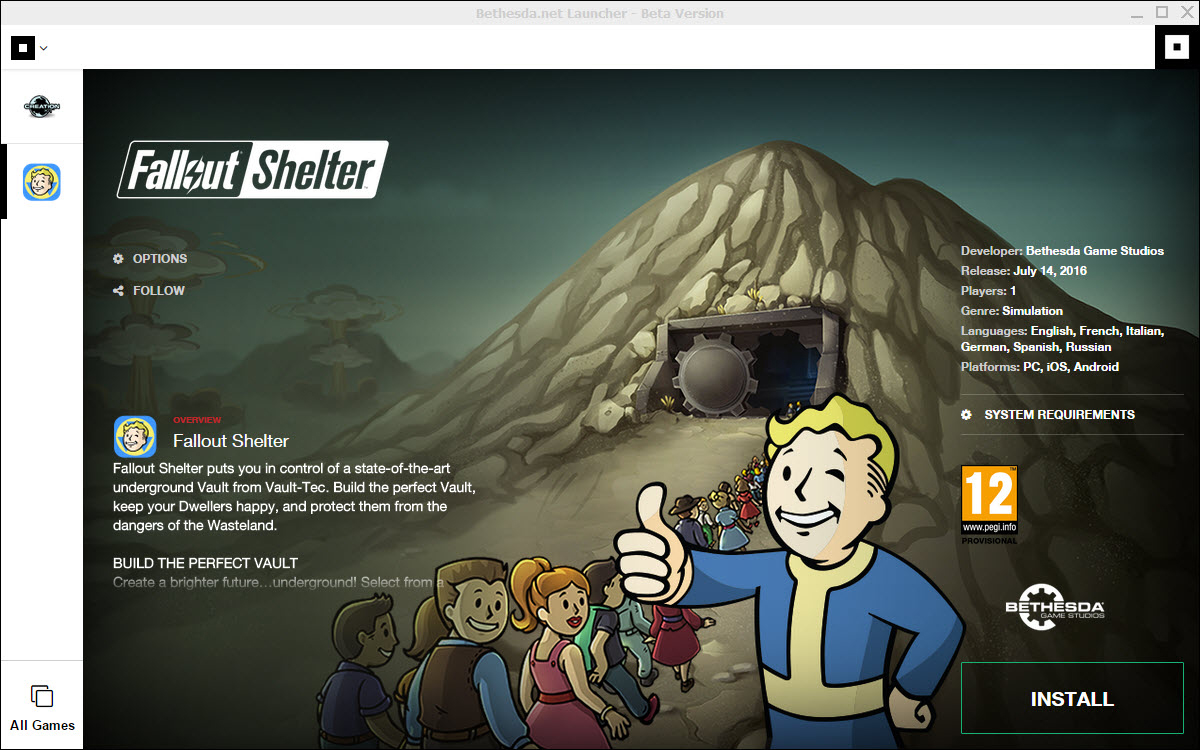
Please note one of the game’s requirements is that you have a 64-bit version of Windows (7 or newer). You can install the game on a 32-bit PC, but it won’t do you any good. The game won't launch.
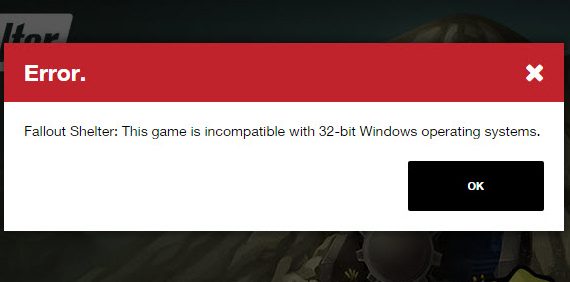
That’s it. That’s how you can get started with Fallout 4 for PC in 3 easy steps.
The game is free and getting it is a bit of a nuisance only if you don’t have the Bethesda Launcher. Or to put it in other words, you can’t directly download and install the game, you have to get it through Bethesda’s Launcher. Here’s what you have to do.
Step 1. Download and install the launcher
The Bethesda Launcher, which is available for download here, works with any PC that runs Windows 7 through Windows 10.
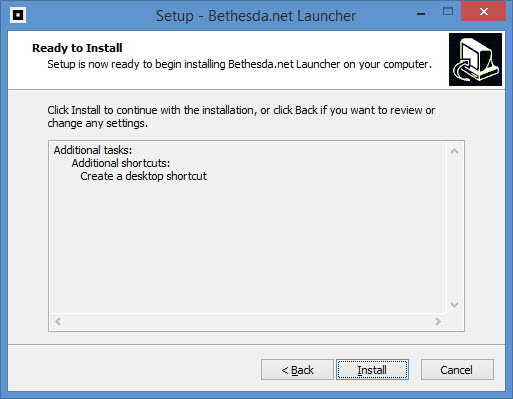
Download the installer, run it, and a setup wizard will help you quickly install the Launcher on your machine.
Step 2. Sign in or create an account
If you already have a Bethesda.net account, that’s great. All you have to do is enter your username & password and you’re in.
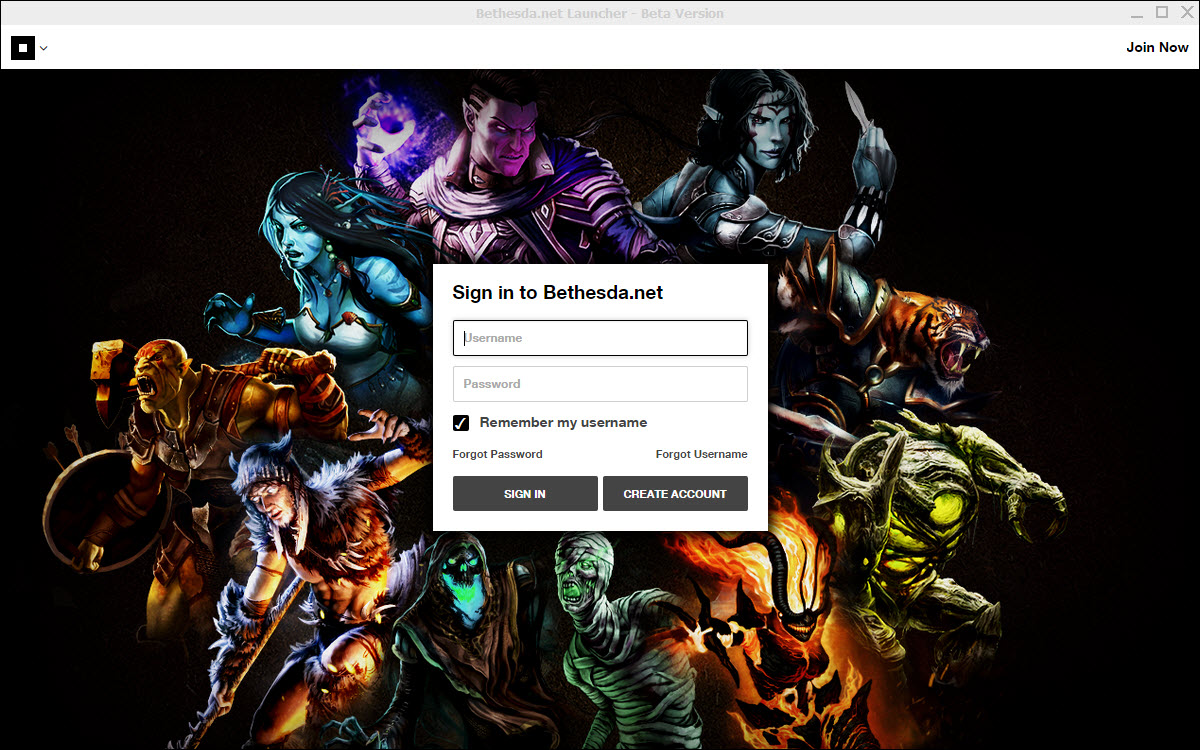
If you don’t have a Bethesda.net account, you’ll have to create one. It’s not hard. Pick a username, fill some information fields, accept the terms of service, and you’re set.
Step 3. Install Fallout Shelter for PC
Select Fallout Shelter from the Launcher’s interface and hit Install. A wizard will show up and guide you through the installation process.
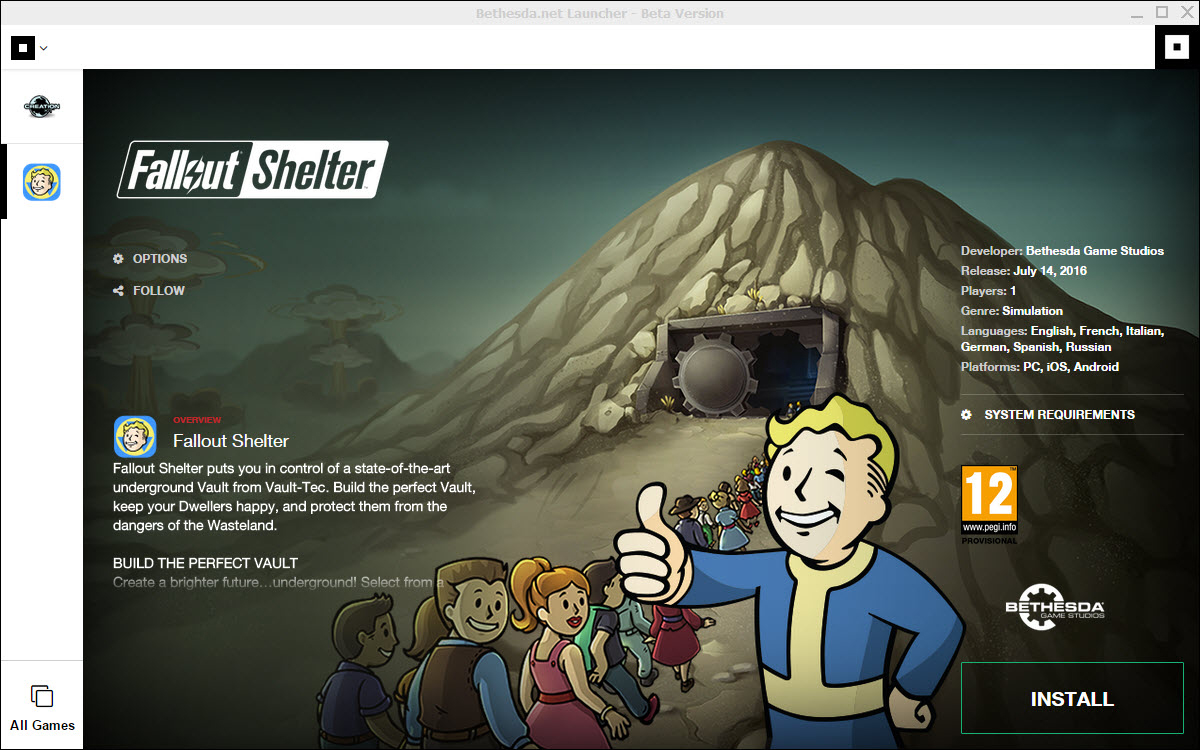
Please note one of the game’s requirements is that you have a 64-bit version of Windows (7 or newer). You can install the game on a 32-bit PC, but it won’t do you any good. The game won't launch.
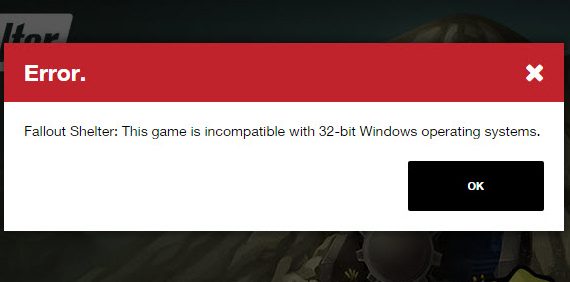
That’s it. That’s how you can get started with Fallout 4 for PC in 3 easy steps.

























