SaferVPN, the VPN solution that allows you to safely, privately and anonymously surf the web on your PC or Mac as well as Android or iOS, is now available as a free extension for Google’s Chrome web browser.
Here’s how to get started with SaferVPN for Chrome and, more importantly, why you would want to get started with it in the first place.
Step 1. Install SaferVPN for Chrome
SaferVPN for Chrome is available for free on the Chrome Web Store. So visit the Store and install it just like you would any other extension.
Click Add Extension to start the installation procedure.
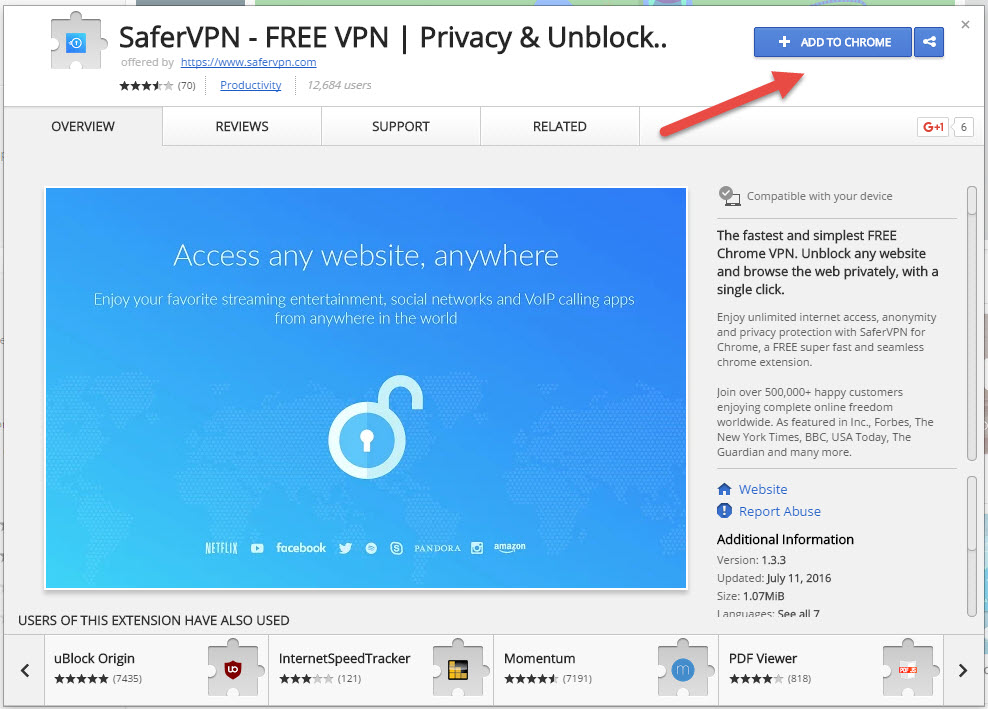
Confirm that you want to install the SaferVPN extension.
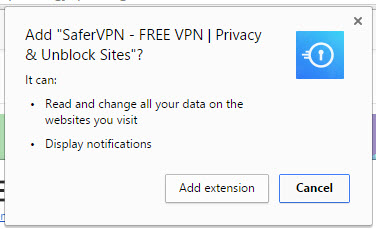
Access SaferVPN by clicking the icon in the upper right hand corner on Chrome’s interface.
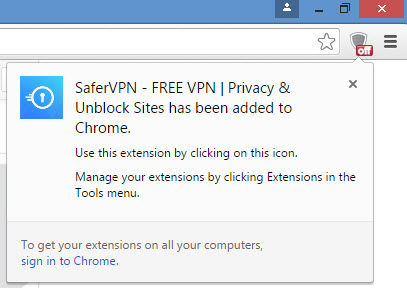
Step 2. Sign up or sign into your account
If you already have a SaferVPN account, enter the username & password to sign in. If you don’t, you can easily sign up for a free account.

Step 3. Connect to a server and browse the web
Once you’ve signed into your SaferVPN account, you must pick a server to connect to. Once you’re connected, you can surf the web on an encrypted connection that hides your IP address and protects against would-be snoopers.
SaferVPN’s has a user friendly interface that is quite easy to figure out.

You can choose to connect to a VPN server in France, Germany, Russia, United States, and many other locations. Click the star icon to add any server you want to a list of Favorites..
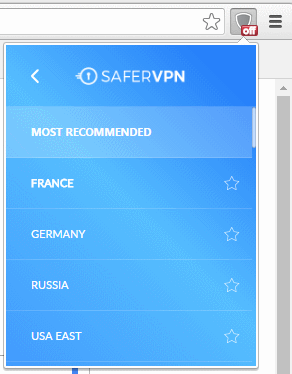
And then just click the Connect button to start surfing on a protected VPN connection.

When you’re done, you can easily sign out of your account.

That’s it. That’s pretty much all there is to know about getting started with the free SaferVPN extension for Chrome. Now that you know how to get started with SaferVPN for Chrome, here are the main reasons why you would want to get started with this free extension.
SaferVPN for Chrome – Main Features
If 500MB per month is not enough, you should consider getting a paid plan. SaferVPN is having a Summer Sale and its 12-month plan is 65% off.
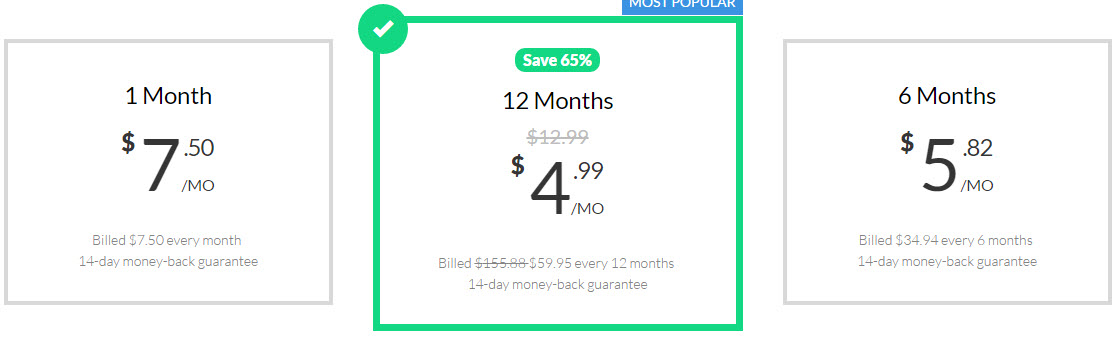
Learn more about SaferVPN for Chrome.
Here’s how to get started with SaferVPN for Chrome and, more importantly, why you would want to get started with it in the first place.
Step 1. Install SaferVPN for Chrome
SaferVPN for Chrome is available for free on the Chrome Web Store. So visit the Store and install it just like you would any other extension.
Click Add Extension to start the installation procedure.
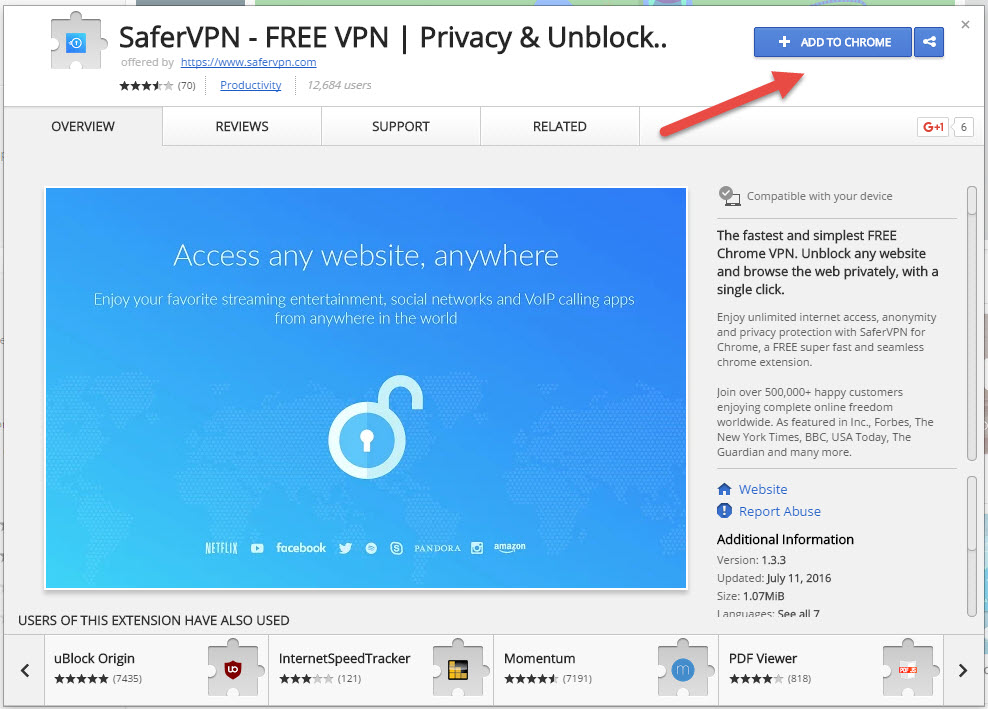
Confirm that you want to install the SaferVPN extension.
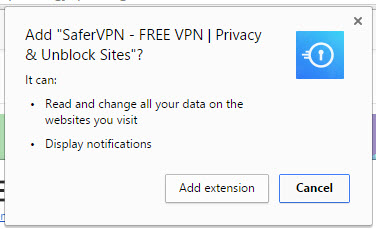
Access SaferVPN by clicking the icon in the upper right hand corner on Chrome’s interface.
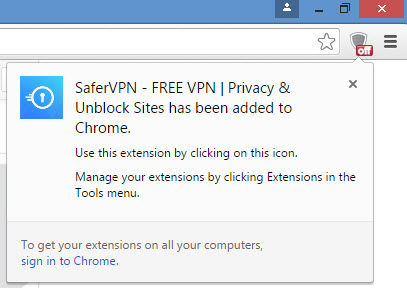
Step 2. Sign up or sign into your account
If you already have a SaferVPN account, enter the username & password to sign in. If you don’t, you can easily sign up for a free account.

Step 3. Connect to a server and browse the web
Once you’ve signed into your SaferVPN account, you must pick a server to connect to. Once you’re connected, you can surf the web on an encrypted connection that hides your IP address and protects against would-be snoopers.
SaferVPN’s has a user friendly interface that is quite easy to figure out.

You can choose to connect to a VPN server in France, Germany, Russia, United States, and many other locations. Click the star icon to add any server you want to a list of Favorites..
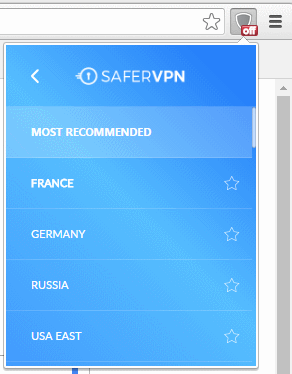
And then just click the Connect button to start surfing on a protected VPN connection.

When you’re done, you can easily sign out of your account.

That’s it. That’s pretty much all there is to know about getting started with the free SaferVPN extension for Chrome. Now that you know how to get started with SaferVPN for Chrome, here are the main reasons why you would want to get started with this free extension.
SaferVPN for Chrome – Main Features
- Access blocked websites – hide your IP address and thus your geographical location.
- Lots of VPN servers – more than 30 servers are available. They’re located all over the world, including France, Germany, Russia, the United States, Belgium, Brazil, Norway, Sweden, and many other locations.
- Protect your privacy – conceal your identity and hide your online activities from ISPs, websites, online trackers, and any other would-be snoopers.
- Surf securely – surf the web on an encrypted connection that protects against hackers and snoopers.
- Easy to use – as I’ve shown above, getting started with SaferVPN for Chrome is an incredibly straightforward matter. Using the extension is as easy as picking a VPN server and hitting the Connect button.
- Free service – you can us the SaferVPN extension for free for as long as you want. You’ll get 500MB of data for free each month. When the month is over, your allotted amount of data will be refreshed.
If 500MB per month is not enough, you should consider getting a paid plan. SaferVPN is having a Summer Sale and its 12-month plan is 65% off.
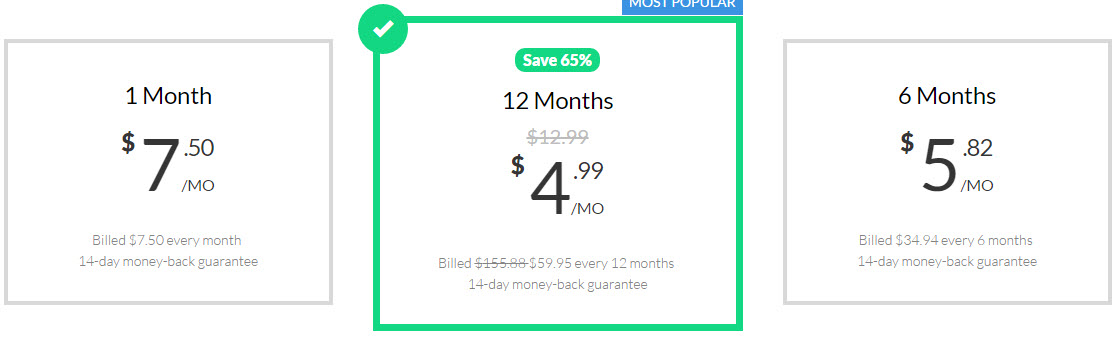
Learn more about SaferVPN for Chrome.

























