Google Update no longer updates by default, you can change your Google Voice number with a one-time fee, Google Image search has a more handy and convenient content filtering feature, Google Blog Search has been updated, there’s a new Google Toolbar with an advanced translation feature, the Google Apps Sync for Microsoft Outlook issues have been addressed, Gmail labels are more desktop-like, Google Mobile now provides enhanced language support, and YouTube has increased the maximum size for the files you want to upload to the video site.
These are all the recent Google-related news that have put a big grin on my face. And for those of you keeping track, we tend to do things like this from time to time – and by that I mean we put together recent news about Google that you should be aware of, news that should have been treated independently, but go so well together that it would be a shame to split them up (see here and here).
Google Update
The annoying thing about Google Update is that every time you booted up your computer, Google Update would run in the background. It was so annoying that we even reported on a method to disable GoogleUpdate.exe and thus have a faster running system. It seems that the Mountain View search engine giant is aware that Google Update is causing friction amongst users and has decided to turn the process from a continuous one to a process that runs at periodic intervals of time.
“Until now, Google Update would always run in the background, functioning primarily as a reliable scheduler performing update checks at periodic time intervals. Google Update now uses the Windows Task Scheduler to only run at periodic intervals. We have worked hard to ensure that automatic updates work just as reliably, and that our users are just as safe and secure as before,” explained on behalf of the Google Update Team, S. Ganesh.
Please note that if Google Update determines Windows Task Scheduler or Service mechanism are not working properly, the Google Update will return to functioning as a continuous process.
Also note that GoogleCrashHandler.exe, process that is responsible for reporting crashes to Google, will work in the background – but only if you opted to send anonymous usage statistics and crash reports to Google.
Google Voice
Google Voice, the service that puts all your different phone numbers into one Google Number, has announced an interesting new addition to its functionality: for just $10, a one-time fee, you can change your Google Voice number. The old number will keep working for a period of 3 months, which is enough time to tell all your contacts about the number change.
Google Image Search
In the past, when you wanted to search for NSFW (not safe for work) content on Google Image Search, you had to turn off the SafeSearch feature – and for this you had to go to Preferences -> select Do not filter my search results -> Save. Then when you wanted to enable SafeSearch again, you had to go through the same process.
No longer! Toggling SafeSearch on and off is now easier than ever as Google has included this option right on the results page, just under the search query (image below).
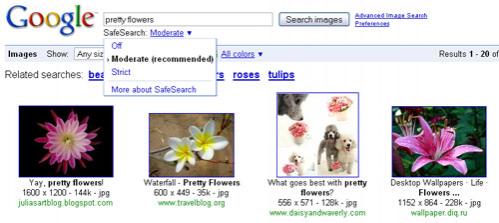
Google Blog Search
The development team behind Google Blog Search has announced that even though users have been asking for all sorts of enhancements to be added to the Blog Search homepage, they can not address all of them. But for the time being they can address at least one or two requests: RSS and Atom feed, and a dedicated iGoogle gadget.
“We’re happy to announce the launch of our most requested feature: RSS and Atom feeds. Simply click on the links under "Subscribe" in the left-hand column of the Blog Search front page to subscribe to any topic or story in any feed reader, like Google Reader. If you don't use a feed reader, we're also offering an iGoogle gadget that lets you embed the Blog Search front page right inside of your iGoogle page or any other page where iGoogle gadgets are accepted. You can browse topics and drill into stories from within the widget, and you can customize the gadget to choose which topics you want to follow,” explained Akshay Patil, Software Engineer, & Dylan Casey, Product Manager.
Google Toolbar for Internet Explorer
With the newest release of the Google Toolbar for Internet Explorer, the focus has been on making translations works at a faster pace and be more integrated with the user’s browsing experience. Google Toolbar automatically detects if the language of the web page you are currently viewing is different from the language you set as default and seamlessly allows you to translate that web page. And if you go to another web page in the same language, you will keep seeing translations. For pages with dynamic content, translations are provided in real-time.
The translation feature provides support for 41 languages: Albanian, Arabic, Bulgarian, Catalan, Chinese, Croatian, Czech, Danish, Dutch, English, Estonian, Filipino, Finnish, French, Galician, German, Greek, Hebrew, Hindi, Hungarian, Indonesian, Italian, Japanese, Korean, Latvian, Lithuanian, Maltese, Norwegian, Polish, Portuguese, Romanian, Russian, Serbian, Slovak, Slovenian, Spanish, Swedish, Thai, Turkish, Ukrainian and Vietnamese.
Google Toolbar for Internet Explorer is available for download here.
Google Apps Sync for Microsoft Outlook
Google Apps Sync for Microsoft Outlook, the free utility that you can use to sync your email, calendar and contacts between Google Apps Premier or Google Apps Education edition and Microsoft Outlook, suffered from a glitch – basically, plug-ins such as Microsoft Office Outlook Connector, Acrobat PDF Maker Toolbar, Outlook Change Notifier simply did not work. This glitch has been addressed, and a new archiving option has been added.
“We worked closely with Microsoft to address two issues that we shared recently, and we appreciate their help. The Windows Desktop Search feature now works, so you can choose between the native Outlook search, which has been available since launch, and Windows Desktop Search to find information in Outlook. We've also worked with them to add support for accessing Windows Live Hotmail via the Microsoft Office Outlook Connector plug-in,” explained Chris Vander Mey, Senior Product Manager, Google Apps.
Google Apps Sync for Microsoft Outlook is available for download here.
Additional details on Google Apps Sync for Microsoft Outlook are available here (Help Center) and here (Google Apps resource site).
Gmail Labels
Three noticeable changes have occurred in Gmail recently:
1. The location where you could find Labels has changed; they do not have their own section anymore, instead they are present alongside Inbox, Drafts, Chats and other system labels (above the chat list).
2. You can select which labels you want to be visible and which labels to hide.
3. The need to click “Move to” is gone. You can drag and drop any message in your inbox into Labels, much in the same manner you do with folders.
Google Mobile
The iPhone and Android optimized search results page now provides support for a total of 38 languages.
YouTube
The very popular video sharing site has announced that the size of the files you can upload to YouTube has increased to 2GB – which is good news for anyone who wants to post long or HD videos.
“We're happy to announce that the size of standard uploads has doubled from 1GB to 2GB. The increase means you can upload longer videos at a higher resolution as well as large HD files directly from your camera. In addition, the team's implemented some new features to make it easier for you to show these videos off to the world. The changes allow you to share links directly to the HD version of your video, as well as embed the HD version on your blog or website,” explained Ryan Junee, Product Manager, The YouTube Team.
These are all the recent Google-related news that have put a big grin on my face. And for those of you keeping track, we tend to do things like this from time to time – and by that I mean we put together recent news about Google that you should be aware of, news that should have been treated independently, but go so well together that it would be a shame to split them up (see here and here).
Google Update
The annoying thing about Google Update is that every time you booted up your computer, Google Update would run in the background. It was so annoying that we even reported on a method to disable GoogleUpdate.exe and thus have a faster running system. It seems that the Mountain View search engine giant is aware that Google Update is causing friction amongst users and has decided to turn the process from a continuous one to a process that runs at periodic intervals of time.
“Until now, Google Update would always run in the background, functioning primarily as a reliable scheduler performing update checks at periodic time intervals. Google Update now uses the Windows Task Scheduler to only run at periodic intervals. We have worked hard to ensure that automatic updates work just as reliably, and that our users are just as safe and secure as before,” explained on behalf of the Google Update Team, S. Ganesh.
Please note that if Google Update determines Windows Task Scheduler or Service mechanism are not working properly, the Google Update will return to functioning as a continuous process.
Also note that GoogleCrashHandler.exe, process that is responsible for reporting crashes to Google, will work in the background – but only if you opted to send anonymous usage statistics and crash reports to Google.
Google Voice
Google Voice, the service that puts all your different phone numbers into one Google Number, has announced an interesting new addition to its functionality: for just $10, a one-time fee, you can change your Google Voice number. The old number will keep working for a period of 3 months, which is enough time to tell all your contacts about the number change.
Google Image Search
In the past, when you wanted to search for NSFW (not safe for work) content on Google Image Search, you had to turn off the SafeSearch feature – and for this you had to go to Preferences -> select Do not filter my search results -> Save. Then when you wanted to enable SafeSearch again, you had to go through the same process.
No longer! Toggling SafeSearch on and off is now easier than ever as Google has included this option right on the results page, just under the search query (image below).
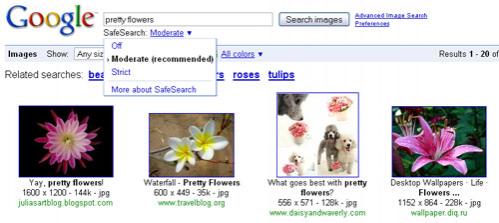
Google Blog Search
The development team behind Google Blog Search has announced that even though users have been asking for all sorts of enhancements to be added to the Blog Search homepage, they can not address all of them. But for the time being they can address at least one or two requests: RSS and Atom feed, and a dedicated iGoogle gadget.
“We’re happy to announce the launch of our most requested feature: RSS and Atom feeds. Simply click on the links under "Subscribe" in the left-hand column of the Blog Search front page to subscribe to any topic or story in any feed reader, like Google Reader. If you don't use a feed reader, we're also offering an iGoogle gadget that lets you embed the Blog Search front page right inside of your iGoogle page or any other page where iGoogle gadgets are accepted. You can browse topics and drill into stories from within the widget, and you can customize the gadget to choose which topics you want to follow,” explained Akshay Patil, Software Engineer, & Dylan Casey, Product Manager.
Google Toolbar for Internet Explorer
With the newest release of the Google Toolbar for Internet Explorer, the focus has been on making translations works at a faster pace and be more integrated with the user’s browsing experience. Google Toolbar automatically detects if the language of the web page you are currently viewing is different from the language you set as default and seamlessly allows you to translate that web page. And if you go to another web page in the same language, you will keep seeing translations. For pages with dynamic content, translations are provided in real-time.
The translation feature provides support for 41 languages: Albanian, Arabic, Bulgarian, Catalan, Chinese, Croatian, Czech, Danish, Dutch, English, Estonian, Filipino, Finnish, French, Galician, German, Greek, Hebrew, Hindi, Hungarian, Indonesian, Italian, Japanese, Korean, Latvian, Lithuanian, Maltese, Norwegian, Polish, Portuguese, Romanian, Russian, Serbian, Slovak, Slovenian, Spanish, Swedish, Thai, Turkish, Ukrainian and Vietnamese.
Google Toolbar for Internet Explorer is available for download here.
Google Apps Sync for Microsoft Outlook
Google Apps Sync for Microsoft Outlook, the free utility that you can use to sync your email, calendar and contacts between Google Apps Premier or Google Apps Education edition and Microsoft Outlook, suffered from a glitch – basically, plug-ins such as Microsoft Office Outlook Connector, Acrobat PDF Maker Toolbar, Outlook Change Notifier simply did not work. This glitch has been addressed, and a new archiving option has been added.
“We worked closely with Microsoft to address two issues that we shared recently, and we appreciate their help. The Windows Desktop Search feature now works, so you can choose between the native Outlook search, which has been available since launch, and Windows Desktop Search to find information in Outlook. We've also worked with them to add support for accessing Windows Live Hotmail via the Microsoft Office Outlook Connector plug-in,” explained Chris Vander Mey, Senior Product Manager, Google Apps.
Google Apps Sync for Microsoft Outlook is available for download here.
Additional details on Google Apps Sync for Microsoft Outlook are available here (Help Center) and here (Google Apps resource site).
Gmail Labels
Three noticeable changes have occurred in Gmail recently:
1. The location where you could find Labels has changed; they do not have their own section anymore, instead they are present alongside Inbox, Drafts, Chats and other system labels (above the chat list).
2. You can select which labels you want to be visible and which labels to hide.
3. The need to click “Move to” is gone. You can drag and drop any message in your inbox into Labels, much in the same manner you do with folders.
Google Mobile
The iPhone and Android optimized search results page now provides support for a total of 38 languages.
YouTube
The very popular video sharing site has announced that the size of the files you can upload to YouTube has increased to 2GB – which is good news for anyone who wants to post long or HD videos.
“We're happy to announce that the size of standard uploads has doubled from 1GB to 2GB. The increase means you can upload longer videos at a higher resolution as well as large HD files directly from your camera. In addition, the team's implemented some new features to make it easier for you to show these videos off to the world. The changes allow you to share links directly to the HD version of your video, as well as embed the HD version on your blog or website,” explained Ryan Junee, Product Manager, The YouTube Team.

























