Do you want to switch from Evernote to OneNote? Microsoft believes the answer to that question is a definite yes.
And to make the transition from Evernote to its own note-taking app as easy as possible, Microsoft has released the OneNote Importer tool.
Microsoft created this tool because people asked for it
The first question that comes to mind is why would Microsoft create such a tool? The official answer is that people asked for an easy means to switch from Evernote to OneNote.
According to Microsoft, Evernote fans “acknowledge OneNote’s appeal but are hesitant to make the switch due to the fact that all their ideas and information reside in Evernote.” To address this situation, the OneNote Importer tool has been created. It “migrates all of your Evernote content into OneNote, giving you the opportunity to switch to OneNote and have all your notes in one place, on all your devices,” says the OneNote Team.
Switching to OneNote has several advantages
The second question that comes to mind is why would you want to switch from Evernote to OneNote? After all, both of them are note-taking applications that have similar functionality to offer. Is one better than the other?
While the answer to that question is ultimately up to you, Microsoft made sure to emphasize the fact that switching to OneNote has several advantages, such as:
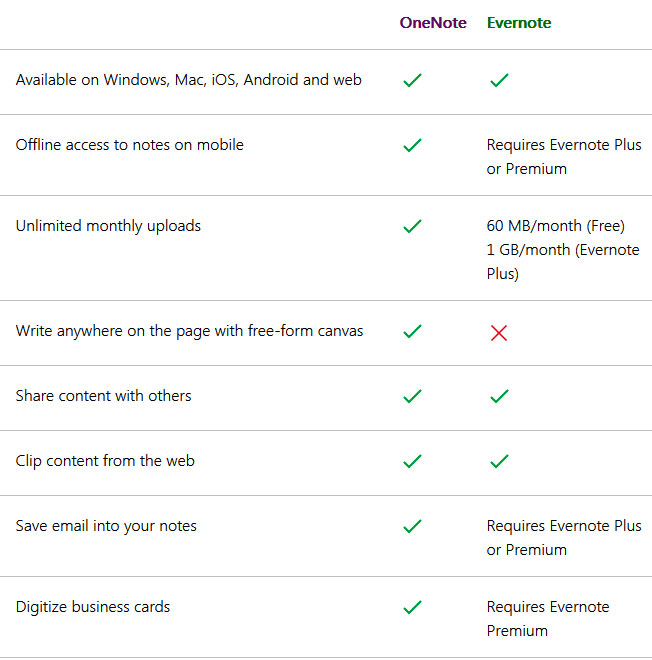
How to use Microsoft’s OneNote Importer tool
The video embedded below shows how easy it is to use Microsoft’s OneNote Importer tool to migrate your notes from Evernote to OneNote.
The OneNote Importer tool is available for Windows 7 and newer. A Mac version is going to be released in the “coming months”.
Download the OneNote Importer tool straight from Microsoft.
Visit this support page if you have any questions about using this tool.
About OneNote
Microsoft’s OneNote is a free note-taking tool that’s available as part of Windows 10 and the Office productivity suite, as a web-based version, and as a standalone application for Windows, OS X, iOS, Android and Windows phone. Any thoughts, idead or to-dos that you enter into OneNote will be synced across all your devices. This way you have easy access to your note from anywhere.
OneNote Main Features
Download OneNote for Windows right here on FindMySoft.
Download Evernote for Windows also right here on FindMySoft.
And to make the transition from Evernote to its own note-taking app as easy as possible, Microsoft has released the OneNote Importer tool.
Microsoft created this tool because people asked for it
The first question that comes to mind is why would Microsoft create such a tool? The official answer is that people asked for an easy means to switch from Evernote to OneNote.
According to Microsoft, Evernote fans “acknowledge OneNote’s appeal but are hesitant to make the switch due to the fact that all their ideas and information reside in Evernote.” To address this situation, the OneNote Importer tool has been created. It “migrates all of your Evernote content into OneNote, giving you the opportunity to switch to OneNote and have all your notes in one place, on all your devices,” says the OneNote Team.
Switching to OneNote has several advantages
The second question that comes to mind is why would you want to switch from Evernote to OneNote? After all, both of them are note-taking applications that have similar functionality to offer. Is one better than the other?
While the answer to that question is ultimately up to you, Microsoft made sure to emphasize the fact that switching to OneNote has several advantages, such as:
- Free offline access to all your notes.
- Unlimited monthly uploads.
- Free-form canvas that lets you mix text, images, audio, video and other elements.
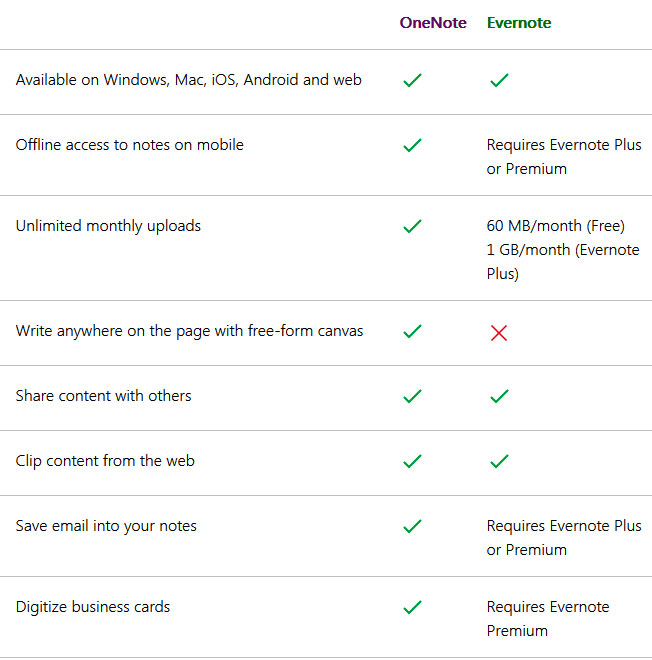
How to use Microsoft’s OneNote Importer tool
The video embedded below shows how easy it is to use Microsoft’s OneNote Importer tool to migrate your notes from Evernote to OneNote.
The OneNote Importer tool is available for Windows 7 and newer. A Mac version is going to be released in the “coming months”.
Download the OneNote Importer tool straight from Microsoft.
Visit this support page if you have any questions about using this tool.
About OneNote
Microsoft’s OneNote is a free note-taking tool that’s available as part of Windows 10 and the Office productivity suite, as a web-based version, and as a standalone application for Windows, OS X, iOS, Android and Windows phone. Any thoughts, idead or to-dos that you enter into OneNote will be synced across all your devices. This way you have easy access to your note from anywhere.
OneNote Main Features
- Use the standalone application on your desktop or mobile, or access your notes from the OneNote.com website.
- Create as many notes as you want; all the notes you create will be synced across all your devices.
- Access your notes even if you your mobile isn’t connected to the web (offline access).
- Use a free-form canvas that lets you mix text with images, audio, and video.
- Send emails to me@onenote.com and they will be added to your notebook.
Download OneNote for Windows right here on FindMySoft.
Download Evernote for Windows also right here on FindMySoft.

























