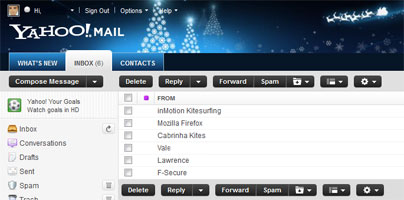The team behind popular email client Yahoo! Mail would like you to get into the festive spirit this holiday season and to achieve that goal it is offering you a handy means of decorating your inbox. As you may already know, you can customize the way Yahoo! Mail looks by using a theme – among them there are a few holiday themes you could use to make your inbox a bit more Christmassy.
Here is what you have to do to use a theme in Yahoo! Mail. After you log into your account, click the Options button in the upper left hand corner of the screen. From the dropdown menu that shows up, select Themes. A new window will show up; in it you can view all the available themes you could use. Just pick one and click Done.
Here are some themes you could choose.

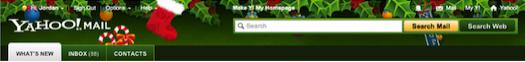

The holiday cheer does not end here. You are certainly going to use Yahoo! Mail to send your friends and loved ones some end of year notes and holiday wishes. You can use the holiday stationery that Yahoo! Mail has to offer to infuse personality and warmth into the messages you will be sending out this holiday season.
If you care about the environment, you will want to send you an email instead of sending out a traditional card. During the holiday season, enough cards to fill a football field 10 stories high are sold in the US. About 300,000 trees have to be cut down to come up with many cards.
In related news, Google is also helping you get into the festive mood. Earlier today we were reporting that if you search for “let it snow” on Google, it will start snowing in your browser window. On top of that, you can set it up so that Santa will give you or a friend a call, and you can call Santa from within Gmail. Click here for more information on this topic
Here is what you have to do to use a theme in Yahoo! Mail. After you log into your account, click the Options button in the upper left hand corner of the screen. From the dropdown menu that shows up, select Themes. A new window will show up; in it you can view all the available themes you could use. Just pick one and click Done.
Here are some themes you could choose.

The holiday cheer does not end here. You are certainly going to use Yahoo! Mail to send your friends and loved ones some end of year notes and holiday wishes. You can use the holiday stationery that Yahoo! Mail has to offer to infuse personality and warmth into the messages you will be sending out this holiday season.
If you care about the environment, you will want to send you an email instead of sending out a traditional card. During the holiday season, enough cards to fill a football field 10 stories high are sold in the US. About 300,000 trees have to be cut down to come up with many cards.
In related news, Google is also helping you get into the festive mood. Earlier today we were reporting that if you search for “let it snow” on Google, it will start snowing in your browser window. On top of that, you can set it up so that Santa will give you or a friend a call, and you can call Santa from within Gmail. Click here for more information on this topic