Humble Bundle is out with another great bundle, this time offering 10 applications that will help you clean your PC, give it a speed boost, and generally keep it running smoothly. Add up the regular prices and you’ll see that all these applications come very close to $450. Ouch, that is a lot of money! But if you buy Humble Bundle’s Happy PC software bundle, you can get all 10 applications for a fraction of that cost – just $15.
As is always the case with Humble Bundle, the Happy PC software bundle is divided into three tiers, with each tier getting more expensive. The most expensive tier is $15 and it includes all 10 applications that are part of the bundle.
Pay $1 to get IObit Smart Defrag Pro, Revo Uninstaller, and EaseUS ToDo BackUp Home
Just $1 dollar for 3 useful tools that would otherwise set you back close to $100 bucks.
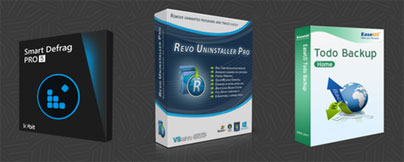
Smart Defrag uses IObit’s latest disk defrag engine and Boot-time Defrag technology to address defragmentation issues and accelerate disk speed for maximum hard drive performance. This means that your games will launch faster, copying files from one location to another will take less time, and your PC’s startup times will be reduced dramatically – up to 100% faster startup, according to IObit.
Perhaps the best thing about Smart Defrag is that you don’t have to babysit it. Get Smart Defrag up and running on your PC and it will automatically do its thing. As IObit explained, "you just need to install & forget it," because Smart Defrag is more than capable of handling itself.
Smart Defrag is available as a Free version and as a paid Pro version that’s regularly priced at $29.99. You can use this defrag tool on a PC that runs any Windows edition from Windows XP up to Windows 10. Learn more about Smart Defrag on IObit’s official website here.
Revo Uninstaller did not make my list of best 5 free uninstallers, for the obvious reason that it isn’t free. Actually, there is a free version, but it’s so severely limited (see here) that you’d be better off getting something else. Switching focus onto the fully featured Revo Uninstaller Pro, I’m going to bring up three of its main features: uninstall files and scan for leftovers, forcefully remove stubborn applications that don’t want to be uninstalled,and uninstall multiple applications at once.
Revo Unininstaller Pro’s regular price is $39.25. It is fully compatible with 32-bit and 64-bit versions of Windows XP, Windows Vista, Windows 7, Windows 8, Windows 10 and Windows Server. Learn more about Revo Unininstaller Pro on its official webpage here.
EaseUS ToDo BackUp will protect your files against frustrating data loss accidents that will drive you up the walls. Thanks to this backup solution, your files are protected against system crashes, virus attacks, data theft, accidental deletion, software corruption, computer failure, and other equally nasty data loss incidents. It can back up files, partitions, even entire drives. On top of all that, it can even clone your operating system and help you migrate it from one storage device to another – from your old HDD to your new SSD for example.
EaseUS ToDo BackUp is available as a Free version and as a paid Home version that is priced at $29.95 for a 1-year subscription. It is compatible with any Windows edition from Windows 10 down to Windows XP. Learn more about EaseUS ToDo BackUp Home on its official webpage here.
Pay $8 for Advanced SystemCare Pro, Driver Booster Pro, and Speedify VPN
Pay more than the average of $7.58 and you’ll get 3 applications that would normally set you back more than $170.
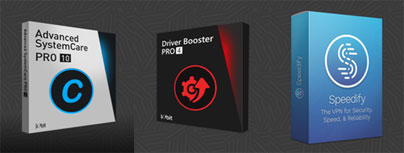
Advanced SystemCare is the second IObit tool on this list, after the aforementioned Smart Defrag. Its purpose is to clean your PC, give it a speed boost, and protect your privacy. Advanced SystemCare can find and remove junk files, sweep private information, clean the Windows Registry, reduce startup times, protect against online trackers, detect security threats, and more.
Advanced SystemCare is available as a Free version, as a Pro version, and as an Ultimate version. All versions are compatible with Windows 10, 8.1 or 8, 7, Vista, and XP. Advanced SystemCare Pro is regularly priced at $49.99 for a 1-year license. You can learn more about it on its official webpage here.
Driver Booster is yet another tool developed by IObit. As its name points out, the functionality it has to offer revolves around drivers. You can use Driver Booster to scan for outdated drivers, download the latest drivers, back up all drivers, and more.
Driver Booster is available as a Free version and as a paid Pro version that’s regularly priced at $74.85 for a 1-year license. Both versions are compatible with any Windows edition from Windows XP up to Windows 10. You can learn more about Driver Booster Pro here.
Speedify is a VPN that I reviewed earlier this month (see here). As expected, it covers the three main things you want from a VPN: security, privacy, and the freedom to access any website you want. It encrypts your connection to protect against snoopers and hackers, it hides your real IP address to protect your privacy, and it lets you fool websites that don’t let you in because you’re from a certain region.
The most interesting thing about Speedify is that it combines multiple connections to offer a fast and reliable connection. It can combine Wi-Fi, Ethernet, Cable & DSL, 3G & 4G, Tethered Smartphones, and any other connections you can get your hands on.
Speedify is available for desktop (PC or MAC) and mobile (iOS or Android). A 1-year license for 5 users that offers unlimited data is regularly priced at $49.99. Learn more about Speedify on its official website here.
Pay $15 for IObit Malware Fighter Pro, Connectify Hotspot Max, Auslogics File Recovery, and WinZip 21 Standard Edition
Add up the regular prices and these 4 tools will amount to about $80. You can get these 4 and the 6 tools mentioned so far, for just $15.

IObit Malware Fighter Pro offers protection against ransomware, malware, and online threats. Unlike IObit Malware Fighter Free, which offers basic anti-malware protection, the Pro version offers full anti-malware protection, advanced threat protection, ransomware protection, comprehensive real-time protection, and more. Pretty much everything you need to keep your PC safe and sound.
IObit Malware Fighter is available as a Free version and as a paid Pro version that’s regularly priced at $39.95. Both versions provide support for any Windows edition from Windows XP up to Windows 10. Learn more abut IObit Malware Fighter Pro here.
Connectify Hotspot, which is made by the same company that’s behind Speedify, will turn your desktop computer into a Wi-Fi hotspot for your smartphone, tablet, and other portable device. Thanks to Connectify Hotspot, your PC becomes a virtual router for all your other internet-hungry devices.
Connectify Hotspot is available as a Free, Pro and Max version; the differences between these three versions are highlighted on the official Connectify Hotspot webpage here. Connectify Hotspot Pro is priced at $34.98 and the top of the line Connectify Hotspot Max is priced at $49.98.
Auslogics File Recovery comes in handy when you didn’t bother to set up a data backup solution. While data backup solutions protect against accidents by backing up your important data, data recovery tools like Auslogics File Recovery mitigate such situations by recovering lost data. Or to put it in other words, Auslogics File Recovery will bring back the data you lost.
Auslogics File Recovery is available as a free trial and as a paid version that is priced at $49.95 for a 1-year license that covers 3 PCs. This data recovery tool is compatible with Windows XP, Vista, 7, 8.1, 10. Learn more about Auslogics File Recovery here.
WinZip… Is there anything I need to say about a compression and file archiving tool that’s been around for more than 26 years? I’m not even going to bother. You can go check out the official WinZip site here if you really don’t know what this tool can do.
To recap, all 10 software applications presented so far will set you back close to $450 dollars if you buy them at regular price. But if you get them via Humble Bundle, they’ll cost you a mere $15.
Go get the Happy PC Humble Software Bundle.
According to the countdown timer that’s attached to this bundle, you have until May 9 to get it.
As is always the case with Humble Bundle, the Happy PC software bundle is divided into three tiers, with each tier getting more expensive. The most expensive tier is $15 and it includes all 10 applications that are part of the bundle.
Pay $1 to get IObit Smart Defrag Pro, Revo Uninstaller, and EaseUS ToDo BackUp Home
Just $1 dollar for 3 useful tools that would otherwise set you back close to $100 bucks.
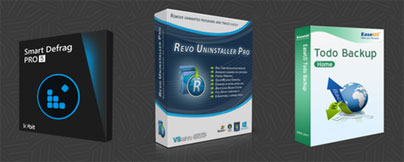
Smart Defrag uses IObit’s latest disk defrag engine and Boot-time Defrag technology to address defragmentation issues and accelerate disk speed for maximum hard drive performance. This means that your games will launch faster, copying files from one location to another will take less time, and your PC’s startup times will be reduced dramatically – up to 100% faster startup, according to IObit.
Perhaps the best thing about Smart Defrag is that you don’t have to babysit it. Get Smart Defrag up and running on your PC and it will automatically do its thing. As IObit explained, "you just need to install & forget it," because Smart Defrag is more than capable of handling itself.
Smart Defrag is available as a Free version and as a paid Pro version that’s regularly priced at $29.99. You can use this defrag tool on a PC that runs any Windows edition from Windows XP up to Windows 10. Learn more about Smart Defrag on IObit’s official website here.
Revo Uninstaller did not make my list of best 5 free uninstallers, for the obvious reason that it isn’t free. Actually, there is a free version, but it’s so severely limited (see here) that you’d be better off getting something else. Switching focus onto the fully featured Revo Uninstaller Pro, I’m going to bring up three of its main features: uninstall files and scan for leftovers, forcefully remove stubborn applications that don’t want to be uninstalled,and uninstall multiple applications at once.
Revo Unininstaller Pro’s regular price is $39.25. It is fully compatible with 32-bit and 64-bit versions of Windows XP, Windows Vista, Windows 7, Windows 8, Windows 10 and Windows Server. Learn more about Revo Unininstaller Pro on its official webpage here.
EaseUS ToDo BackUp will protect your files against frustrating data loss accidents that will drive you up the walls. Thanks to this backup solution, your files are protected against system crashes, virus attacks, data theft, accidental deletion, software corruption, computer failure, and other equally nasty data loss incidents. It can back up files, partitions, even entire drives. On top of all that, it can even clone your operating system and help you migrate it from one storage device to another – from your old HDD to your new SSD for example.
EaseUS ToDo BackUp is available as a Free version and as a paid Home version that is priced at $29.95 for a 1-year subscription. It is compatible with any Windows edition from Windows 10 down to Windows XP. Learn more about EaseUS ToDo BackUp Home on its official webpage here.
Pay $8 for Advanced SystemCare Pro, Driver Booster Pro, and Speedify VPN
Pay more than the average of $7.58 and you’ll get 3 applications that would normally set you back more than $170.
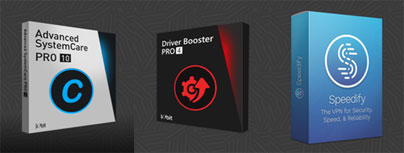
Advanced SystemCare is the second IObit tool on this list, after the aforementioned Smart Defrag. Its purpose is to clean your PC, give it a speed boost, and protect your privacy. Advanced SystemCare can find and remove junk files, sweep private information, clean the Windows Registry, reduce startup times, protect against online trackers, detect security threats, and more.
Advanced SystemCare is available as a Free version, as a Pro version, and as an Ultimate version. All versions are compatible with Windows 10, 8.1 or 8, 7, Vista, and XP. Advanced SystemCare Pro is regularly priced at $49.99 for a 1-year license. You can learn more about it on its official webpage here.
Driver Booster is yet another tool developed by IObit. As its name points out, the functionality it has to offer revolves around drivers. You can use Driver Booster to scan for outdated drivers, download the latest drivers, back up all drivers, and more.
Driver Booster is available as a Free version and as a paid Pro version that’s regularly priced at $74.85 for a 1-year license. Both versions are compatible with any Windows edition from Windows XP up to Windows 10. You can learn more about Driver Booster Pro here.
Speedify is a VPN that I reviewed earlier this month (see here). As expected, it covers the three main things you want from a VPN: security, privacy, and the freedom to access any website you want. It encrypts your connection to protect against snoopers and hackers, it hides your real IP address to protect your privacy, and it lets you fool websites that don’t let you in because you’re from a certain region.
The most interesting thing about Speedify is that it combines multiple connections to offer a fast and reliable connection. It can combine Wi-Fi, Ethernet, Cable & DSL, 3G & 4G, Tethered Smartphones, and any other connections you can get your hands on.
Speedify is available for desktop (PC or MAC) and mobile (iOS or Android). A 1-year license for 5 users that offers unlimited data is regularly priced at $49.99. Learn more about Speedify on its official website here.
Pay $15 for IObit Malware Fighter Pro, Connectify Hotspot Max, Auslogics File Recovery, and WinZip 21 Standard Edition
Add up the regular prices and these 4 tools will amount to about $80. You can get these 4 and the 6 tools mentioned so far, for just $15.

IObit Malware Fighter Pro offers protection against ransomware, malware, and online threats. Unlike IObit Malware Fighter Free, which offers basic anti-malware protection, the Pro version offers full anti-malware protection, advanced threat protection, ransomware protection, comprehensive real-time protection, and more. Pretty much everything you need to keep your PC safe and sound.
IObit Malware Fighter is available as a Free version and as a paid Pro version that’s regularly priced at $39.95. Both versions provide support for any Windows edition from Windows XP up to Windows 10. Learn more abut IObit Malware Fighter Pro here.
Connectify Hotspot, which is made by the same company that’s behind Speedify, will turn your desktop computer into a Wi-Fi hotspot for your smartphone, tablet, and other portable device. Thanks to Connectify Hotspot, your PC becomes a virtual router for all your other internet-hungry devices.
Connectify Hotspot is available as a Free, Pro and Max version; the differences between these three versions are highlighted on the official Connectify Hotspot webpage here. Connectify Hotspot Pro is priced at $34.98 and the top of the line Connectify Hotspot Max is priced at $49.98.
Auslogics File Recovery comes in handy when you didn’t bother to set up a data backup solution. While data backup solutions protect against accidents by backing up your important data, data recovery tools like Auslogics File Recovery mitigate such situations by recovering lost data. Or to put it in other words, Auslogics File Recovery will bring back the data you lost.
Auslogics File Recovery is available as a free trial and as a paid version that is priced at $49.95 for a 1-year license that covers 3 PCs. This data recovery tool is compatible with Windows XP, Vista, 7, 8.1, 10. Learn more about Auslogics File Recovery here.
WinZip… Is there anything I need to say about a compression and file archiving tool that’s been around for more than 26 years? I’m not even going to bother. You can go check out the official WinZip site here if you really don’t know what this tool can do.
To recap, all 10 software applications presented so far will set you back close to $450 dollars if you buy them at regular price. But if you get them via Humble Bundle, they’ll cost you a mere $15.
Go get the Happy PC Humble Software Bundle.
According to the countdown timer that’s attached to this bundle, you have until May 9 to get it.

























