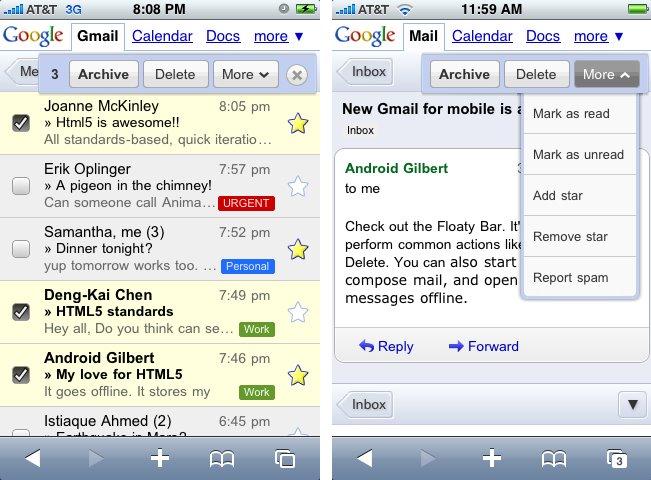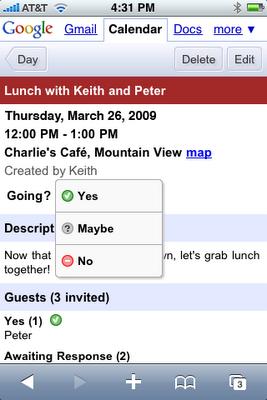Following the news that Google Image Search has been fitted with the autosuggest feature, we have more good news from Google: Gmail for iPhone and Android, as well as Calendar for iPhone and Android have been updated. With the update the services have been improved and enhanced so as to make your Google mobile experience more pleasurable.
“I'm happy to announce that we've updated Gmail and Calendar for the iPhone. We've completely re-architected the code so you get more consistent performance, refreshed the user interface so it's easier to perform batch actions, and most importantly, laid the foundation which will allow us to iterate quickly and provide you with performance improvements and new features in the future. Please note that only iPhone OS 2.2.1 or higher is supported. We're rolling out this release over the next few days, so if you don't see the updated user interface, check back soon,” explains Google Mobile’s Deng-Kai Chen.
Here are the new bits and pieces regarding the updated Gmail for iPhone and Android:
- When you open an email, the time it takes for said email to be loaded has been decreased. The same can be said about searching and browsing through your inbox
- Gmail works offline as well thanks to HTML5 technology and Google Gears. Even if your connection goes down, you will still be able to compose outgoing emails and open recently read messages.
- Enhanced message management. “Now when you select a message, a floaty bar appears near the top of the screen with options to archive, delete, and more. In fact, the floaty bar stays with you as you scroll through your inbox, so you can easily archive, delete, or view more options no matter where you are,” explains Google Mobile Engineer, Joanne McKinley.
- Changes to the UI (user interface): easier to read labels, search menu has been moved to the top header.
Here are the new bits and pieces regarding the updated Calendar for iPhone and Android:
- Edit and respond to events.
- Works offline, just like Gmail for iPhone and Android.
- Use the links at the top of the screen to quickly switch between Calendar and Gmail.
- Only available in English (for the time being).
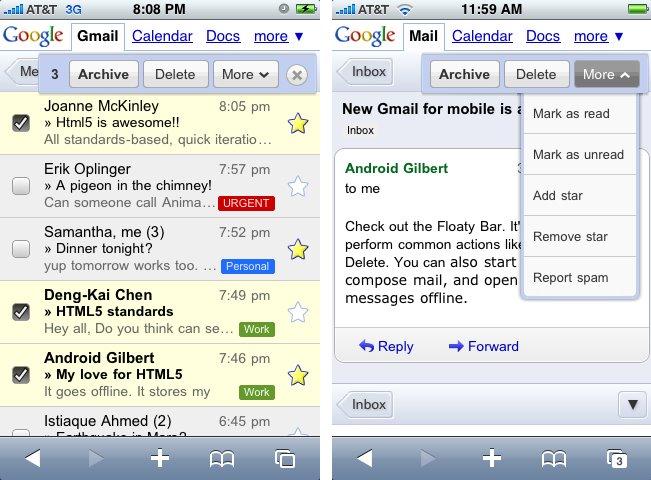
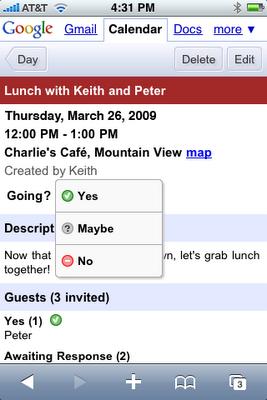
“I'm happy to announce that we've updated Gmail and Calendar for the iPhone. We've completely re-architected the code so you get more consistent performance, refreshed the user interface so it's easier to perform batch actions, and most importantly, laid the foundation which will allow us to iterate quickly and provide you with performance improvements and new features in the future. Please note that only iPhone OS 2.2.1 or higher is supported. We're rolling out this release over the next few days, so if you don't see the updated user interface, check back soon,” explains Google Mobile’s Deng-Kai Chen.
Here are the new bits and pieces regarding the updated Gmail for iPhone and Android:
- When you open an email, the time it takes for said email to be loaded has been decreased. The same can be said about searching and browsing through your inbox
- Gmail works offline as well thanks to HTML5 technology and Google Gears. Even if your connection goes down, you will still be able to compose outgoing emails and open recently read messages.
- Enhanced message management. “Now when you select a message, a floaty bar appears near the top of the screen with options to archive, delete, and more. In fact, the floaty bar stays with you as you scroll through your inbox, so you can easily archive, delete, or view more options no matter where you are,” explains Google Mobile Engineer, Joanne McKinley.
- Changes to the UI (user interface): easier to read labels, search menu has been moved to the top header.
Here are the new bits and pieces regarding the updated Calendar for iPhone and Android:
- Edit and respond to events.
- Works offline, just like Gmail for iPhone and Android.
- Use the links at the top of the screen to quickly switch between Calendar and Gmail.
- Only available in English (for the time being).