As you may remember, this August Google rolled out an interesting feature for Gmail called Priority Inbox, a feature meant to prevent email overload, as the Mountain View-based search engine giant explained. When turned on, Priority Inbox, by default, splits your inbox in three sections: Important and unread, Starred, and Everything else. Priority Inbox, which is based on Google’s spam filtering technology, can predict which emails are important and which emails are just junk.
The other day Engineering Manager Pal Takacsiq-Nagy has come out to make two interesting bits of information public. The first thing Pal Takacsi-Nagy wanted us to know is that Priority Inbox is really helping Gmail users. As Pal Takacsi-Nagy explained, Gmail users who turned on Priority inbox “spend 43% more time reading important mail compared to unimportant, and 15% less time reading email overall as compared to Gmail users who don’t use Priority Inbox.”
The second thing Pal Takacsi-Nagy wanted us to know is that the development team behind Gmail is quite happy that Priority Inbox has a positive impact and makes for a more pleasurable experience. Pal Takacsi-Nagy emphasized the fact that feedback provided by Gmail users is taken into consideration and used to make Priority Inbox better.
“For example, one thing we heard is that you wanted to know why Gmail classifies certain messages as important. So starting today, when you hover over an importance marker you’ll see a short explanation (e.g. “Important because you marked it as important” or “Important mainly because of the people in the conversation.”). You also told us that you thought Priority Inbox didn’t learn fast enough, so we've made it much more responsive to your manual corrections,” explained Pal Takacsi-Nagy.
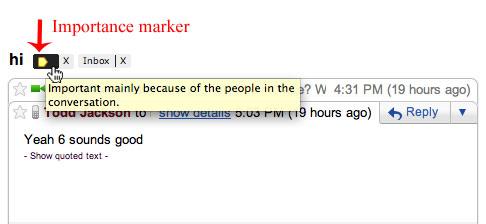
The Gmail team more than welcomes your feedback on Priority Inbox. So if you have any ideas on what you make Priority Inbox better, visit Google’s new product ideas page and post your suggestion or vote on suggestions posted by other users.
As a little side note, you may want to check out Google's Tips for Using Priority Inbox.
The other day Engineering Manager Pal Takacsiq-Nagy has come out to make two interesting bits of information public. The first thing Pal Takacsi-Nagy wanted us to know is that Priority Inbox is really helping Gmail users. As Pal Takacsi-Nagy explained, Gmail users who turned on Priority inbox “spend 43% more time reading important mail compared to unimportant, and 15% less time reading email overall as compared to Gmail users who don’t use Priority Inbox.”
The second thing Pal Takacsi-Nagy wanted us to know is that the development team behind Gmail is quite happy that Priority Inbox has a positive impact and makes for a more pleasurable experience. Pal Takacsi-Nagy emphasized the fact that feedback provided by Gmail users is taken into consideration and used to make Priority Inbox better.
“For example, one thing we heard is that you wanted to know why Gmail classifies certain messages as important. So starting today, when you hover over an importance marker you’ll see a short explanation (e.g. “Important because you marked it as important” or “Important mainly because of the people in the conversation.”). You also told us that you thought Priority Inbox didn’t learn fast enough, so we've made it much more responsive to your manual corrections,” explained Pal Takacsi-Nagy.
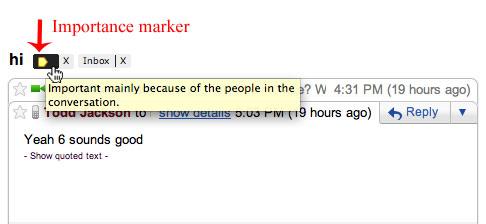
The Gmail team more than welcomes your feedback on Priority Inbox. So if you have any ideas on what you make Priority Inbox better, visit Google’s new product ideas page and post your suggestion or vote on suggestions posted by other users.
As a little side note, you may want to check out Google's Tips for Using Priority Inbox.

























