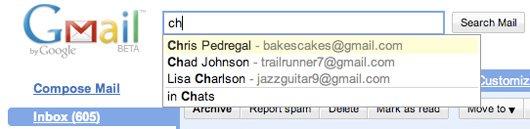In a continuous effort to make Gmail a better and better email client, Google (via Labs) is fitting it with all sorts of functionality, ranging from the option to preview multimedia content or place and Undo Send button to prevent erroneous email from going out - and it is all done with international language support. The latest Labs feature that has been added to Gmail refers to its search capabilities: Search Autocomplete.
“On the Gmail team, we believe finding the right email among thousands of messages can be as important as finding the right web page across the billions of web pages out there. So with the aim of making search in Gmail easier, we built a new experimental feature in Gmail Labs. Turn on Search Autocomplete and you'll get suggestions as you type in the search box. One of the most popular searches in Gmail is for names or email addresses, so the first kind of suggestions you'll see are contacts. With this new Labs feature you can just type a couple letters and select the desired contact from the drop down list, explains Software Engineer Ibrahim Bokharouss.
If you would like to enable the feature and do not know how to go about it, follow these simple steps:
Step 1 – Go to Gmail and login to your account. If you do not have one, perhaps this would be the best time to sign up (it’s free and you get tons of features to play with).
Step 2 – In the top right corner of the screen, right next to your user name you should be able to see “Settings”; click it. Now locate “Labs” and click it as well.
Step 3 – Locate “Search Autocomplete” and select “Enable”. If you do not see it, just press Ctrl + F and type in “Search Autocomplete" in your Firefox browser – the shortcut, one of many , will take you directly to the feature. Click “Save Changes” (at the bottom of the screen) and you’re done.
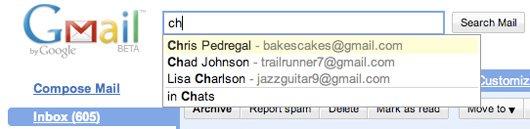
“On the Gmail team, we believe finding the right email among thousands of messages can be as important as finding the right web page across the billions of web pages out there. So with the aim of making search in Gmail easier, we built a new experimental feature in Gmail Labs. Turn on Search Autocomplete and you'll get suggestions as you type in the search box. One of the most popular searches in Gmail is for names or email addresses, so the first kind of suggestions you'll see are contacts. With this new Labs feature you can just type a couple letters and select the desired contact from the drop down list, explains Software Engineer Ibrahim Bokharouss.
If you would like to enable the feature and do not know how to go about it, follow these simple steps:
Step 1 – Go to Gmail and login to your account. If you do not have one, perhaps this would be the best time to sign up (it’s free and you get tons of features to play with).
Step 2 – In the top right corner of the screen, right next to your user name you should be able to see “Settings”; click it. Now locate “Labs” and click it as well.
Step 3 – Locate “Search Autocomplete” and select “Enable”. If you do not see it, just press Ctrl + F and type in “Search Autocomplete" in your Firefox browser – the shortcut, one of many , will take you directly to the feature. Click “Save Changes” (at the bottom of the screen) and you’re done.