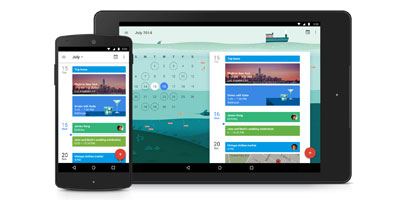The Google Calendar app for Android has been redesigned to be more helpful, Google recently announced. The brand new Google Calendar app will help you manage your time more efficiently by presenting suggestions as you type, by automatically turning emails into calendar events, and by introducing a new Schedule View that includes photos, and maps.
“The new Google Calendar will work on all Android 4.1+ devices,” said Google Product Manager Ian Leader on Monday, November 3. “It’s available today on all devices running Android 5.0 Lollipop, and you’ll be able to download the update from Google Play in the coming weeks. (And yes, we’re also working on a version for iPhone!)”
Google Calendar – Main New Features
Learn more about Google Calendar here.
Just like Google Calendar, the Gmail app for Android has been redesigned as well. The updated Gmail app comes with a modern style interface that features a convenient reply button at the bottom of every message. The updated Gmail app also feature sleeker transitions.
But the best part about the updated Gmail app is that it offers support for all email providers. This means that by using POP/IMAP, you can set up a separate inbox for your Yahoo! mail or for your Outlook.com email address.
“The updated Gmail app will support all Android 4.0+ devices, so look for it in Google Play over the next few days and let us know what you think!” said Google Product Manager Matthew Izatt on Monday, November 3.
Gmail is available for download on Google Play here.
“The new Google Calendar will work on all Android 4.1+ devices,” said Google Product Manager Ian Leader on Monday, November 3. “It’s available today on all devices running Android 5.0 Lollipop, and you’ll be able to download the update from Google Play in the coming weeks. (And yes, we’re also working on a version for iPhone!)”
Google Calendar – Main New Features
- Emails turn into events – emails with information about hotel reservations, concert tickets, booked flights, and other things of the sort, automatically become Google Calendar events. The Calendar app will even update these events in real-time.
- Time-saving suggestions – there’s a new feature called Assists that starts showing suggestions when you start typing someone’s name or when you start typing a location. Assists adapts to your preferences over time. So if you often go for a run in Central Park, it will suggest this event when you type “run”.
- New Schedule View – the new Schedule View includes dates and times; it also includes photos and maps. This beautiful new view will help you see what’s going on at a glance.
Learn more about Google Calendar here.
Just like Google Calendar, the Gmail app for Android has been redesigned as well. The updated Gmail app comes with a modern style interface that features a convenient reply button at the bottom of every message. The updated Gmail app also feature sleeker transitions.
But the best part about the updated Gmail app is that it offers support for all email providers. This means that by using POP/IMAP, you can set up a separate inbox for your Yahoo! mail or for your Outlook.com email address.
“The updated Gmail app will support all Android 4.0+ devices, so look for it in Google Play over the next few days and let us know what you think!” said Google Product Manager Matthew Izatt on Monday, November 3.
Gmail is available for download on Google Play here.