If you visited Google.com today, you surely noticed a big change when you wanted to perform a search. That is because Google Rolled out a feature called Instant which is meant to help you search faster and locate what you want to find faster.
In the past you typed in a query, and as you typed it in, you would see a bunch of search suggestions (including the direct link to a specific site). They say a picture is worth a thousand words, so here are some images to better put things in perspective, or refreshen your memory in case you somehow forgot. Type in say "Amazon" and you would get something like this:
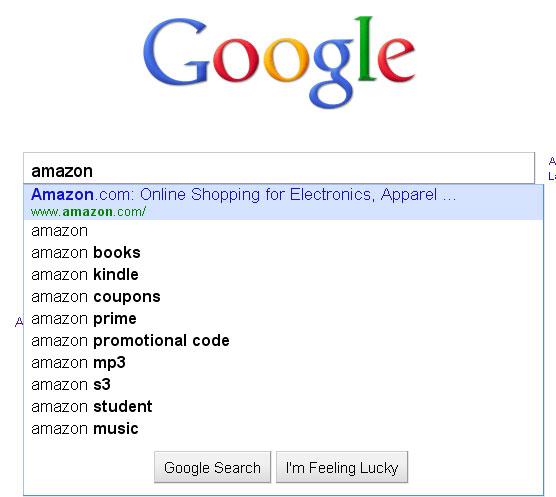
Hit Enter and you would be presented with a list of search results
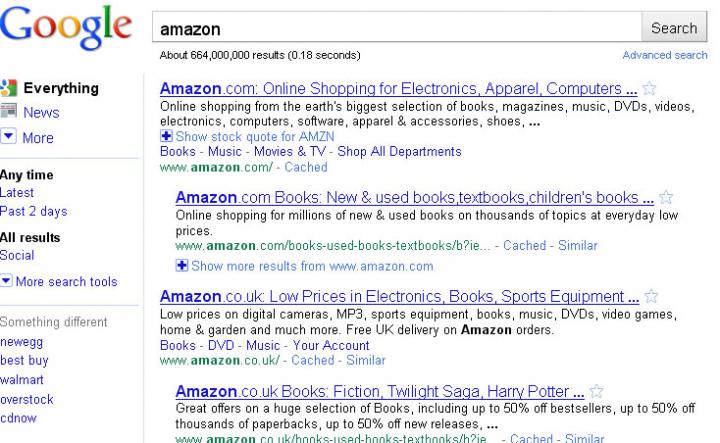
Things are different now. When you start to type in a query, you are immediately presented with a list of search results. Take the Amazon example used above. Start typing “ama” and you will see something like this.
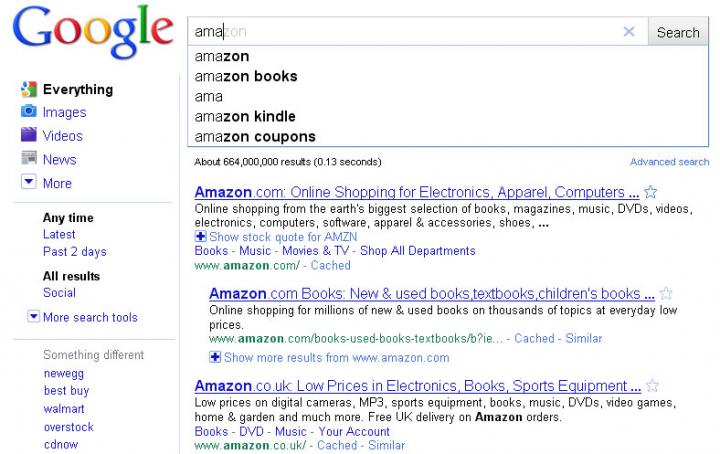
As soon as you start typing, not only does Google present suggestions, it immediately presents a list of search results based on what you typed. This is a new feature that Google calls Instant. As Google’s VP of Search Products & User Experience, Marissa Mayer explained, Google Instant comes with the following features:
There are some things you will like about Google Instant, and some thing you will not like.
The Good – You will like the following
Results in real-time
You get search results in real-time, as you type. This will surely help you find what you are looking for faster. According to Google, this will not slow your internet connection. If you are on a slow internet connection, Google plans to automatically turn this feature off.
Keyboard shortcuts
Familiarizing yourself with the following shortcuts will help you search faster:
Save time
By finding what you want faster, you save time. And I am sure none of you like to waste time searching for something.
"Our testing has shown that Google Instant saves the average searcher two to five seconds per search. That may not seem like a lot at first, but it adds up. With Google Instant, we estimate that we’ll save our users 11 hours with each passing second!" said Marissa Mayer.
Choice
If you like Google Instant, then use it. If you don’t like it, then disable it. You can disable Google Instant from your Preferences page or you can click the “Instant is on” link from the search results page. Check out the images below if you don’t kow what I’m talking about.
The Preferences page
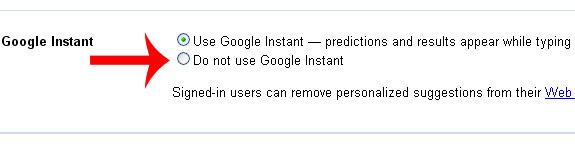
The “Instant is on” link
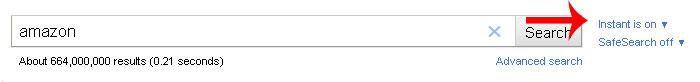
Google Instant for Mobile
Google Instant is not available for mobile devices right now. According to the Mountain View-based company, Google Instant will land on mobile web browsers this fall.
The Bad – You will not like the following
Search suggestions
In the past you could disable search suggestions if you found them distracting. With Google Instant, you will always see search suggestions. Even if you disable Google Instant, you will still see search suggestions.
Number of search results
The number of search results in Google Instant is limited to 10 results per page. Kind of makes sense, since Google Instant is all about speed and "Google’s default (10 results) provides the fastest results".
Query history
Google Web History would remember the queries you entered, and when you would enter the same query in Google Search, you would see it as part of the suggestions. This is no longer the case.
No fade in effect
Remember the fade in effect? When you went to Google Search you would see a minimalist look, then when you moved the mouse, the traditional, classic page would fade in. This feature is gone as well.
No search box at the bottom
There used to be a search box at the top, and one at the bottom of the search results page. With Google Instant there’s just the one search box at the top.
Click the image below to see a Google's video presentation of Google Instant.

In the past you typed in a query, and as you typed it in, you would see a bunch of search suggestions (including the direct link to a specific site). They say a picture is worth a thousand words, so here are some images to better put things in perspective, or refreshen your memory in case you somehow forgot. Type in say "Amazon" and you would get something like this:
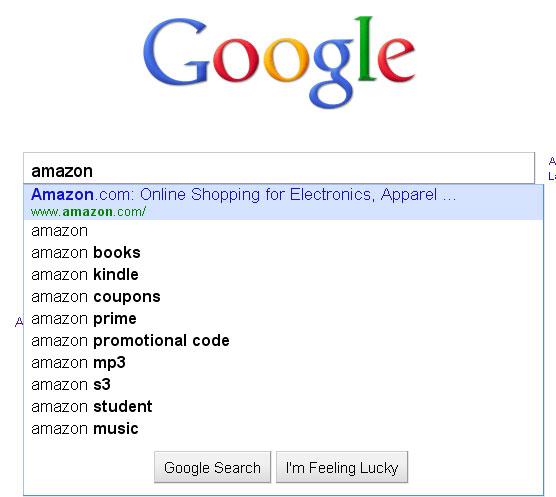
Hit Enter and you would be presented with a list of search results
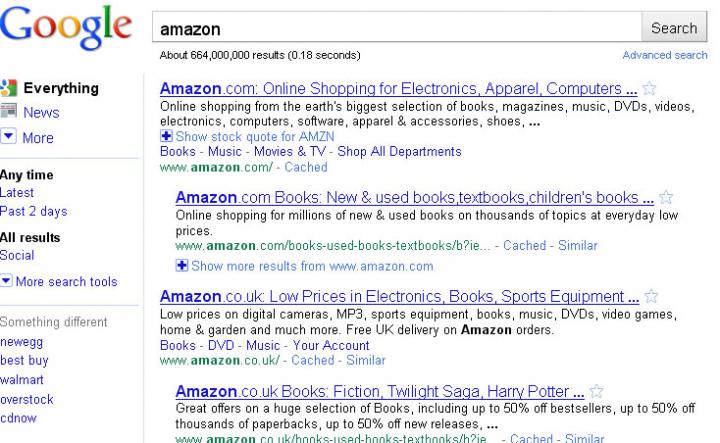
Things are different now. When you start to type in a query, you are immediately presented with a list of search results. Take the Amazon example used above. Start typing “ama” and you will see something like this.
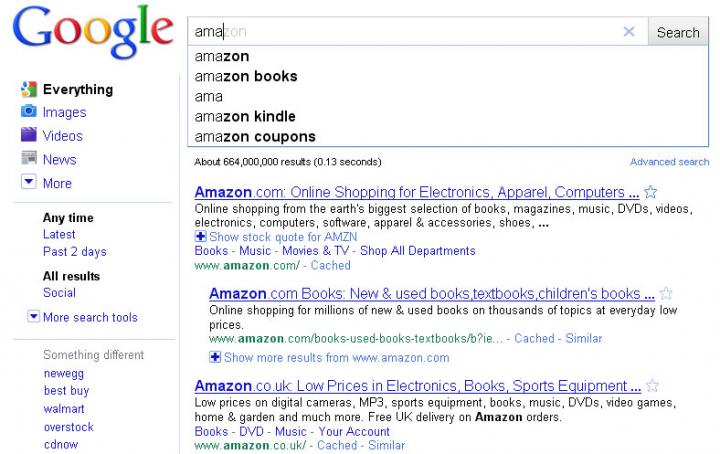
As soon as you start typing, not only does Google present suggestions, it immediately presents a list of search results based on what you typed. This is a new feature that Google calls Instant. As Google’s VP of Search Products & User Experience, Marissa Mayer explained, Google Instant comes with the following features:
- Dynamic Results - Google dynamically displays relevant search results as you type so you can quickly interact and click through to the web content you need.
- Predictions - One of the key technologies in Google Instant is that we predict the rest of your query (in light gray text) before you finish typing. See what you need? Stop typing, look down and find what you’re looking for.
- Scroll to search - Scroll through predictions and see results instantly for each as you arrow down.
There are some things you will like about Google Instant, and some thing you will not like.
The Good – You will like the following
Results in real-time
You get search results in real-time, as you type. This will surely help you find what you are looking for faster. According to Google, this will not slow your internet connection. If you are on a slow internet connection, Google plans to automatically turn this feature off.
Keyboard shortcuts
Familiarizing yourself with the following shortcuts will help you search faster:
- Tab – take the Amazon example presented above. When you type “ama”, you will see “zon” faded out. Press Tab and you will immediately select Google’s autocomplete suggestion, which in this case is “amazon”.
- Up and Down arrow keys – use these keys to navigate throught Google’s search suggestions.
- Right arrow key – press the right arrow key and it will be like clicking the “I’m feeling lucky” button.
- One-letter shortcuts - press "F" and the first result is Facebook. Press "A" and the first result is Amazon. Here's a spreadsheet of all one-letter the results.
Save time
By finding what you want faster, you save time. And I am sure none of you like to waste time searching for something.
"Our testing has shown that Google Instant saves the average searcher two to five seconds per search. That may not seem like a lot at first, but it adds up. With Google Instant, we estimate that we’ll save our users 11 hours with each passing second!" said Marissa Mayer.
Choice
If you like Google Instant, then use it. If you don’t like it, then disable it. You can disable Google Instant from your Preferences page or you can click the “Instant is on” link from the search results page. Check out the images below if you don’t kow what I’m talking about.
The Preferences page
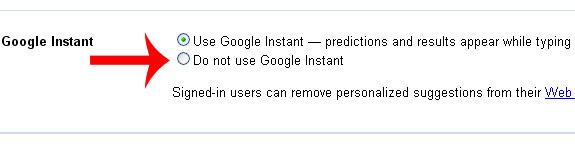
The “Instant is on” link
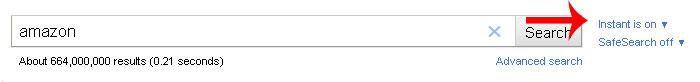
Google Instant for Mobile
Google Instant is not available for mobile devices right now. According to the Mountain View-based company, Google Instant will land on mobile web browsers this fall.
The Bad – You will not like the following
Search suggestions
In the past you could disable search suggestions if you found them distracting. With Google Instant, you will always see search suggestions. Even if you disable Google Instant, you will still see search suggestions.
Number of search results
The number of search results in Google Instant is limited to 10 results per page. Kind of makes sense, since Google Instant is all about speed and "Google’s default (10 results) provides the fastest results".
Query history
Google Web History would remember the queries you entered, and when you would enter the same query in Google Search, you would see it as part of the suggestions. This is no longer the case.
No fade in effect
Remember the fade in effect? When you went to Google Search you would see a minimalist look, then when you moved the mouse, the traditional, classic page would fade in. This feature is gone as well.
No search box at the bottom
There used to be a search box at the top, and one at the bottom of the search results page. With Google Instant there’s just the one search box at the top.
Click the image below to see a Google's video presentation of Google Instant.


























