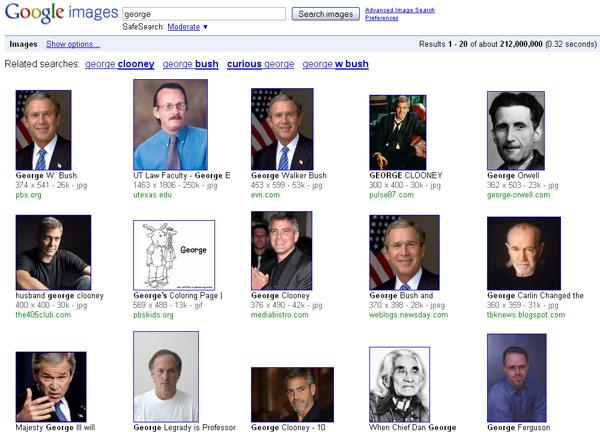More good news for the Google fan out there: after the report that the FCC is looking into why Apple turned down the Mountain View-based company’s Google Voice app, we find out that Google has fitted a few handy new features to Image Search, features that would let the user configure the search parameters without having to access the advanced options panel.
From now on, when you use Google Image Search to look for something, you can spot a “Show options” link in the top left hand corner of the screen. Click that link and you will be presented with a few filtering options that should help you find the image you were looking for in a speedier manner. You can specify what size the image should be, what color it should be, or what type of image it should be (photo, clipart, line drawing, and so on).
“This new feature offers quick access to existing tools, including search by color and image type. Color search will find images that are only in color or only in black and white, or even images that contain a specific color, such as red, pink, or green. Type search is a great way to narrow down your results if you are looking for a specific kind of image, such as a photo, clip art, line drawing or face,” explained Ken Dauber, Software Engineer, and Nate Smith, Associate Product Manager.
The size search, added Dauber and Smith, has been revamped. Not only can you look for commonly searched seizes (medium, large, icon, for example) but you can also specify the exact image size you want to find. Alternatively you can search for images larger than a specific size – this includes images over 70 megapixels.
“The new layout makes it faster and easier to combine and toggle between options. It also makes it easier for us to add additional image search options in the future, so keep your eyes peeled. Just click "Show options..." in the blue bar on the search results page to try out any of these tools,” added Ken Dauber and Nate Smith.
This change to the behavior of Google Image Search goes hand in hand with the mods made to the SafeSearch filtering options made by Google at the start of July. Instead of having to go to “Preferences”-> select “Do not filter my search results” -> click “Save” the user is presented with a handy drop-down menu underneath the search query.
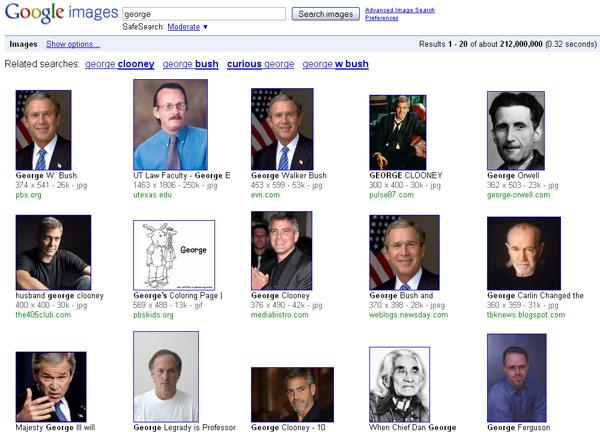

From now on, when you use Google Image Search to look for something, you can spot a “Show options” link in the top left hand corner of the screen. Click that link and you will be presented with a few filtering options that should help you find the image you were looking for in a speedier manner. You can specify what size the image should be, what color it should be, or what type of image it should be (photo, clipart, line drawing, and so on).
“This new feature offers quick access to existing tools, including search by color and image type. Color search will find images that are only in color or only in black and white, or even images that contain a specific color, such as red, pink, or green. Type search is a great way to narrow down your results if you are looking for a specific kind of image, such as a photo, clip art, line drawing or face,” explained Ken Dauber, Software Engineer, and Nate Smith, Associate Product Manager.
The size search, added Dauber and Smith, has been revamped. Not only can you look for commonly searched seizes (medium, large, icon, for example) but you can also specify the exact image size you want to find. Alternatively you can search for images larger than a specific size – this includes images over 70 megapixels.
“The new layout makes it faster and easier to combine and toggle between options. It also makes it easier for us to add additional image search options in the future, so keep your eyes peeled. Just click "Show options..." in the blue bar on the search results page to try out any of these tools,” added Ken Dauber and Nate Smith.
This change to the behavior of Google Image Search goes hand in hand with the mods made to the SafeSearch filtering options made by Google at the start of July. Instead of having to go to “Preferences”-> select “Do not filter my search results” -> click “Save” the user is presented with a handy drop-down menu underneath the search query.