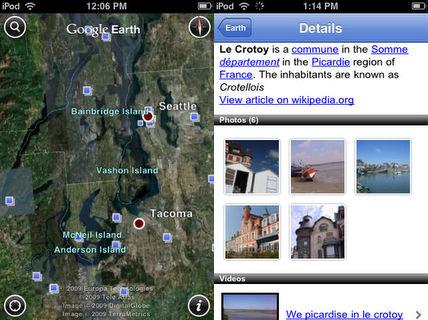A couple of months back the Mountain View search engine giant made Google Earth 5.0 available for Windows and Mac users all over the world so that they can explore distant corners of the planet as well as the bottom of the ocean and the surface of alien planets (Mars). Microsoft teamed up with NASA and came out with a competitor, mainly Worldwide Telescope, so now it is Google’s turn to respond. In the latest development regarding Google Earth 5.0, we must report on the availability of the Google Earth browser plug-in (with recorded tours) and we must also report on the fact that Google Earth for iPhone has a new “Places” layer.
Following the release of Google Earth 5.0, the Google Earth browser plug-in needed updating as well, so that it could reach the same version number as its bigger brother. The plug-in has been updated, meaning that you can now enjoy the same functionality provided by Google Earth 5.0 directly in your browser’s window. The plug-in features the following: Google Earth tour support, Mars support, PhotoOverlay Support, Time support, and 3D Ocean.
The Google Earth team is now touting the touring feature and making sure you know people are taking advantage of this functionality. Frank Taylor, on the Google Earth Blog, explains: “Keir at Google Maps Mania is one of the first to actively make use of the new GE 5 Plugin for browsers to show recorded tours. Keir created a couple of recorded tours - one using the new Mars mode of GE 5 combined with a podcast by NASA about Mars, and the other of Mount Redoubt (the volcano which recently erupted in Alaska) with a narration including details from the US government about the status of the volcano. These are good examples of why I think the new GE 5 plugin will be very useful. It enables people to get 3D tours with music, narration, and interactive capabilities. For example, while these tours are playing back, you can grab the scene and look in a different direction. Or, you can pause and look around before resuming the playback.”
Moving on to the iPhone, the Google Earth app featured only two layers until now: Panoramio (presents photos from all corners of the world) and Wikipedia (shows articles from the online encyclopedia that apparently killed off Encarta). A new layer called “Places” has been added, layer that is similar to the one you’ve grown accustomed to in the desktop version of Google Earth.
“On Google Earth for iPhone we already have Panoramio pictures all over the globe and Wikipedia articles for many locations, letting you explore interesting places by reading about them and seeing what they look like. This new layer uses the same data you're used to seeing in the "Places" layer on the desktop Google Earth client, but with a brand new styling designed to fit better to the iPhone. Tapping on a place brings up a details page for that location. Without leaving Google Earth you can read articles, view photos, and watch videos about a location or its nearby areas,” explains GIS Data Engineer, Guirong Zhou.
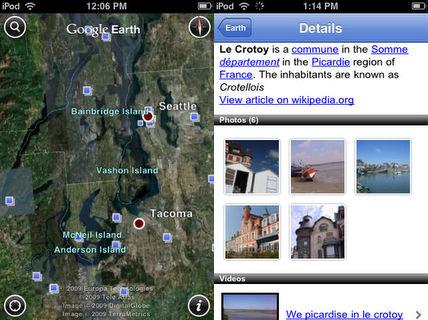
Following the release of Google Earth 5.0, the Google Earth browser plug-in needed updating as well, so that it could reach the same version number as its bigger brother. The plug-in has been updated, meaning that you can now enjoy the same functionality provided by Google Earth 5.0 directly in your browser’s window. The plug-in features the following: Google Earth tour support, Mars support, PhotoOverlay Support, Time support, and 3D Ocean.
The Google Earth team is now touting the touring feature and making sure you know people are taking advantage of this functionality. Frank Taylor, on the Google Earth Blog, explains: “Keir at Google Maps Mania is one of the first to actively make use of the new GE 5 Plugin for browsers to show recorded tours. Keir created a couple of recorded tours - one using the new Mars mode of GE 5 combined with a podcast by NASA about Mars, and the other of Mount Redoubt (the volcano which recently erupted in Alaska) with a narration including details from the US government about the status of the volcano. These are good examples of why I think the new GE 5 plugin will be very useful. It enables people to get 3D tours with music, narration, and interactive capabilities. For example, while these tours are playing back, you can grab the scene and look in a different direction. Or, you can pause and look around before resuming the playback.”
Moving on to the iPhone, the Google Earth app featured only two layers until now: Panoramio (presents photos from all corners of the world) and Wikipedia (shows articles from the online encyclopedia that apparently killed off Encarta). A new layer called “Places” has been added, layer that is similar to the one you’ve grown accustomed to in the desktop version of Google Earth.
“On Google Earth for iPhone we already have Panoramio pictures all over the globe and Wikipedia articles for many locations, letting you explore interesting places by reading about them and seeing what they look like. This new layer uses the same data you're used to seeing in the "Places" layer on the desktop Google Earth client, but with a brand new styling designed to fit better to the iPhone. Tapping on a place brings up a details page for that location. Without leaving Google Earth you can read articles, view photos, and watch videos about a location or its nearby areas,” explains GIS Data Engineer, Guirong Zhou.