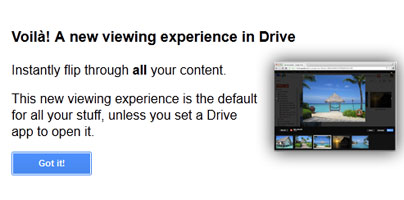More than 30 file types are supported by Google Drive’s new preview function. Use it to search through your files and find whatever you’re looking for.
As of this month you no longer need to open a file on Google Drive to view it – that is because Google recently introduced the option to preview your files.
When you open an image file, a video file, or a PDF document, you will automatically be presented with a preview of that file; on top of that, you will be able to easily flip among previews.
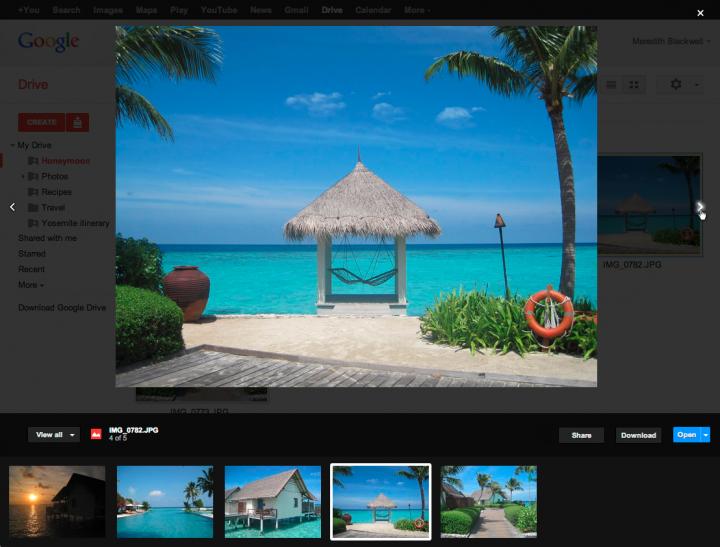
If you want to preview another type of file, you first need to select that file. Then you can use the preview button from the top.
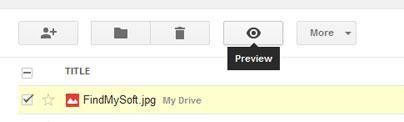
Or you can use the Preview option from the right click context menu.
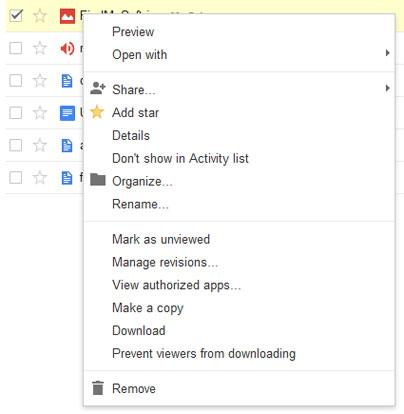
The choice is up to you. What does not change is the fact that you will be able to preview one of the 30+ formats Drive supports. A detailed list is a presented below (as detailed by Google).
Drive Preview Function - Supported File Types
The preview function is being rolled out as we speak. If you don’t see it yet, just have a bit of patience.
As of this month you no longer need to open a file on Google Drive to view it – that is because Google recently introduced the option to preview your files.
When you open an image file, a video file, or a PDF document, you will automatically be presented with a preview of that file; on top of that, you will be able to easily flip among previews.
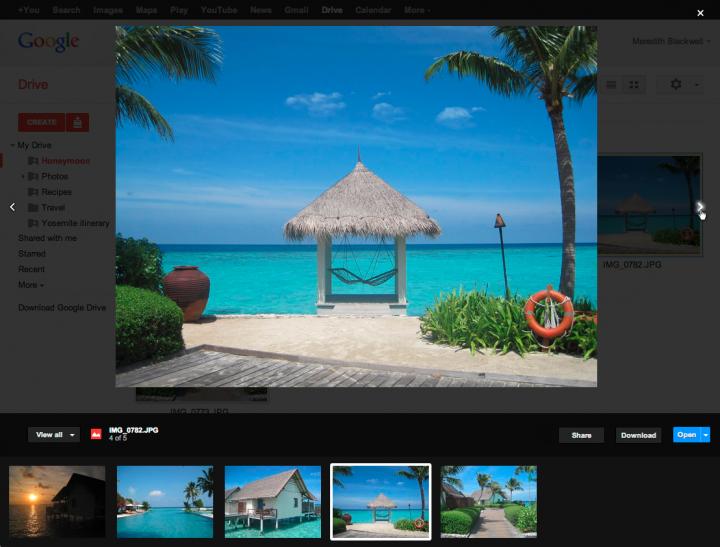
If you want to preview another type of file, you first need to select that file. Then you can use the preview button from the top.
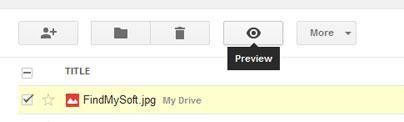
Or you can use the Preview option from the right click context menu.
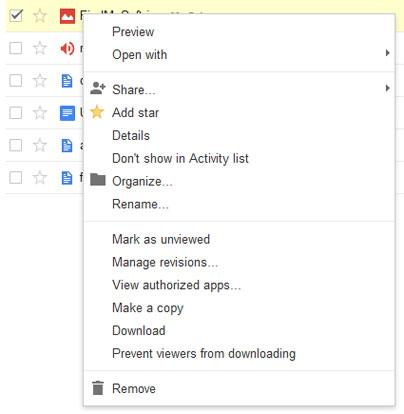
The choice is up to you. What does not change is the fact that you will be able to preview one of the 30+ formats Drive supports. A detailed list is a presented below (as detailed by Google).
Drive Preview Function - Supported File Types
- Google Docs
- Google Sheets
- Google Slides
- Google Forms
- Google Drawings
- Image files (.JPEG, .PNG, .GIF, .TIFF, .BMP)
- Raw Image formats
- Video files (WebM, .MPEG4, .3GPP, .MOV, .AVI, .MPEGPS, .WMV, .FLV, .ogg)
- Microsoft Word (.DOC and .DOCX)
- Microsoft Excel (.XLS and .XLSX)
- Microsoft PowerPoint (.PPT and .PPTX)
- Adobe Portable Document Format (.PDF)
- Tagged Image File Format (.TIFF)
- Scalable Vector Graphics (.SVG)
- PostScript (.EPS, .PS)
- TrueType (.TTF)
- XML Paper Specification (.XPS)
The preview function is being rolled out as we speak. If you don’t see it yet, just have a bit of patience.