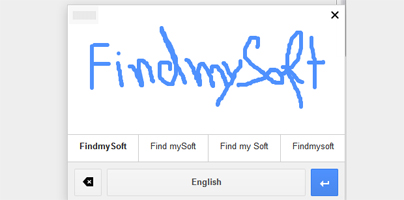If you would much rather write by hand than type or tap, then I have some good news for all Gmail and Google Docs users out there.
Google recently announced that it added support for handwriting input. This means that you can now input text into emails or documents by using your own handwriting. Select the pencil icon and you can write anything you want, by hand.
“Gmail and Docs offer wide language support, however in some cases using the keyboard is less than ideal. Whether you’re a student trying to include a foreign phrase in your paper or an international consultant hoping to begin your message with a friendly local greeting, now you’ll be able to use your own handwriting to input words directly into Gmail and Google Docs with your mouse or trackpad,” commented Xiangye Xiao, Product Manager.
To use handwriting input in Gmail you must enable it first. Here is what you have to do:
To use the handwriting input tool, you must first select it. In the upper right hand corner in Gmail, next to the gear icon, there’s a dropdown menu. It lets you pick between keyboard and handwriting input. Select the pencil icon and the handwriting input panel will show up.
Xiangye Xiao again: “You can write single or even multiple characters at once in the panel to see them show up in your message or document. Currently, handwriting input is available in Google Docs for over 20 languages and in Gmail for over 50 languages, including Chinese, Japanese, Hindi and Russian.”
Google recently announced that it added support for handwriting input. This means that you can now input text into emails or documents by using your own handwriting. Select the pencil icon and you can write anything you want, by hand.
“Gmail and Docs offer wide language support, however in some cases using the keyboard is less than ideal. Whether you’re a student trying to include a foreign phrase in your paper or an international consultant hoping to begin your message with a friendly local greeting, now you’ll be able to use your own handwriting to input words directly into Gmail and Google Docs with your mouse or trackpad,” commented Xiangye Xiao, Product Manager.
To use handwriting input in Gmail you must enable it first. Here is what you have to do:
- Click the gear icon in the top right hand corner and then select Settings.
- From the General tab, the Language section, click Show all language options, and then check Enable input tools.
- The Input Tools window will show up. Double click the input tools you want to add. The handwriting tools have a pencil icon next to them. When you’re done, click OK.
To use the handwriting input tool, you must first select it. In the upper right hand corner in Gmail, next to the gear icon, there’s a dropdown menu. It lets you pick between keyboard and handwriting input. Select the pencil icon and the handwriting input panel will show up.
Xiangye Xiao again: “You can write single or even multiple characters at once in the panel to see them show up in your message or document. Currently, handwriting input is available in Google Docs for over 20 languages and in Gmail for over 50 languages, including Chinese, Japanese, Hindi and Russian.”