Just because you’re using an Android-powered smartphone does not mean you can’t enjoy the same features and functions as iPhone users. I for one like how when you receive a message on your iPhone, you get a prompt with the name of the sender and the text of the message. I don’t have that on my Android 4.1.2-powered Samsung Galaxy S3. But thanks to a handy app from Productigeeky I can enjoy this sort of functionality on my Android.
The app I am taking about is appropriately named iPhone Notifications. It monitors multiple services, not just the SMS one, and displays an iOS-like notification on your screen when you receive a text message, an email, and so on.
iPhone Notifications is available as a paid and as a free Lite version on the Play Store.
Get iPhone Notifications here; get iPhone Notifications Lite here.
After you install the app, you will be asked to activate the iPhone Notifications service for the app to function properly.
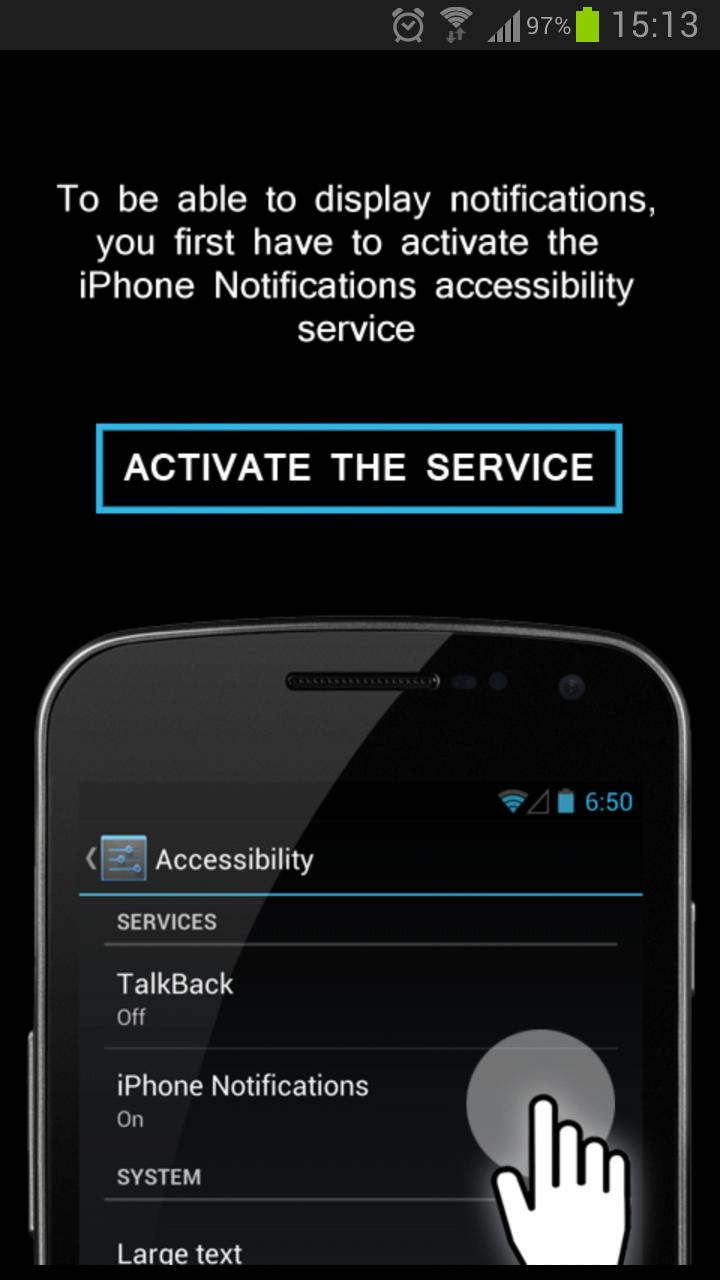
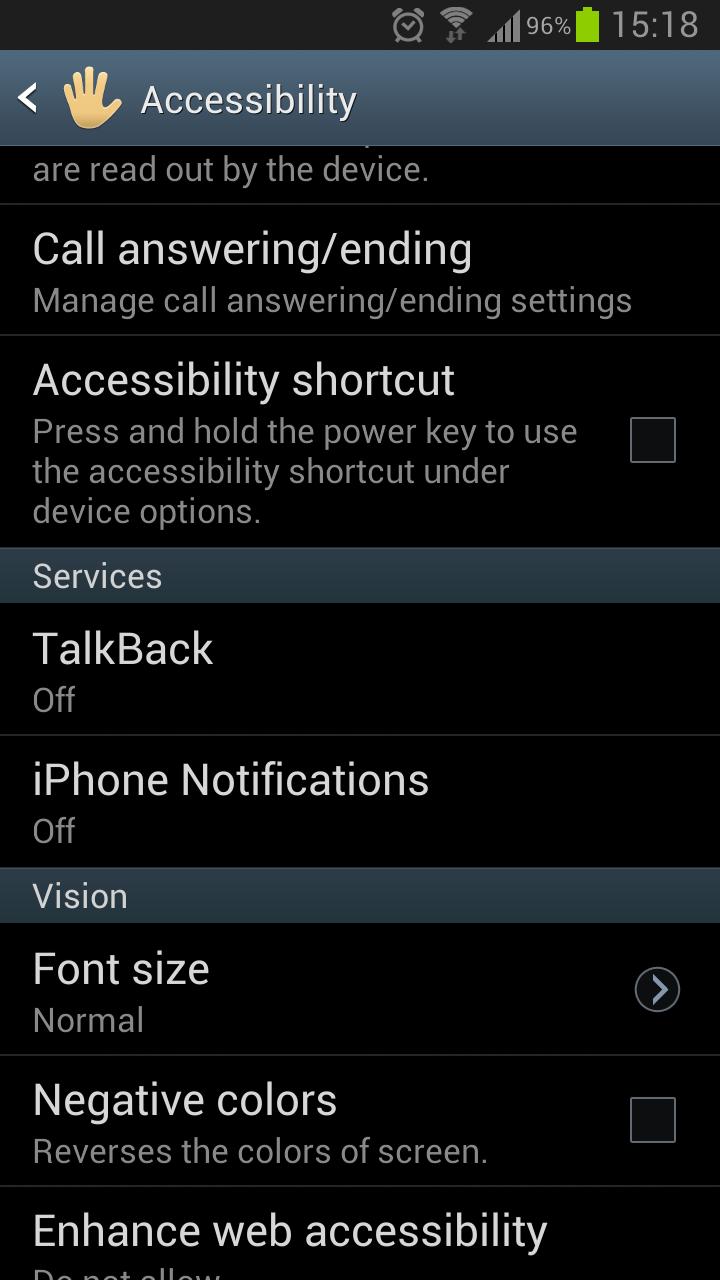
You will then be presented with a quick getting started guide. It will tell you that the app presents two types of notifications.
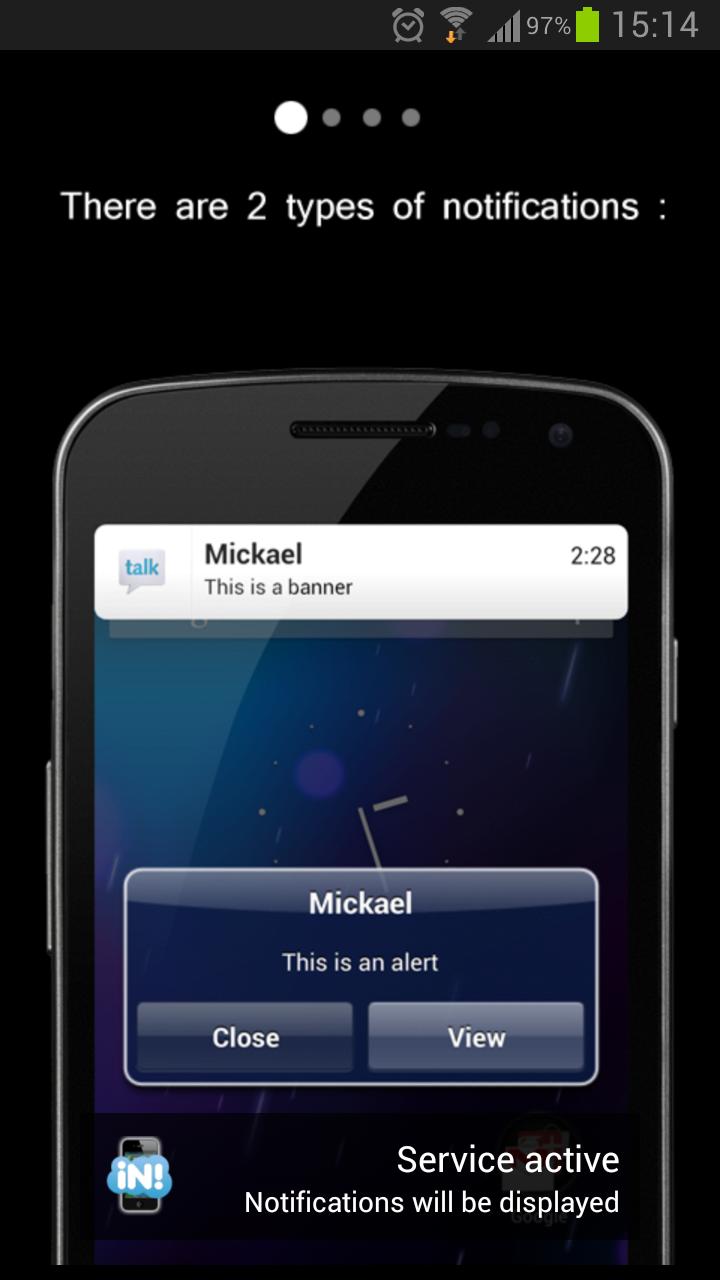
It will tell you that you can dismiss a notification by swiping to the right and dismiss all notifications from a certain app by swiping to the left.
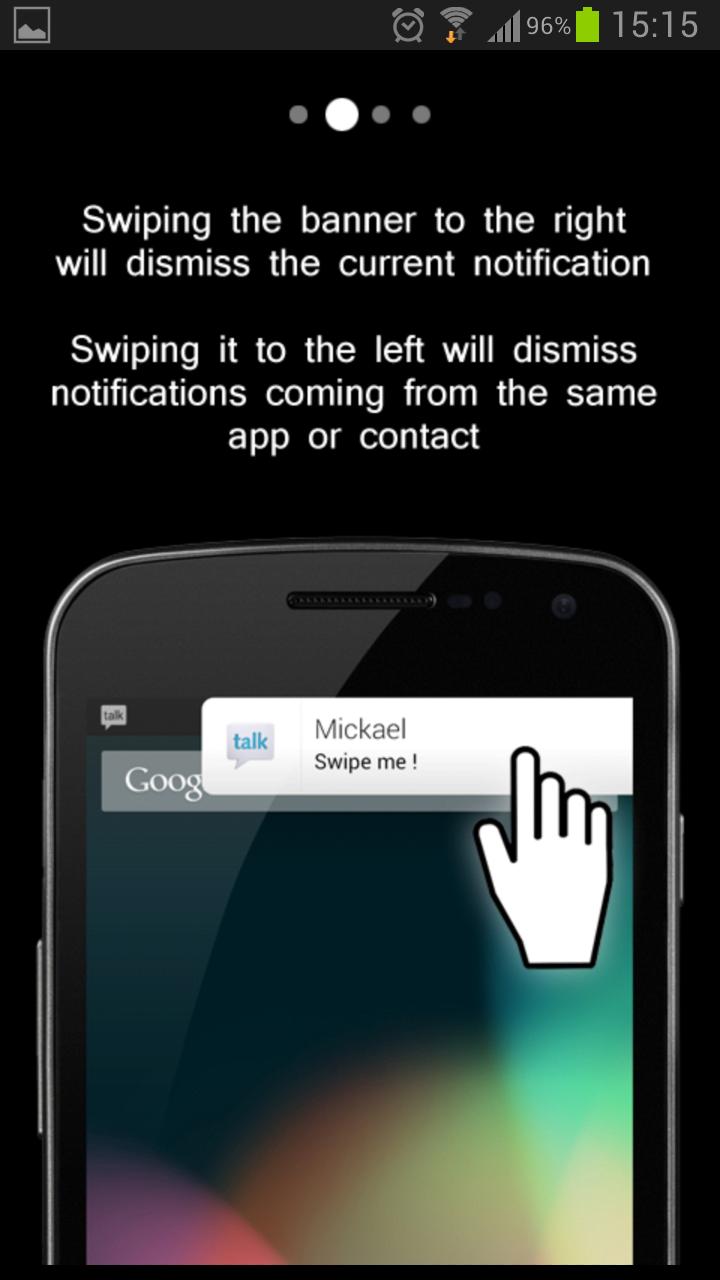
You will also be informed that by long clicking the Close button you will dismiss all upcoming notifications.
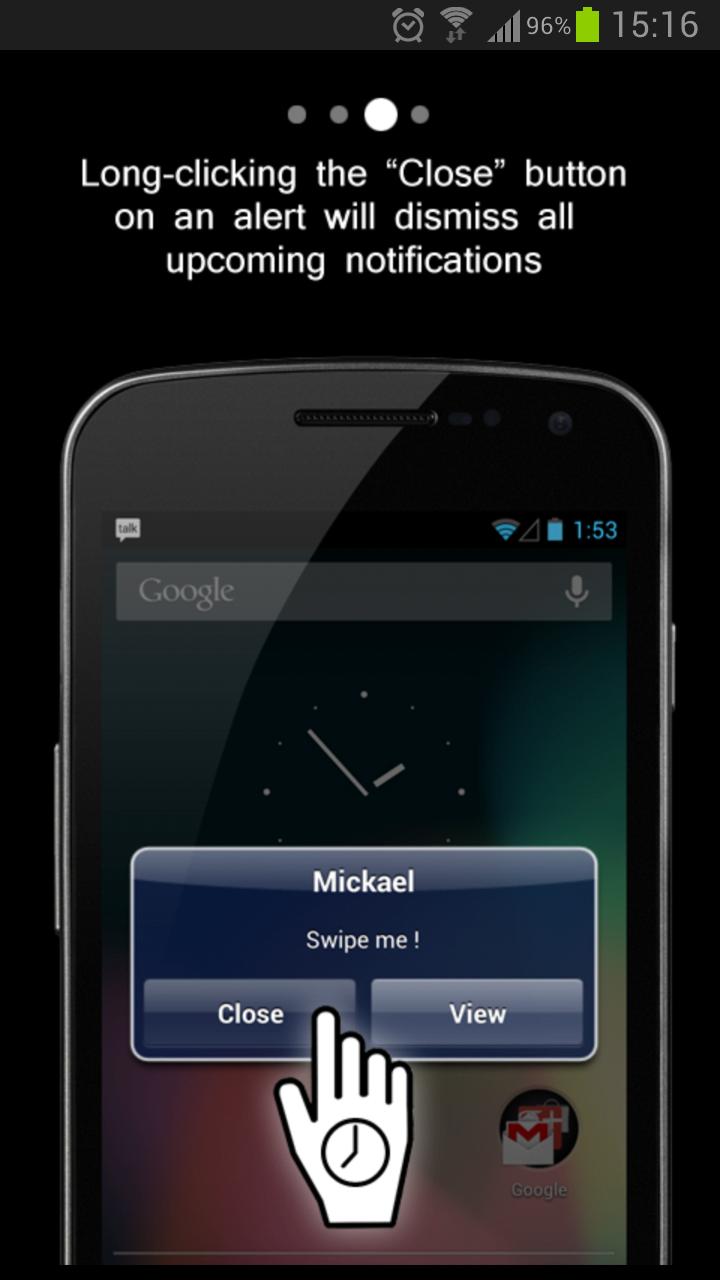
Last but not least, you will be invited to choose which apps you want iPhone Notifications to monitor.
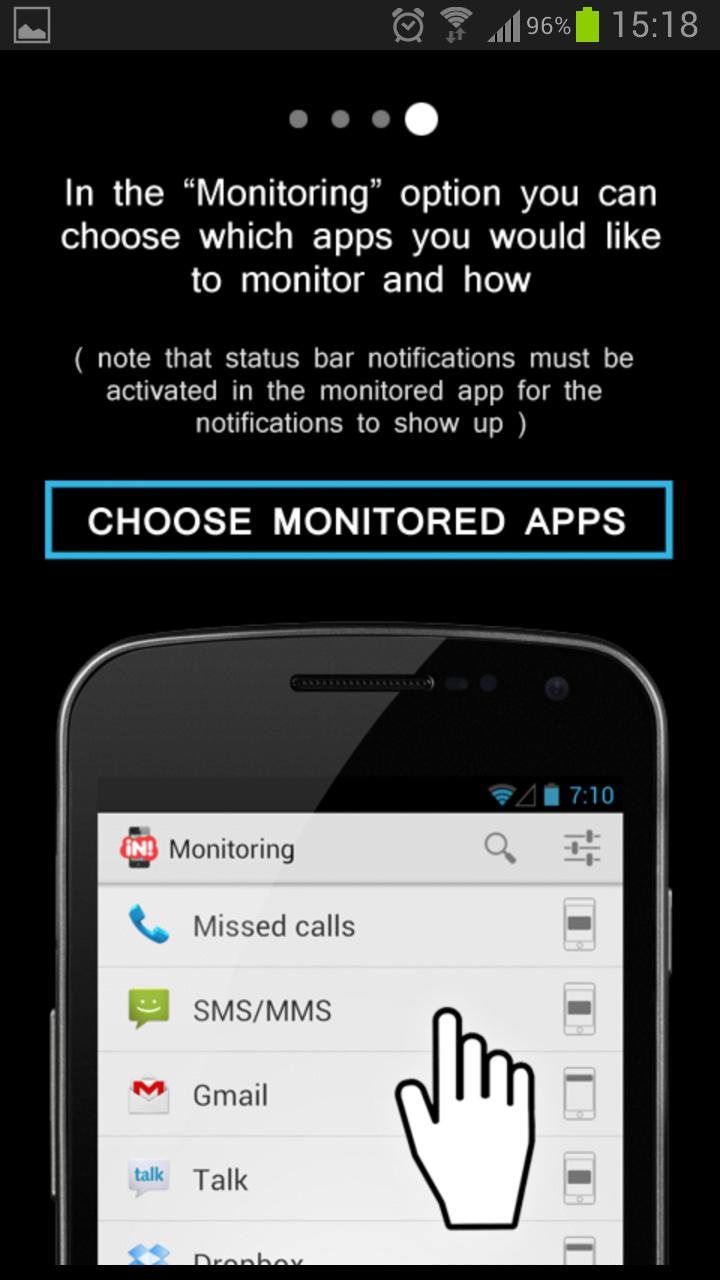
iPhone Notifications can monitor text messages (SMS and MMS), missed calls, email, Facebook updates, and lots more. Choose which apps you want to be monitored and how you want the notification to be displayed.
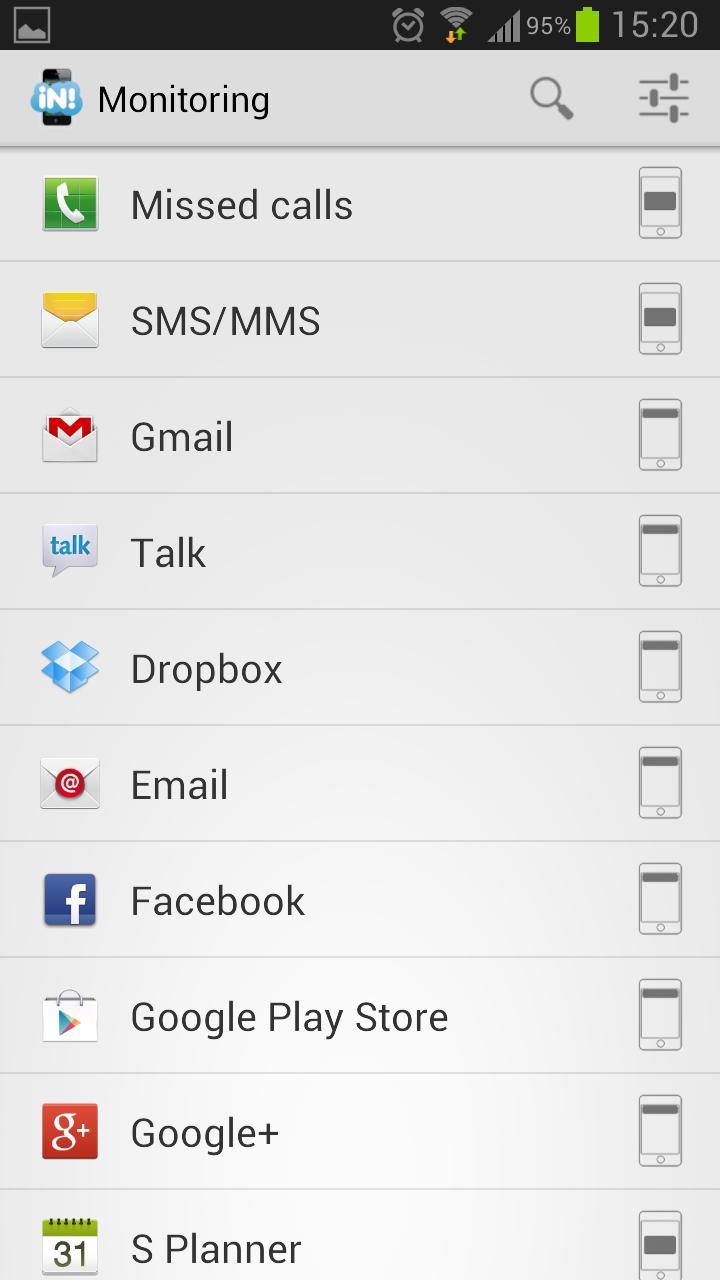
There are various other settings to play with: notification style, theme, wake up mode, sounds settings, and more. I invite you to get iPhone Notifications and uncover them all.
The app I am taking about is appropriately named iPhone Notifications. It monitors multiple services, not just the SMS one, and displays an iOS-like notification on your screen when you receive a text message, an email, and so on.
iPhone Notifications is available as a paid and as a free Lite version on the Play Store.
Get iPhone Notifications here; get iPhone Notifications Lite here.
After you install the app, you will be asked to activate the iPhone Notifications service for the app to function properly.
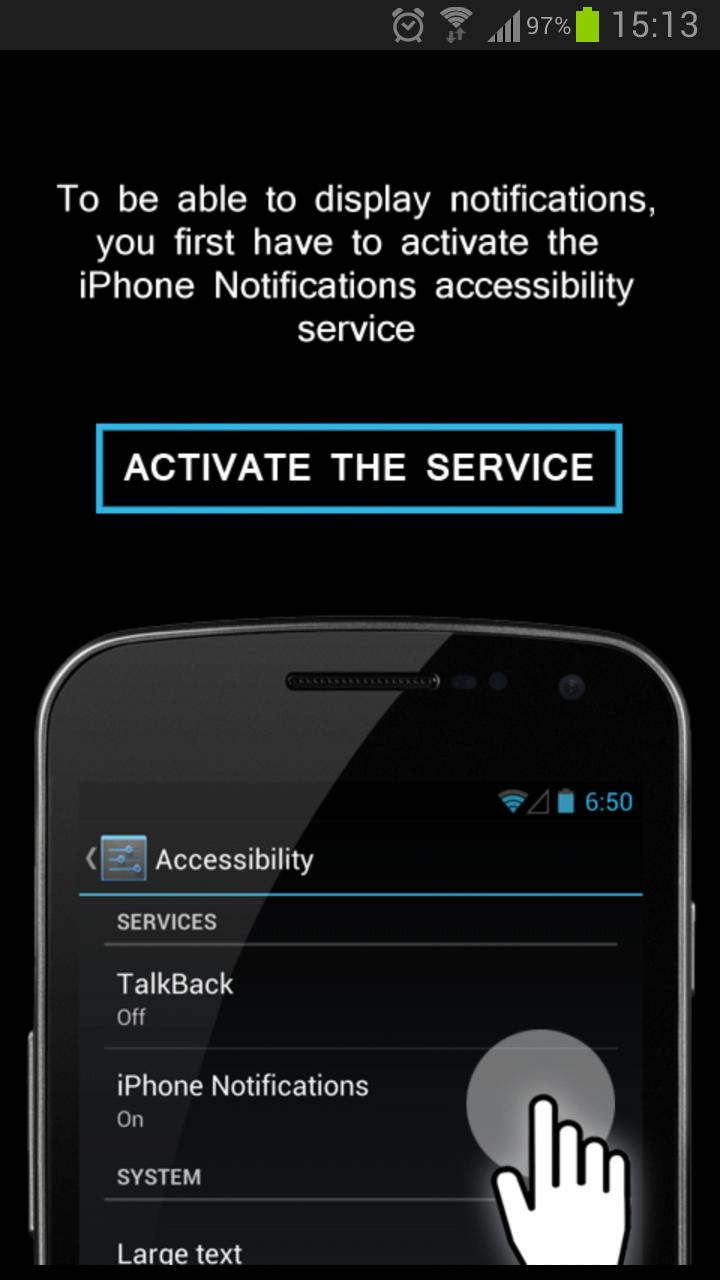
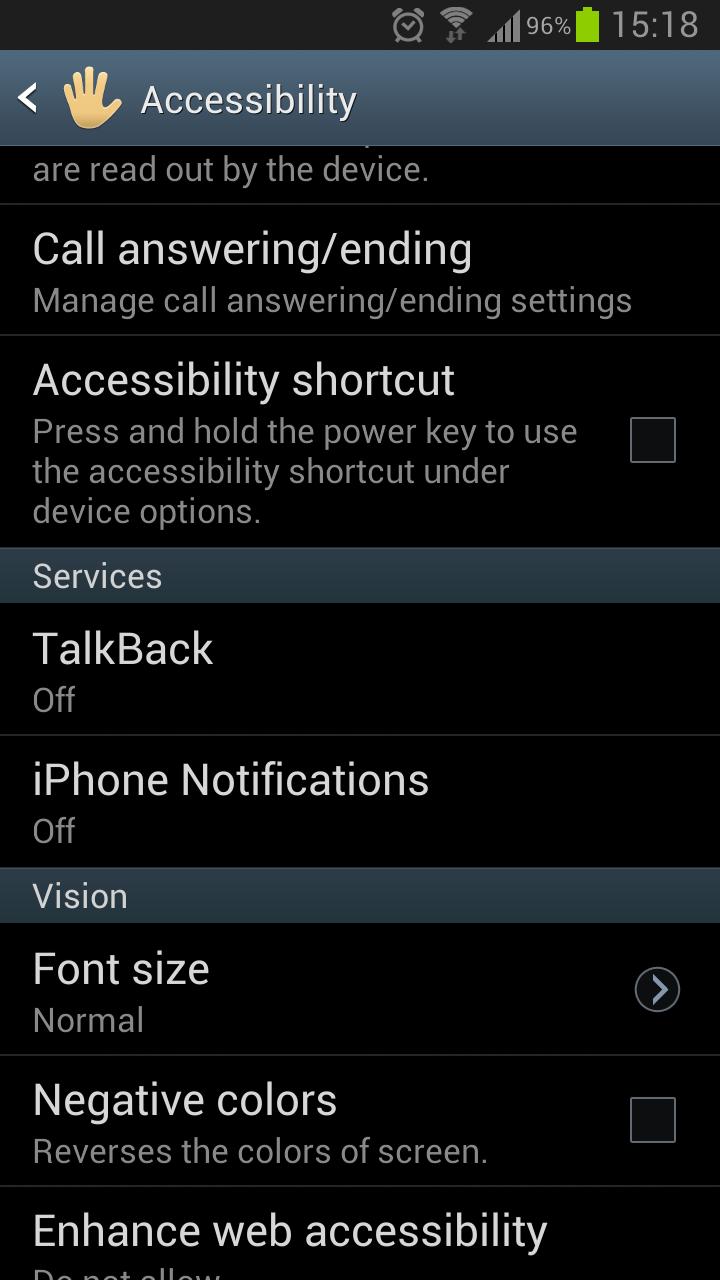
You will then be presented with a quick getting started guide. It will tell you that the app presents two types of notifications.
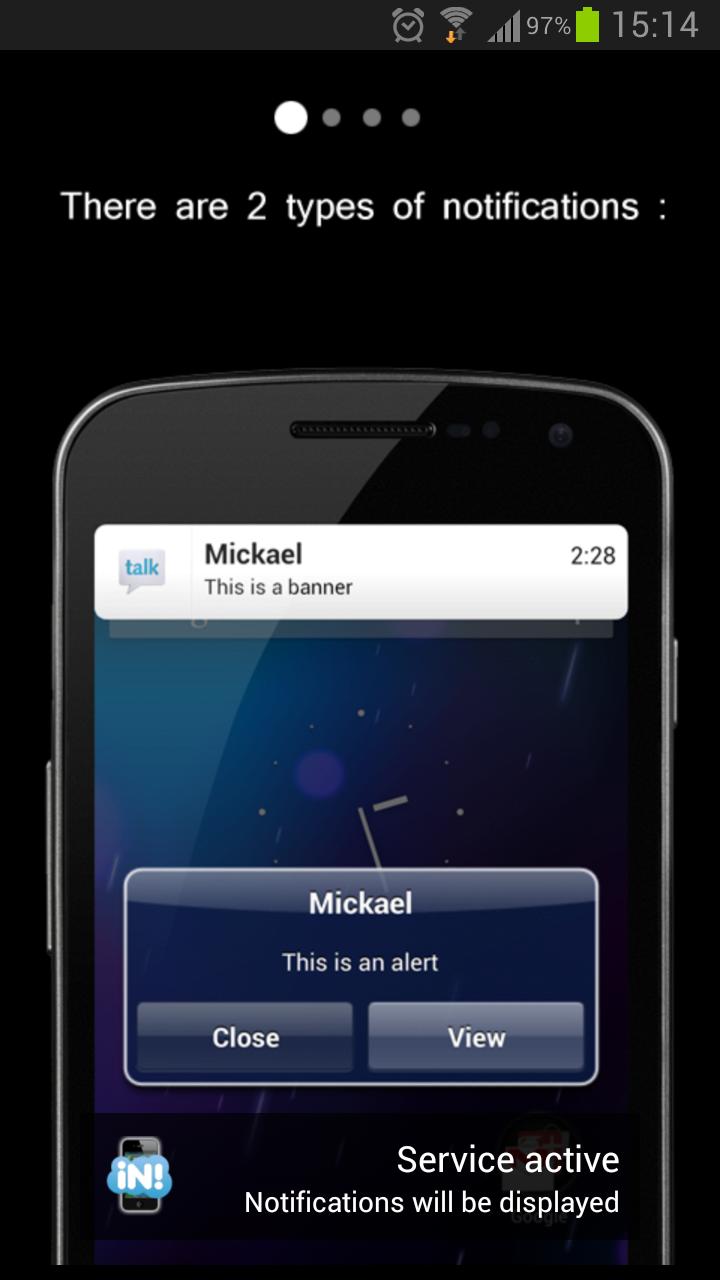
It will tell you that you can dismiss a notification by swiping to the right and dismiss all notifications from a certain app by swiping to the left.
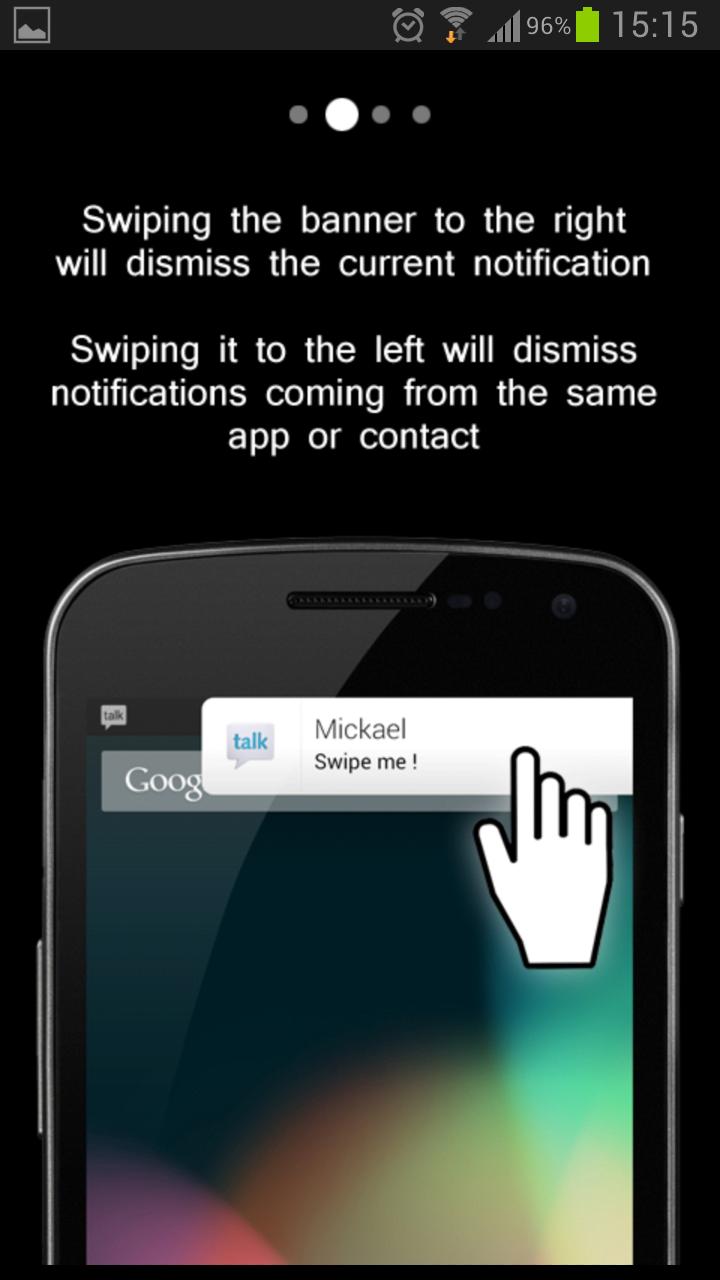
You will also be informed that by long clicking the Close button you will dismiss all upcoming notifications.
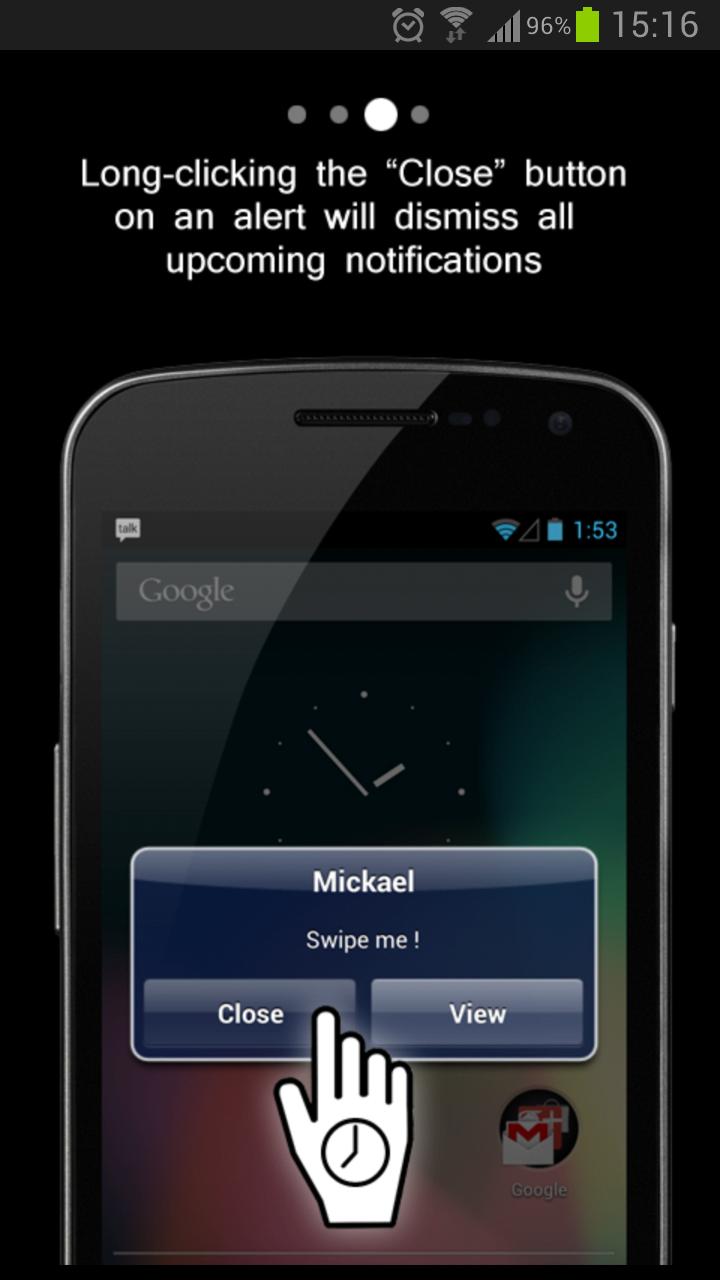
Last but not least, you will be invited to choose which apps you want iPhone Notifications to monitor.
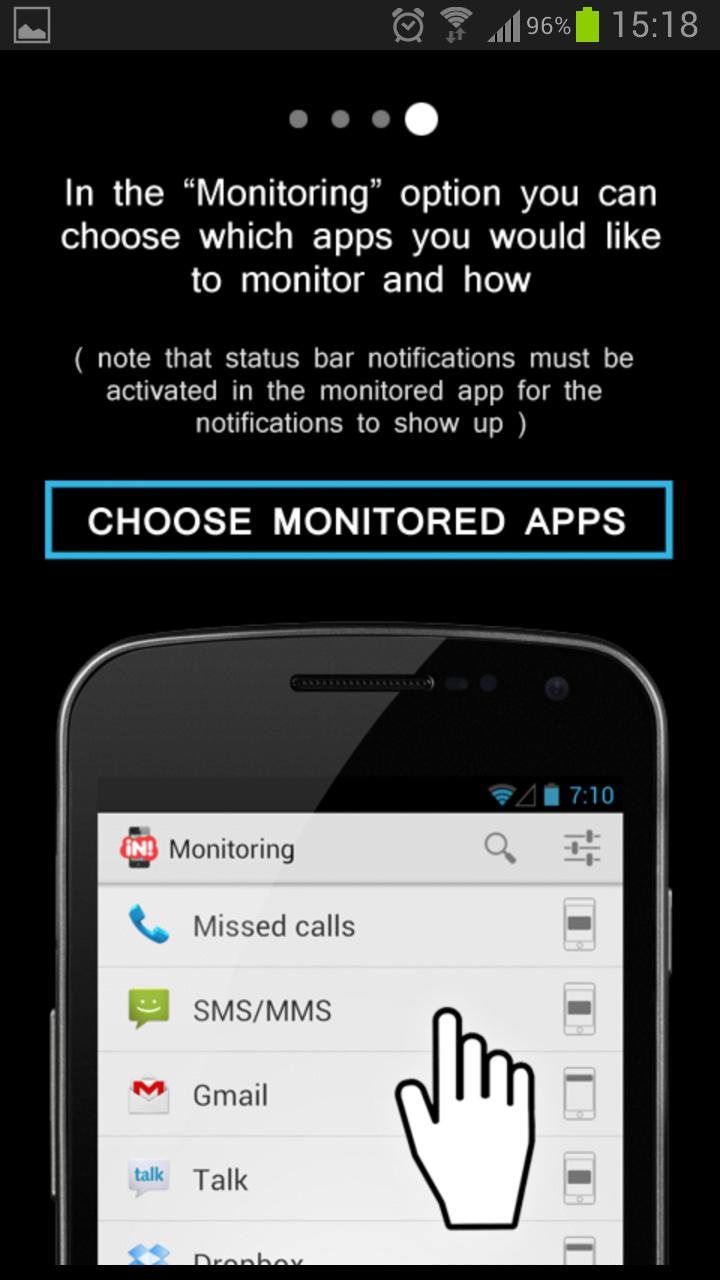
iPhone Notifications can monitor text messages (SMS and MMS), missed calls, email, Facebook updates, and lots more. Choose which apps you want to be monitored and how you want the notification to be displayed.
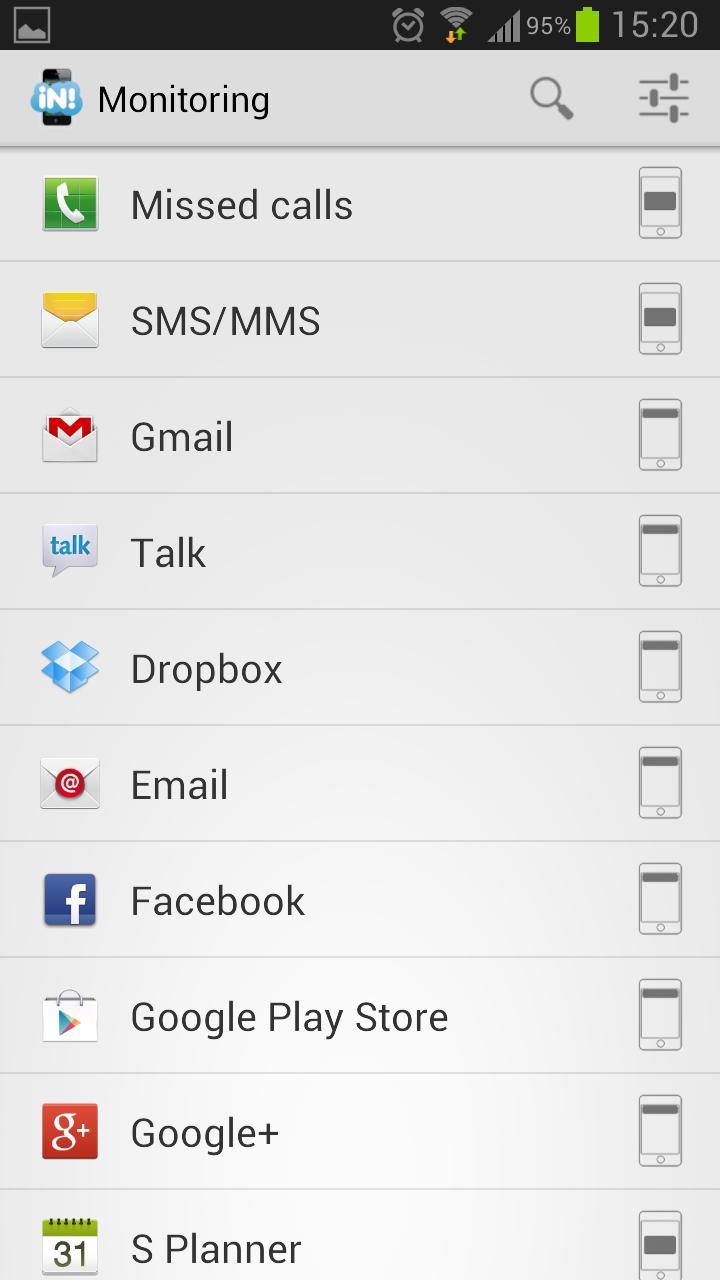
There are various other settings to play with: notification style, theme, wake up mode, sounds settings, and more. I invite you to get iPhone Notifications and uncover them all.

























