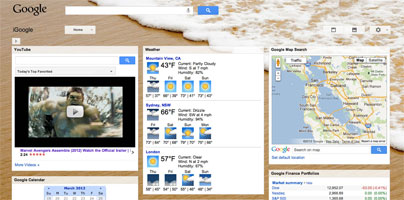Earlier this month Google announced that it rolled out a new means of customizing iGoogle: themes. As the Mountain View-based search engine giant explained, the themes further simplify iGoogle’s feel and provide more personalization options to all the users out there.
People keeping track of these things will remember that back in September Google changed the design of iGoogle with the aim of providing a more streamlined and consistent experience across its products. This March Google improved iGoogle’s look and feel even more by implementing some new changes and by making themes available to all the users.
“You can now brighten up your iGoogle page by choosing from our new selection of beautiful and immersive full-page themes. We partnered with iStockphoto to bring your favorite Gmail themes to iGoogle,” explained Product Manager Conrad Lo.
To use the new themes you must first switch to the new iGoogle look (do so by clicking the “Switch to the new look” button from the bottom right hand corner of the screen) and then click on the “Change theme” button from the upper right hand side. If you just want to glance over the offering, you can just click here to view the iGoogle theme directory. The aforementioned “new look” is gradually being rolled out; in a few weeks it will become iGoogle’s default look. It features some new icons to access your settings, add gadgets, or change your theme. These new icons, as Conrad Lo explained, are meant to “bring more consistency with other Google products.”
Getting back to the themes, it must be added that you can share them with others. Just click the +1 button and you can share iGoogle themes with others via Google+.
The bottom line is that iGoogle is getting a new look and that you can use full-page themes to customize the way that iGoogle looks.
People keeping track of these things will remember that back in September Google changed the design of iGoogle with the aim of providing a more streamlined and consistent experience across its products. This March Google improved iGoogle’s look and feel even more by implementing some new changes and by making themes available to all the users.
“You can now brighten up your iGoogle page by choosing from our new selection of beautiful and immersive full-page themes. We partnered with iStockphoto to bring your favorite Gmail themes to iGoogle,” explained Product Manager Conrad Lo.
To use the new themes you must first switch to the new iGoogle look (do so by clicking the “Switch to the new look” button from the bottom right hand corner of the screen) and then click on the “Change theme” button from the upper right hand side. If you just want to glance over the offering, you can just click here to view the iGoogle theme directory. The aforementioned “new look” is gradually being rolled out; in a few weeks it will become iGoogle’s default look. It features some new icons to access your settings, add gadgets, or change your theme. These new icons, as Conrad Lo explained, are meant to “bring more consistency with other Google products.”
Getting back to the themes, it must be added that you can share them with others. Just click the +1 button and you can share iGoogle themes with others via Google+.
The bottom line is that iGoogle is getting a new look and that you can use full-page themes to customize the way that iGoogle looks.