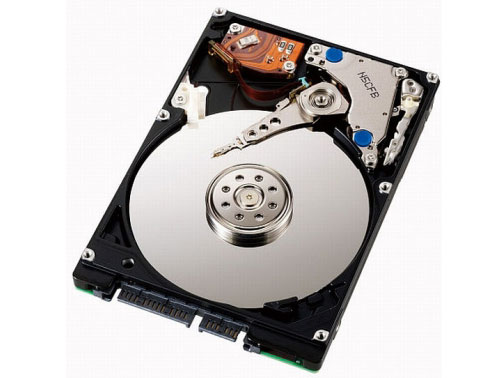If you are the kind of user that is interested in keeping a well organized system and using disk space efficiently, then you are undoubtedly familiar with what defragmentation tools do, and you are definitely not using the default client that comes with your Windows operating system. Just to refresh you memory, when data becomes fragmented, the pieces of a file become scattered and broken up; the defragmentation process rearranges all this data so that all parts of a file are grouped closed together, contiguously.
There are three software applications that you can use on your Windows powered machine to perform defragmentation tasks for free, and they are as follows: Defraggler 1.05.111, UltimateDefrag 2.0.0.53, and Smart Defrag.
Defraggler 1.05.111
This piece of software is brought to you by the same guys that made Recuva 1.21.373 (software that recovers deleted files) and CCleaner 2.14.750. The thing that makes Defraggler stand out from the crowd is the fact that you do not have to defrag the entire drive; with this piece of software you can defrag individual files and folders. To my mind, this is a great gain in terms of efficiency. It must also be noted that Defragller 1.05.111 is completely portable – the less than 1MB .exe file will work on any Windows OS, so feel free to stick it onto a portable device and take it with you.
UltimateDefrag 2.0.0.53
What must be noticed about this free piece of software is not the fact that it is an efficient defrag tool, but the fact that it lets you customize the defragmentation process by letting you prioritize the files and applications you access most often. In layman’s terms, your hard disk’s high priority parts will be taken up by the files and applications that you use the most. As a direct effect all of them will launch at a considerably faster pace – they will not work any faster though.
Smart Defrag
This piece of software from IOBit may be the last to be featured in this article, but by no means is it last in terms of performance and efficiency. If you already assume that it provides features such fast defragmentation and scheduling tools, then you would be right. There is one feature that makes this application unique: it can scan and defrag several drives at the same time.
If you would like to get Defraggler 1.05.111, a download location is available here.
If you would like to get UltimateDefrag 2.0.0.53, a download location is available here.
If you would like to get Smart Defrag, a download location is available here.
There are three software applications that you can use on your Windows powered machine to perform defragmentation tasks for free, and they are as follows: Defraggler 1.05.111, UltimateDefrag 2.0.0.53, and Smart Defrag.
Defraggler 1.05.111
This piece of software is brought to you by the same guys that made Recuva 1.21.373 (software that recovers deleted files) and CCleaner 2.14.750. The thing that makes Defraggler stand out from the crowd is the fact that you do not have to defrag the entire drive; with this piece of software you can defrag individual files and folders. To my mind, this is a great gain in terms of efficiency. It must also be noted that Defragller 1.05.111 is completely portable – the less than 1MB .exe file will work on any Windows OS, so feel free to stick it onto a portable device and take it with you.
UltimateDefrag 2.0.0.53
What must be noticed about this free piece of software is not the fact that it is an efficient defrag tool, but the fact that it lets you customize the defragmentation process by letting you prioritize the files and applications you access most often. In layman’s terms, your hard disk’s high priority parts will be taken up by the files and applications that you use the most. As a direct effect all of them will launch at a considerably faster pace – they will not work any faster though.
Smart Defrag
This piece of software from IOBit may be the last to be featured in this article, but by no means is it last in terms of performance and efficiency. If you already assume that it provides features such fast defragmentation and scheduling tools, then you would be right. There is one feature that makes this application unique: it can scan and defrag several drives at the same time.
If you would like to get Defraggler 1.05.111, a download location is available here.
If you would like to get UltimateDefrag 2.0.0.53, a download location is available here.
If you would like to get Smart Defrag, a download location is available here.