You’ll like that Fotor is free, that it’s available for multiple platforms, that it has a good looking interface, that it puts powerful editing tools at your disposal, and that it can be used to create beautiful collages.
If you’re passionate about images, want to make your pictures look great, and you want to come up with stunning collages, then you’re very well advised to give Fotor a try. Right off the bat, I have to tell you that the application is available for Windows and Mac OS X-powered desktop PCs, for Android and iOS-powered mobile devices, and it can even be used in your browser window.
Say you’re going to use Fotor on a Windows-powered machine. You’ll like that installing the application is an effortless process that takes up very little of your time. And once you have the application up and running, you will like that it comes with a good looking interface and with great functionality for editing applications and for creating collages.

Fotor – Editing Functionality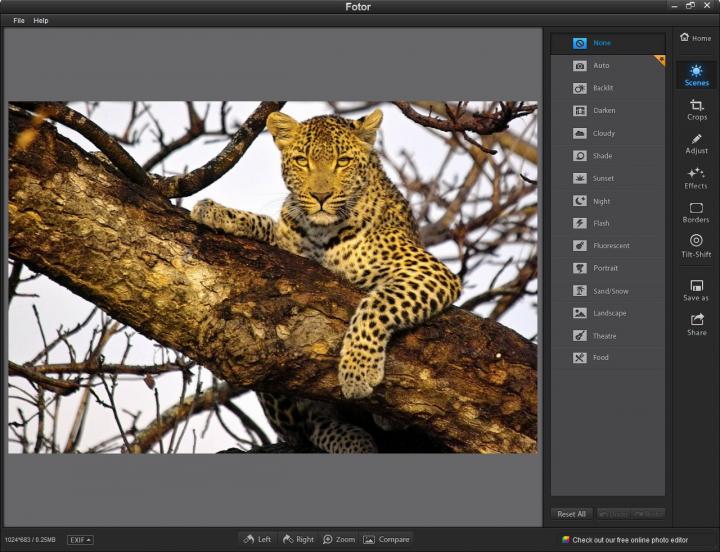
Fotor – Collage Functionality
Once you’re done editing an image or creating a beautiful collage, you can save it locally, print it out, or you can share it via Facebook, Twitter, or Flickr.
I have to say I quite like this free image editing tool. It’s made a permanent home on my PC!
Click here to learn more about Fotor and download the application.
If you’re passionate about images, want to make your pictures look great, and you want to come up with stunning collages, then you’re very well advised to give Fotor a try. Right off the bat, I have to tell you that the application is available for Windows and Mac OS X-powered desktop PCs, for Android and iOS-powered mobile devices, and it can even be used in your browser window.
Say you’re going to use Fotor on a Windows-powered machine. You’ll like that installing the application is an effortless process that takes up very little of your time. And once you have the application up and running, you will like that it comes with a good looking interface and with great functionality for editing applications and for creating collages.

Fotor – Editing Functionality
- Several scenes to pick from.
- Crop the image.
- Adjust the image’s exposure level, brightness level, saturation, and more.
- A nice selection of effects to choose from.
- Add a good looking border to your image.
- Tilt-Shift feature.
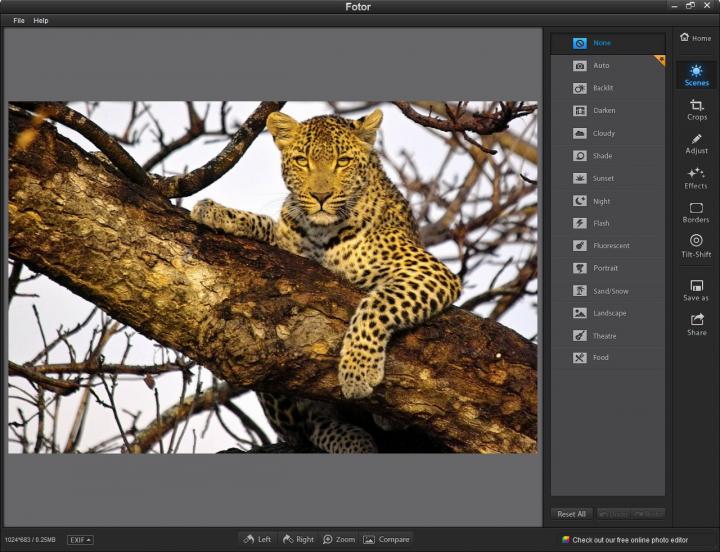
Fotor – Collage Functionality
- Multiple templates to choose from.
- Pick a custom color or a pattern for the background.
- Freestyle mode lets you pick a background design and arrange the collage images as you see fit.

Once you’re done editing an image or creating a beautiful collage, you can save it locally, print it out, or you can share it via Facebook, Twitter, or Flickr.
I have to say I quite like this free image editing tool. It’s made a permanent home on my PC!
Click here to learn more about Fotor and download the application.

























