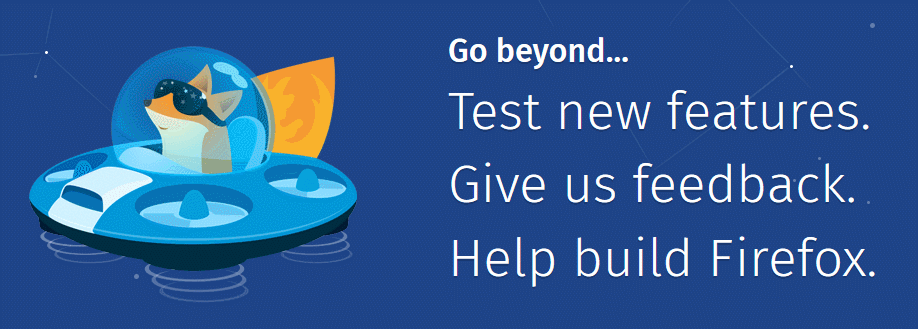Mozilla’s Test Pilot program, which asks the user community to help shape the future of Firefox, has recently been updated, adding 3 new entries to the list of experiments you can try:
Page Shot – take, save and share screenshots.
Min Vid – watch videos in the foreground while you browse.
Tracking protection – block online trackers all the time.
Page Shot reminds me of Microsoft Edge
What the Page Shot experiment does is it lets you take and share screenshots without having to install any additional software. Just click the Page Shot icon, highlight the area you want to capture, then share the screenshot with others or save it locally.
This type of functionality reminds me of another browser, mainly Edge. Microsoft’s browser has a feature called Make a Web Note. Thanks to this feature you can take notes, write, doodle, and highlight directly on webpages. When you’re done, you can save your work on your PC and you can share it with others.
Min Vid reminds me of Opera
The Min Vid experiment is actually pretty cool. It puts a button on top of YouTube and Vimeo videos; click this button and the video will turn into a small new window that you can place anywhere (by default, the window places itself in the lower right hand corner). The window stays on top of everything, thus allowing you to watch video and surf the web at the same time.
There is another browser that does the same thing: Opera. Among plenty of other cool features, like native ad blocking or a free, unlimited built-in VPN, Opera has a video pop-out feature that lets you take a video out of the browser and place it anywhere you want on your desktop. This way, you can go about your business while the video plays.
Tracking Protection always blocks tracker requests
When Mozilla rolled out Firefox 42, it gave the browser 3 useful new features, one of them being Tracking Protection in Private Browsing Mode. This feature works as advertised: it blocks websites from tracking you – but only if you do your browsing in Private Mode.
The Tracking Protection experiment makes this sort of functionality available all the time. You’re always protected against online trackers.
If you want to test the Firefox experiments presented above, you’ll have install the Test Pilot add-on, available on the Firefox Test Pilot site.
Once you have the Test Pilot add-on, you have to enable whatever experiment you want to test. Enabling an experiment brings up a tutorial that quickly explains what the experiment does and how to use it.
At this time, 7 experiments are available for testing. The 3 experiments presented above, and 4 experiments presented below:
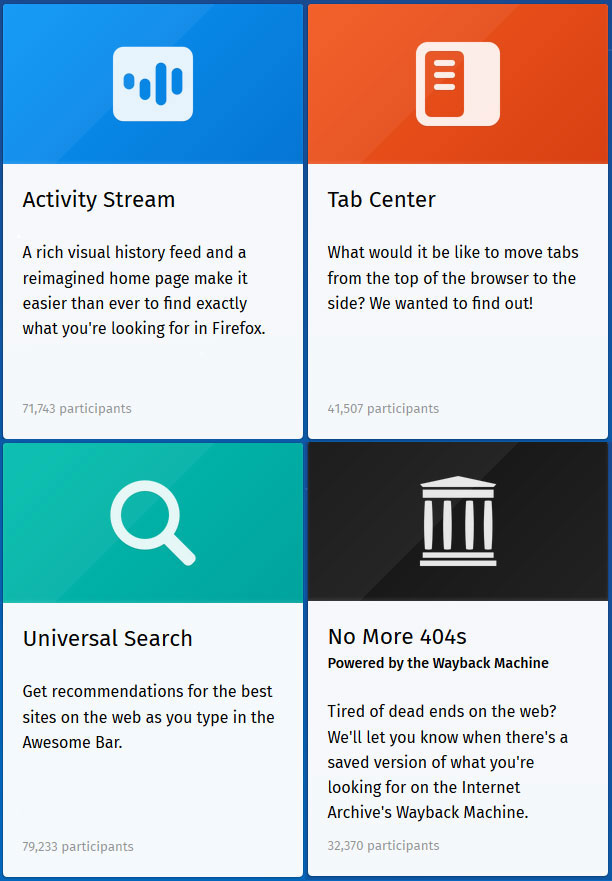
Warning
By joining the Firefox Test Pilot, you’ll get to test experimental new features, with the emphasis falling on the word experimental. There might be bugs, there might be issues that break your experience, you might lose some of the polish from the general Firefox release. If that happens, you can always disable the problematic experimental feature.
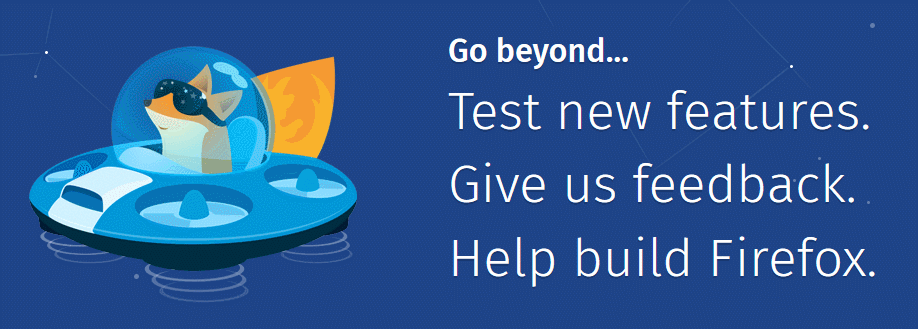
Page Shot – take, save and share screenshots.
Min Vid – watch videos in the foreground while you browse.
Tracking protection – block online trackers all the time.
Page Shot reminds me of Microsoft Edge
What the Page Shot experiment does is it lets you take and share screenshots without having to install any additional software. Just click the Page Shot icon, highlight the area you want to capture, then share the screenshot with others or save it locally.
This type of functionality reminds me of another browser, mainly Edge. Microsoft’s browser has a feature called Make a Web Note. Thanks to this feature you can take notes, write, doodle, and highlight directly on webpages. When you’re done, you can save your work on your PC and you can share it with others.
Min Vid reminds me of Opera
The Min Vid experiment is actually pretty cool. It puts a button on top of YouTube and Vimeo videos; click this button and the video will turn into a small new window that you can place anywhere (by default, the window places itself in the lower right hand corner). The window stays on top of everything, thus allowing you to watch video and surf the web at the same time.
There is another browser that does the same thing: Opera. Among plenty of other cool features, like native ad blocking or a free, unlimited built-in VPN, Opera has a video pop-out feature that lets you take a video out of the browser and place it anywhere you want on your desktop. This way, you can go about your business while the video plays.
Tracking Protection always blocks tracker requests
When Mozilla rolled out Firefox 42, it gave the browser 3 useful new features, one of them being Tracking Protection in Private Browsing Mode. This feature works as advertised: it blocks websites from tracking you – but only if you do your browsing in Private Mode.
The Tracking Protection experiment makes this sort of functionality available all the time. You’re always protected against online trackers.
If you want to test the Firefox experiments presented above, you’ll have install the Test Pilot add-on, available on the Firefox Test Pilot site.
Once you have the Test Pilot add-on, you have to enable whatever experiment you want to test. Enabling an experiment brings up a tutorial that quickly explains what the experiment does and how to use it.
At this time, 7 experiments are available for testing. The 3 experiments presented above, and 4 experiments presented below:
- Activity Stream – easily navigate through your browsing history and find important websites and content faster.
- Tab Center – a vertical panel on the left hand side displays all your tabs.
- Universal Search – aims to offer better recommendations by blending together the Awesome Bar history with the Firefox Search drop down menu.
- No More 404s – lets you know if the missing content you’re looking for is available on the Internet Archive's Wayback Machine.
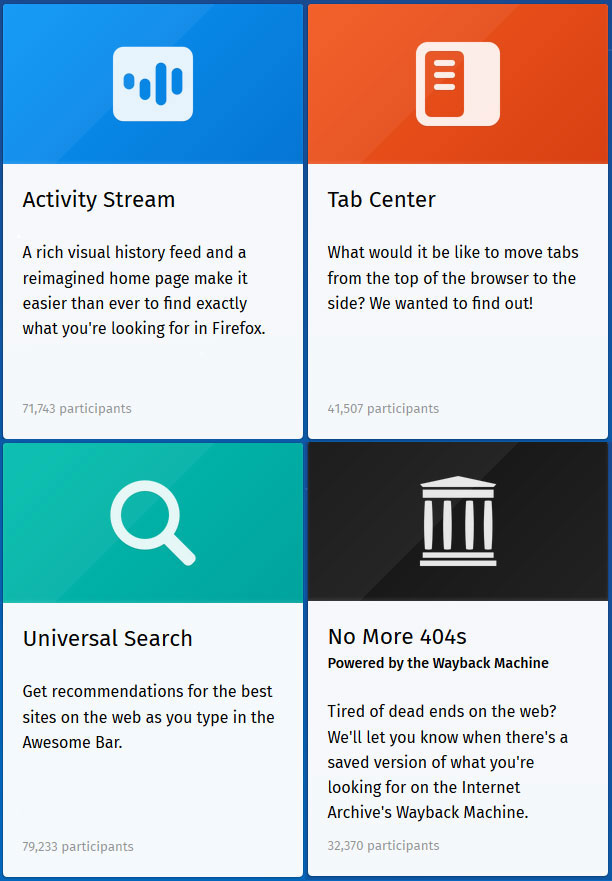
Warning
By joining the Firefox Test Pilot, you’ll get to test experimental new features, with the emphasis falling on the word experimental. There might be bugs, there might be issues that break your experience, you might lose some of the polish from the general Firefox release. If that happens, you can always disable the problematic experimental feature.