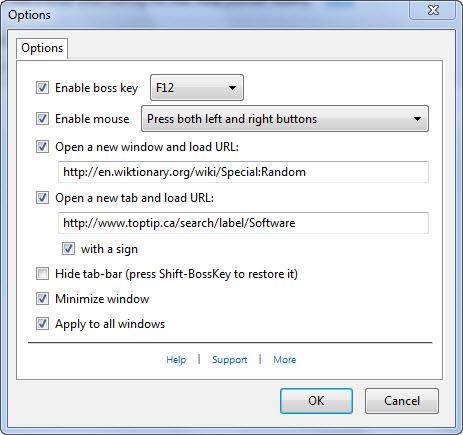Here are a couple of add-ons from the same developer that Firefox users will find useful. Take a Break reminds you when it’s time to take a break. Boss Key and Buttons helps you when you’re on a break and don’t want the boss to catch you.
It’s very easy to get caught up in things and spend hours and hours browsing the web, without taking a break. That’s not good for your eyes and for your general wellbeing. It is important to take a quick break from time to time. And this is where the appropriately named Take a Break add-on for Firefox comes in. It will pop up and remind you to go take a quick break.
By default, the application will flash its icon every 15 minutes and it will display a pop-up reminder every 50 minutes. These settings can be changed from the add-on’s Settings menu. You can also enable the sound and use your own custom text in the reminder. All these can be accessed from the Settings menu.
Take a Break – Settings Window
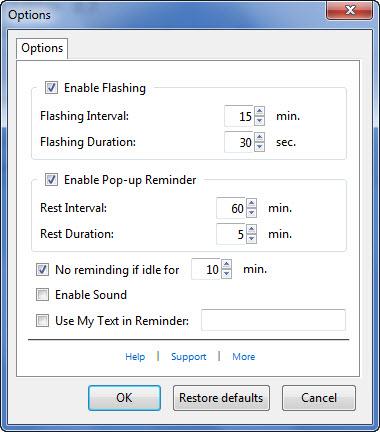
Take a Break – Notification to take a break
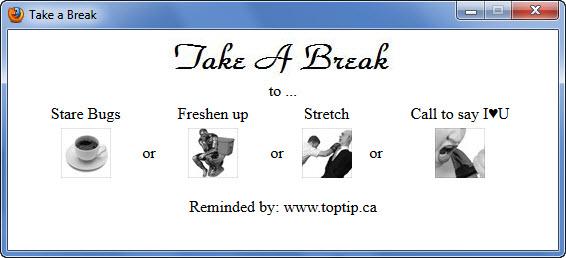
Other times you may find yourself getting caught up in taking a break. When the boss comes in, you will scramble to make it look like you’re working and not slacking off. The developer behind Take a Break has another handy add-on to offer: Boss Key and Buttons.
By pressing the F12 key (or F8 or the + numkey), your browser windows will be minimized. A new tab will be opened in your browser window and a new browser window will be opened. You can choose what webpage the new tab and new window will be displayed.
The add-on also works with the mouse. By default, when you press both the left and right buttons, the add-on will do its job.
Boss Key and Buttons – Options menu.
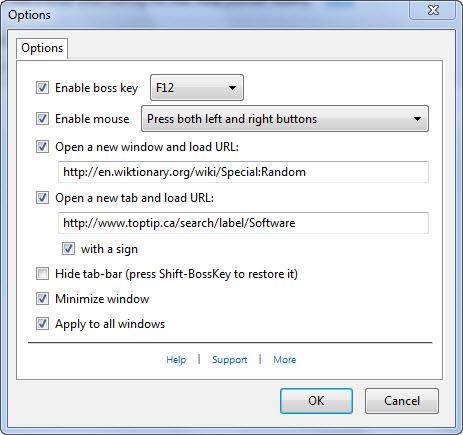
It’s very easy to get caught up in things and spend hours and hours browsing the web, without taking a break. That’s not good for your eyes and for your general wellbeing. It is important to take a quick break from time to time. And this is where the appropriately named Take a Break add-on for Firefox comes in. It will pop up and remind you to go take a quick break.
By default, the application will flash its icon every 15 minutes and it will display a pop-up reminder every 50 minutes. These settings can be changed from the add-on’s Settings menu. You can also enable the sound and use your own custom text in the reminder. All these can be accessed from the Settings menu.
Take a Break – Settings Window
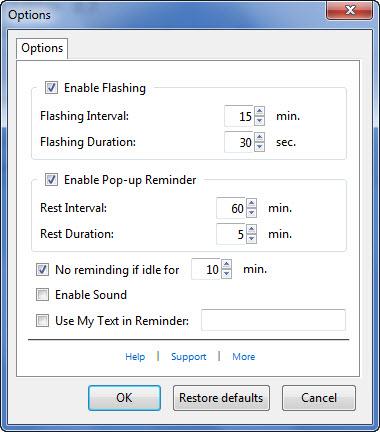
Take a Break – Notification to take a break
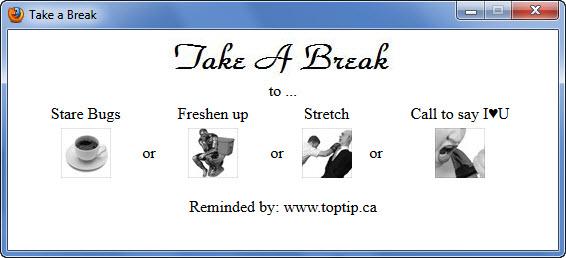
Other times you may find yourself getting caught up in taking a break. When the boss comes in, you will scramble to make it look like you’re working and not slacking off. The developer behind Take a Break has another handy add-on to offer: Boss Key and Buttons.
By pressing the F12 key (or F8 or the + numkey), your browser windows will be minimized. A new tab will be opened in your browser window and a new browser window will be opened. You can choose what webpage the new tab and new window will be displayed.
The add-on also works with the mouse. By default, when you press both the left and right buttons, the add-on will do its job.
Boss Key and Buttons – Options menu.