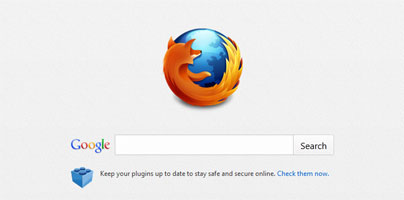Mozilla has a surprise for all the Firefox users out there who get the latest release, Firefox 13. The surprise is a new homepage, an enhanced New Tab experience, faster startup times, and a smoother scrolling experience.
The new default Firefox homepage features 6 buttons at the bottom: Downloads, Bookmarks, History, Add-ons, Sync, and Settings. So instead of accessing the History from the Firefox button in the top left hand corner, or the traditional Menu Bar, you can access History from the browser’s homepage. Mozilla explained that it introduced this new feature to provide users with a faster and easier browsing experience.

In the past, when you clicked the New Tab button, you were presented with a blank page – and that was a letdown, considering that the competition provided a better New Tab experience (Opera for example has 'Speed Dial' and Chrome displays recently visited webpages).
With Firefox 13, Mozilla provides an enhanced New Tab Experience. Now, when you click the New Tab button, you are presented with your most visited webpages. The New Tab page is customizable: you can pin the sites you want to always be displayed, you can drag and drop sites on a new location on the grid, you can remove sites that you don’t want in the New Tab page.
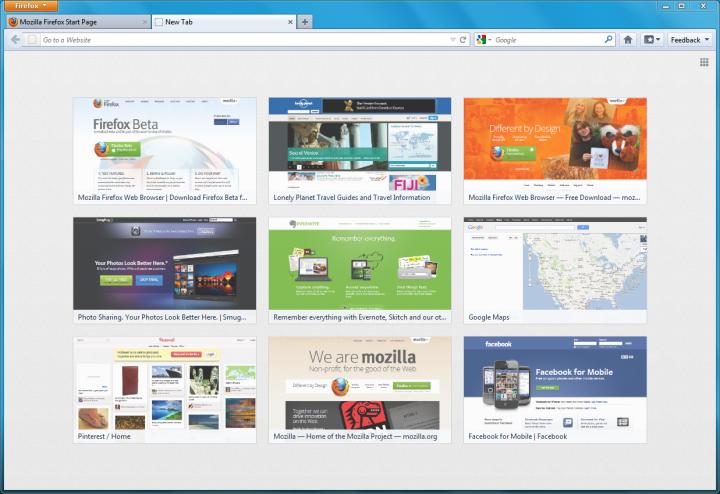
After you upgrade to Firefox 13, you will notice that scrolling through webpages is a lot smoother than with the previous edition. That’s because smooth scrolling is enabled by default in Firefox 13. I have to say that it is a noticeable change and it makes using Firefox a more enjoyable experience.
Another nice thing about Firefox 13 is that it starts faster. The following change has been implemented to ensure faster startup times: restored background tabs are not loaded by default. The browser loads the tab you’re currently viewing first, and it loads background tabs when you click them.
And since we’re talking about speed, it must be mentioned that Firefox 13 comes with support for SPDY, the protocol created as the successor to HTTP. SPDY reduces the amount of time needed to load a website – consequently you will notice webpages that support SPDY networking (Google and Twitter are a couple of examples) load faster with Firefox 13.
You can get Firefox 13 for Windows straight from FindMySoft here. You can get Firefox for other platforms from Mozilla here.
If you’re on Firefox 12 you can trigger a manual update by going to Help -> About Firefox.
A video presentation of what's new in Firefox 13 is available below.
Check out the Release Notes here.
The new default Firefox homepage features 6 buttons at the bottom: Downloads, Bookmarks, History, Add-ons, Sync, and Settings. So instead of accessing the History from the Firefox button in the top left hand corner, or the traditional Menu Bar, you can access History from the browser’s homepage. Mozilla explained that it introduced this new feature to provide users with a faster and easier browsing experience.

In the past, when you clicked the New Tab button, you were presented with a blank page – and that was a letdown, considering that the competition provided a better New Tab experience (Opera for example has 'Speed Dial' and Chrome displays recently visited webpages).
With Firefox 13, Mozilla provides an enhanced New Tab Experience. Now, when you click the New Tab button, you are presented with your most visited webpages. The New Tab page is customizable: you can pin the sites you want to always be displayed, you can drag and drop sites on a new location on the grid, you can remove sites that you don’t want in the New Tab page.
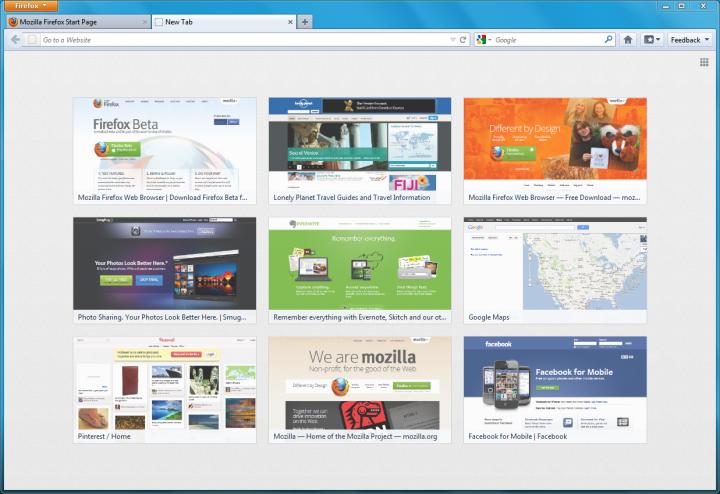
After you upgrade to Firefox 13, you will notice that scrolling through webpages is a lot smoother than with the previous edition. That’s because smooth scrolling is enabled by default in Firefox 13. I have to say that it is a noticeable change and it makes using Firefox a more enjoyable experience.
Another nice thing about Firefox 13 is that it starts faster. The following change has been implemented to ensure faster startup times: restored background tabs are not loaded by default. The browser loads the tab you’re currently viewing first, and it loads background tabs when you click them.
And since we’re talking about speed, it must be mentioned that Firefox 13 comes with support for SPDY, the protocol created as the successor to HTTP. SPDY reduces the amount of time needed to load a website – consequently you will notice webpages that support SPDY networking (Google and Twitter are a couple of examples) load faster with Firefox 13.
You can get Firefox 13 for Windows straight from FindMySoft here. You can get Firefox for other platforms from Mozilla here.
If you’re on Firefox 12 you can trigger a manual update by going to Help -> About Firefox.
A video presentation of what's new in Firefox 13 is available below.
Check out the Release Notes here.