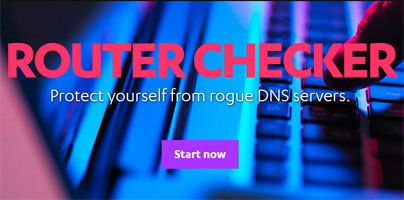Security company F-Secure recently launched a new Router Checker web tool. What it does is it tells you if your router has been hijacked. It takes a look at your DNS server to see if you’re using a legitimate or a rogue DNS.
With recent reports that hackers are targeting routers, it’s well worth to use Router Checker to see if everything is working the way it should.
Computers are a target, smartphones are a target, and routers are a target too. Why are routers a target? Here are a few reasons: most routers are protected by weak passwords, making them easy prey; most people don’t pay a lot of attention to their routers once they’re up and running, so if they’re compromised, the problem won’t be fixed very soon; the devices that connect to the internet via the router are valuable targets.
Hackers and other people with malicious intent will try to hijack your router and redirect traffic to bad/rogue servers and potentially harmful websites. When you type in a website’s name into the address bar, the Domain Name Server (DNS) will translate that name into an IP address; your browser will take you to that IP address, to the website you want to visit.
But if the bad guys hijacked your router and you’re using a bad or rogue DNS server, the website’s name will not be translated properly. Instead of being taken to the website you want to visit, you will be redirected to a potentially harmful website – a website that can contains abnormal advertising, spreads malware, or wants to steal your personal information.
Security company F-Secure rolled out Router Checker to help people who suspect their router has been hijacked and the people who want to make sure that their router has not been hijacked. Visit the Router Checker website, click the Start Now button, and this web tool will check your DNS server. The message “All is well. Have a nice day!” will show up Router Checker does not find any problems. Said message is accompanied by details about your DNS server’s IP address and details about your IP address.
With recent reports that hackers are targeting routers, it’s well worth to use Router Checker to see if everything is working the way it should.
Computers are a target, smartphones are a target, and routers are a target too. Why are routers a target? Here are a few reasons: most routers are protected by weak passwords, making them easy prey; most people don’t pay a lot of attention to their routers once they’re up and running, so if they’re compromised, the problem won’t be fixed very soon; the devices that connect to the internet via the router are valuable targets.
Hackers and other people with malicious intent will try to hijack your router and redirect traffic to bad/rogue servers and potentially harmful websites. When you type in a website’s name into the address bar, the Domain Name Server (DNS) will translate that name into an IP address; your browser will take you to that IP address, to the website you want to visit.
But if the bad guys hijacked your router and you’re using a bad or rogue DNS server, the website’s name will not be translated properly. Instead of being taken to the website you want to visit, you will be redirected to a potentially harmful website – a website that can contains abnormal advertising, spreads malware, or wants to steal your personal information.
Security company F-Secure rolled out Router Checker to help people who suspect their router has been hijacked and the people who want to make sure that their router has not been hijacked. Visit the Router Checker website, click the Start Now button, and this web tool will check your DNS server. The message “All is well. Have a nice day!” will show up Router Checker does not find any problems. Said message is accompanied by details about your DNS server’s IP address and details about your IP address.