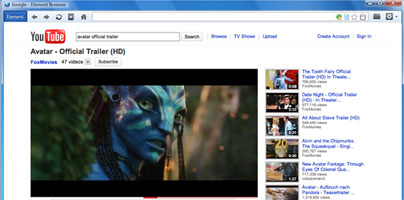With Google announcing that Chrome 18.0 has been released on the stable channel, it got me thinking: what if you don’t want to go with the most popular browsers out there, what if you want a less-known browser that can prove to be quite good?
Right now the most popular browsers out there are Microsoft Internet Explorer, Mozilla Firefox, Google Chrome, and Opera. If you want a properly good browser but for some reason don’t want any of these, then I suggest you get Element Browser. In a stylish interface, it packs a lot of useful functionality – all the functionality you would expect to get from a modern browser.
With that said, I am going to focus on the things about Element Browser that stand out. The first one is that Element Browser is socially oriented – the popular micro-blogging and social networking service Twitter is integrated into Element Browser. You’re informed about this the first time you run the browser, when you are asked to choose between the General browsing and the Power browsing option.
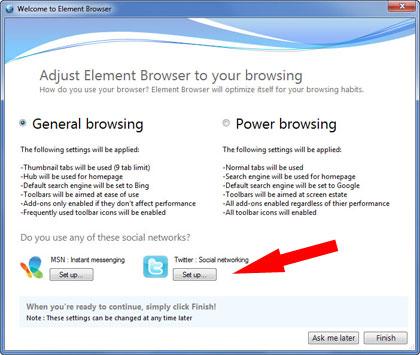
Another thing that stands out is the Shelves pane which lets you visualize websites in shelves and the Show all open tabs option.

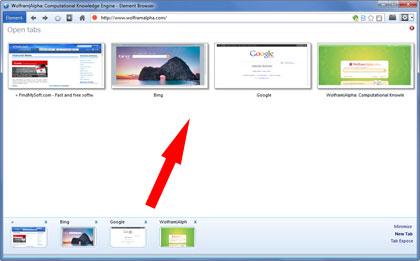
There are three ways to access the Shelves pane:
1 – Click the cog icon from the top right hand corner and select Shelves pane.
2 – Use the Ctrl + Shift + C key combo.
3 – Click on the lower part of Element Browser’s interface.
The last thing that stands out is something that Firefox does not have at this point in time: when you launch Element browser, you are presented with a page that lists your recently visited websites (you can customize this page) – and the thing I liked most is displays your username to the left and the date and time to the right.
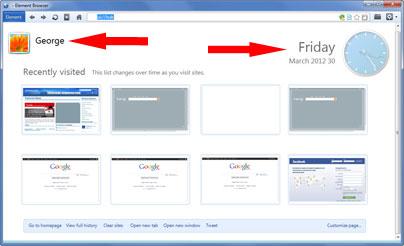
I know it’s nothing too spectacular, but it is a nice touch. And it is on top of HTML5, speed, safety, an intuitive interface, feed support, Twitter integration, the option to create app shortcuts and macros, and plenty of other handy features.
You can find out more about what Element Browser has to offer on the developer’s site here.
Right now the most popular browsers out there are Microsoft Internet Explorer, Mozilla Firefox, Google Chrome, and Opera. If you want a properly good browser but for some reason don’t want any of these, then I suggest you get Element Browser. In a stylish interface, it packs a lot of useful functionality – all the functionality you would expect to get from a modern browser.
With that said, I am going to focus on the things about Element Browser that stand out. The first one is that Element Browser is socially oriented – the popular micro-blogging and social networking service Twitter is integrated into Element Browser. You’re informed about this the first time you run the browser, when you are asked to choose between the General browsing and the Power browsing option.
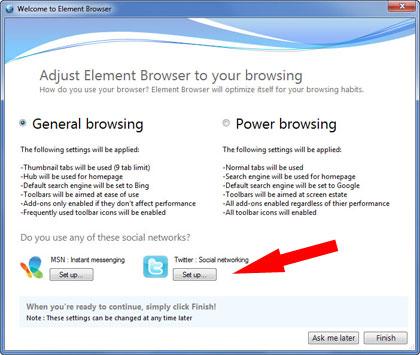
Another thing that stands out is the Shelves pane which lets you visualize websites in shelves and the Show all open tabs option.

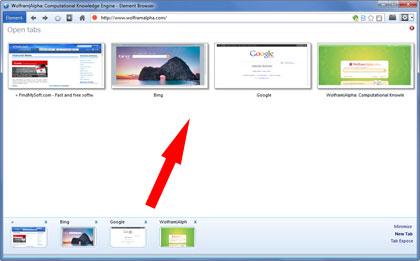
There are three ways to access the Shelves pane:
1 – Click the cog icon from the top right hand corner and select Shelves pane.
2 – Use the Ctrl + Shift + C key combo.
3 – Click on the lower part of Element Browser’s interface.
The last thing that stands out is something that Firefox does not have at this point in time: when you launch Element browser, you are presented with a page that lists your recently visited websites (you can customize this page) – and the thing I liked most is displays your username to the left and the date and time to the right.
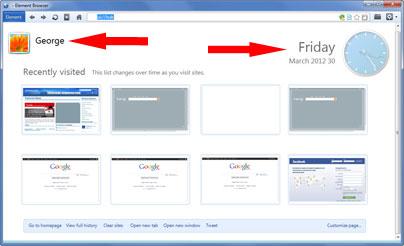
I know it’s nothing too spectacular, but it is a nice touch. And it is on top of HTML5, speed, safety, an intuitive interface, feed support, Twitter integration, the option to create app shortcuts and macros, and plenty of other handy features.
You can find out more about what Element Browser has to offer on the developer’s site here.