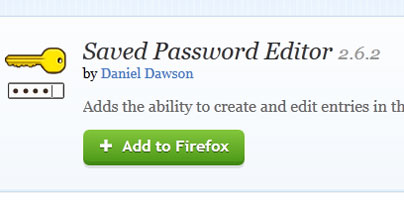Mozilla’s Firefox browser offers to store passwords for you, which comes in quite handy. When you want to access one of your online accounts, you don’t have to constantly type in your username and password. And when Firefox detects that you entered a different password for one of your accounts, it offers to update the stored password.
Taking advantage of this piece of functionality and viewing all the passwords Firefox stores is a piece of cake. What isn’t so easy is editing the passwords that Firefox stores on your behalf. As I always say, the nice thing about Mozilla’s browser is that you can enhance its functionality with an add-on. And of course there is an add-on to help with this precise situation.
If you want to edit the passwords stored by the Firefox browser you need Daniel Dawson’s appropriately named Saved Password Editor add-on – you can grab it straight from the Mozilla Firefox Add-ons website here. Get the add-on and the ability to create and edit entries in the password manager will be put at your disposal.
Once you install the add-on, a new option will show up in the Tools menu – this option is called Saved Password.
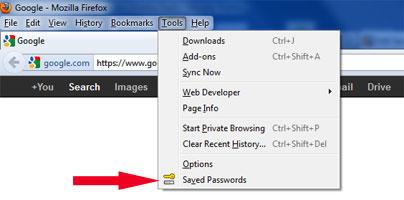
That’s if you set Firefox to display the File Menu. If you didn’t, then this is how things look.
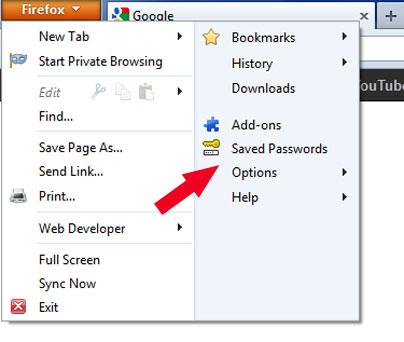
Click Saved Password and you will be presented with Firefox’s password manager. In the bottom left hand corner you will see a new button; when you select one of your passwords, the option to edit it will be displayed on said button. Click Edit and you will be able to do just that – edit the password.

The Saved Password Editor add-on is offered for free. If you want to show your support, you can make a contribution (how ever much you want, or a suggest $5 contribution).
Taking advantage of this piece of functionality and viewing all the passwords Firefox stores is a piece of cake. What isn’t so easy is editing the passwords that Firefox stores on your behalf. As I always say, the nice thing about Mozilla’s browser is that you can enhance its functionality with an add-on. And of course there is an add-on to help with this precise situation.
If you want to edit the passwords stored by the Firefox browser you need Daniel Dawson’s appropriately named Saved Password Editor add-on – you can grab it straight from the Mozilla Firefox Add-ons website here. Get the add-on and the ability to create and edit entries in the password manager will be put at your disposal.
Once you install the add-on, a new option will show up in the Tools menu – this option is called Saved Password.
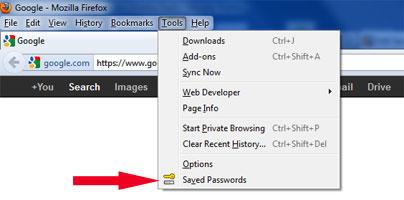
That’s if you set Firefox to display the File Menu. If you didn’t, then this is how things look.
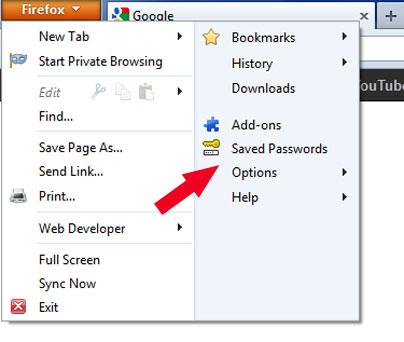
Click Saved Password and you will be presented with Firefox’s password manager. In the bottom left hand corner you will see a new button; when you select one of your passwords, the option to edit it will be displayed on said button. Click Edit and you will be able to do just that – edit the password.

The Saved Password Editor add-on is offered for free. If you want to show your support, you can make a contribution (how ever much you want, or a suggest $5 contribution).