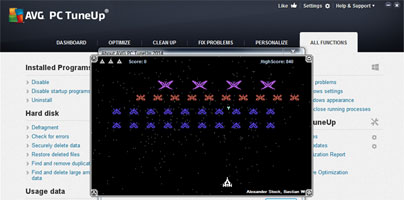An Easter Egg is hidden inside AVG PC TuneUP 2014, the tool that restores your PC’s speed and performance, keeps your PC running smoothly, and frees up valuable disk space.
The Easter Egg in question lets you play the legendary Space Invaders game. Instructions on how to launch the game are available below.
Security company AVG Technologies recently shared something quite interesting: there is an Easter Egg hidden inside PC TuneUP 2014, an Easter Egg that lets you play the legendary Space Invaders game. Here is what you have to do to start playing the game:
From PC TuneUp’s interface, go to Help & Support and select About.
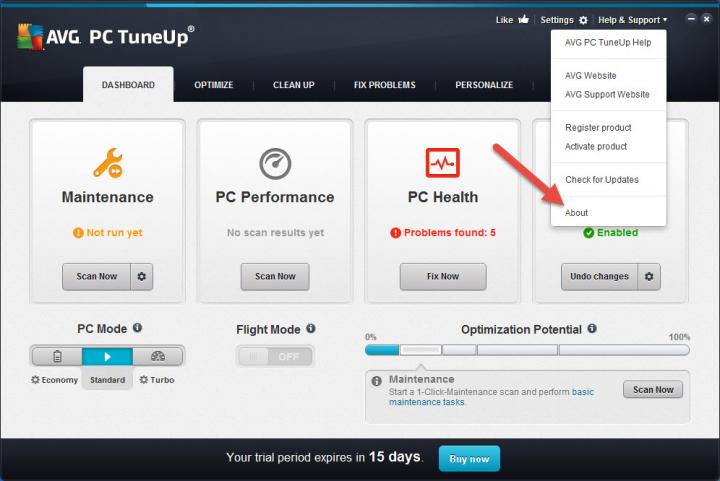
Hold Alt + Ctrl pressed on the keyboard and left click the PC TuneUp icon.

Press Space to start playing Space Invaders.
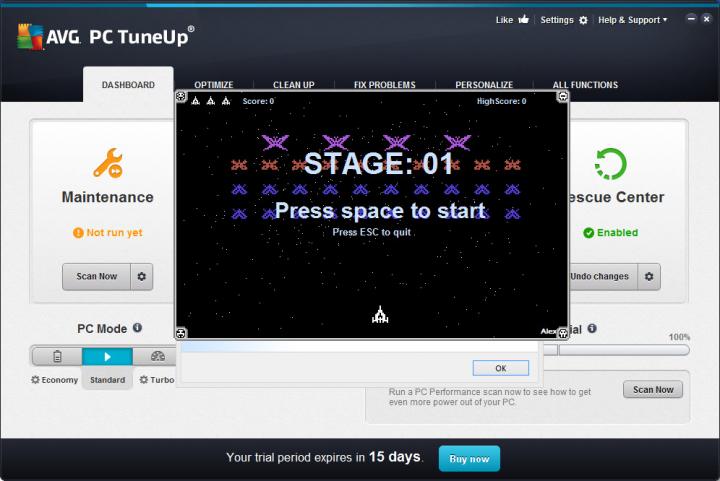
If you are not familiar with AVG PC TuneUp 2014, let me present the application’s main features:
The Easter Egg in question lets you play the legendary Space Invaders game. Instructions on how to launch the game are available below.
Security company AVG Technologies recently shared something quite interesting: there is an Easter Egg hidden inside PC TuneUP 2014, an Easter Egg that lets you play the legendary Space Invaders game. Here is what you have to do to start playing the game:
From PC TuneUp’s interface, go to Help & Support and select About.
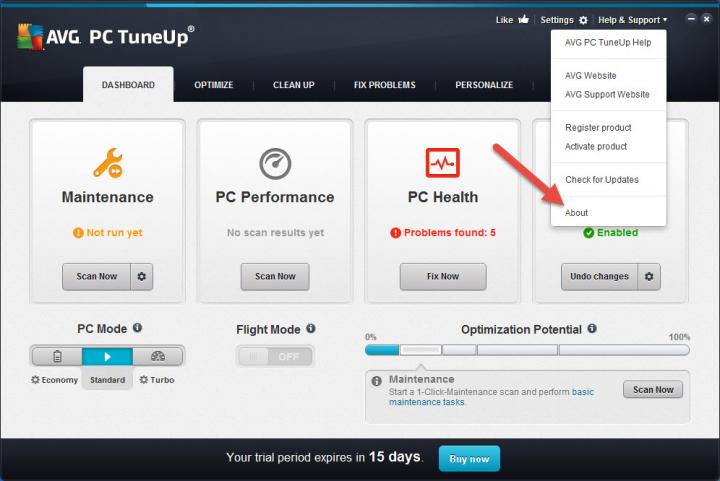
Hold Alt + Ctrl pressed on the keyboard and left click the PC TuneUp icon.

Press Space to start playing Space Invaders.
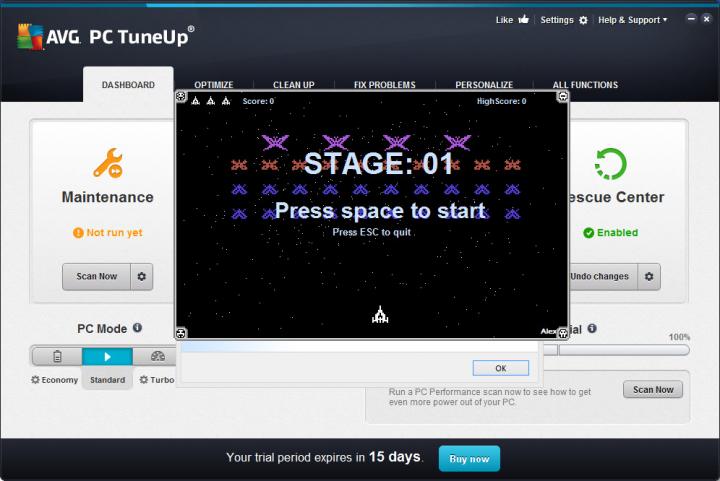
If you are not familiar with AVG PC TuneUp 2014, let me present the application’s main features:
- Tools – 35 optimization and maintenance tools can be easily accessed via a good looking and user friendly interface.
- Turbo Mode – over 70 unnecessary processes are stopped with a simple mouse click.
- Startup Manager and Optimizer – see which applications run at startup, switch off unnecessary startup applications.
- Drive Defrag – defrag your hard drive.
- Registry Cleaner and Defrag – find and fix Registry problems, defrag the registry.
- Disk Cleaner – detect and remove junk data left behind by more than 160 applications.
- Browser Cleaner – with support for more than 25 browsers, this tool will remove all the traces you leave behind when surfing the web.
- Duplicate Finder – this tool will find duplicate files that do nothing but waste disk space.
- Live Optimization 2.0 – find out which applications hog system resources and efficiently control them.
- Process Manager – by using user-friendly names and color-coding, this feature makes it easy to see what’s running on your Windows-powered machine.
- Flight Mode – meant for laptop and tablet users, this feature increases battery life by disabling Bluetooth and Wi-Fi radios and services.
- Shortcut Cleaner – remove invalid shortcuts.
- Shredder – securely delete files.
- One Click Maintenance – multiple tuneups are performed simultaneously.